Each box in the scale below will yield a distinct shade of gray in a correctly calibrated monitor.
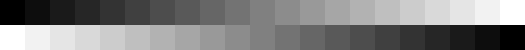
Image Processing Capabilities | Camera Control Capabilities | Home | Order ImagesPlus

Copyright © 2017 Mike Unsold.
ImagesPlus 6.5 x64 & 6.0 x32 Processing Tutorials
Each box in the scale below will yield a distinct shade of gray in a correctly calibrated monitor.
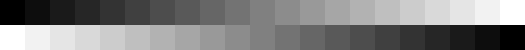

Copyright © 2017 Mike Unsold.