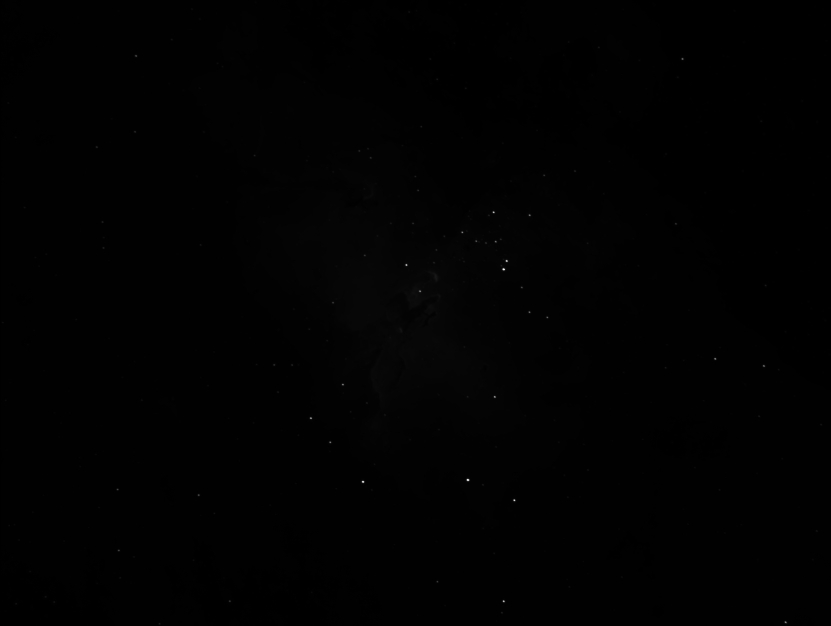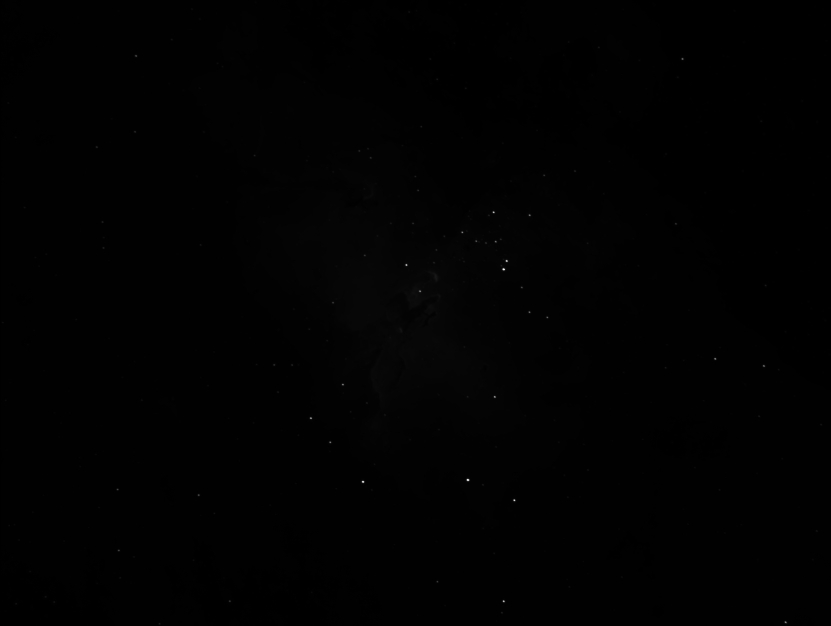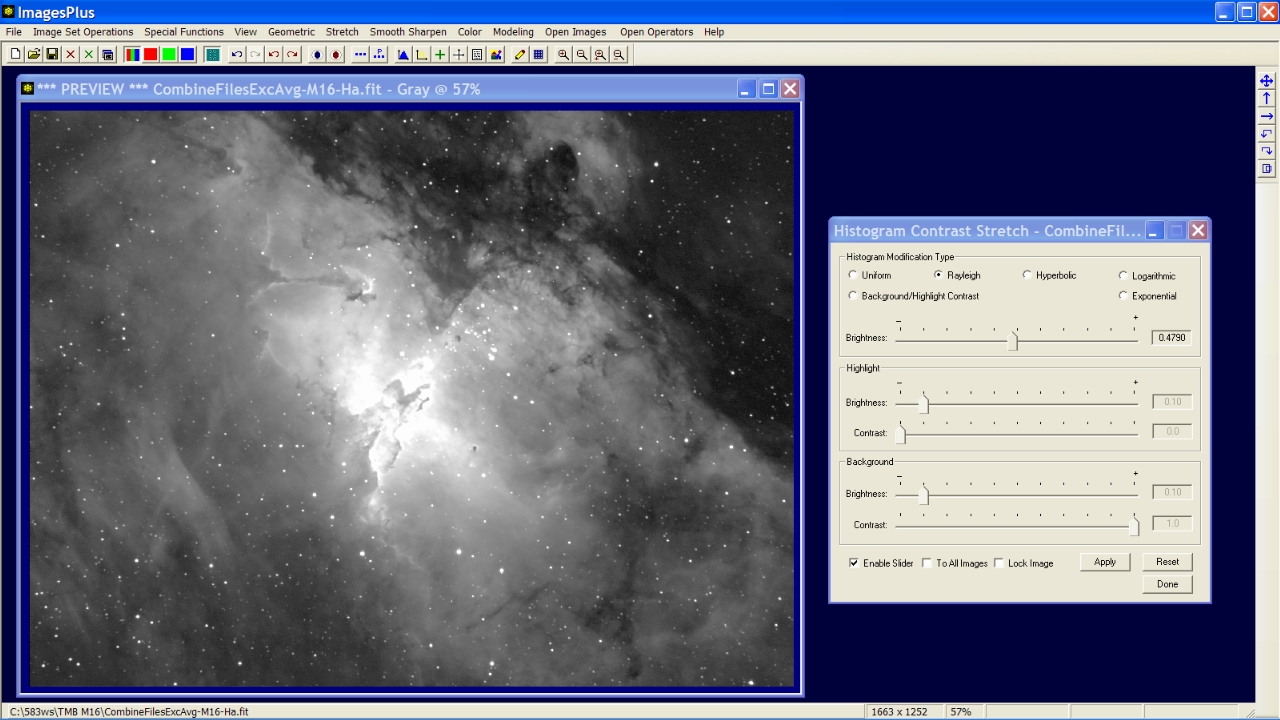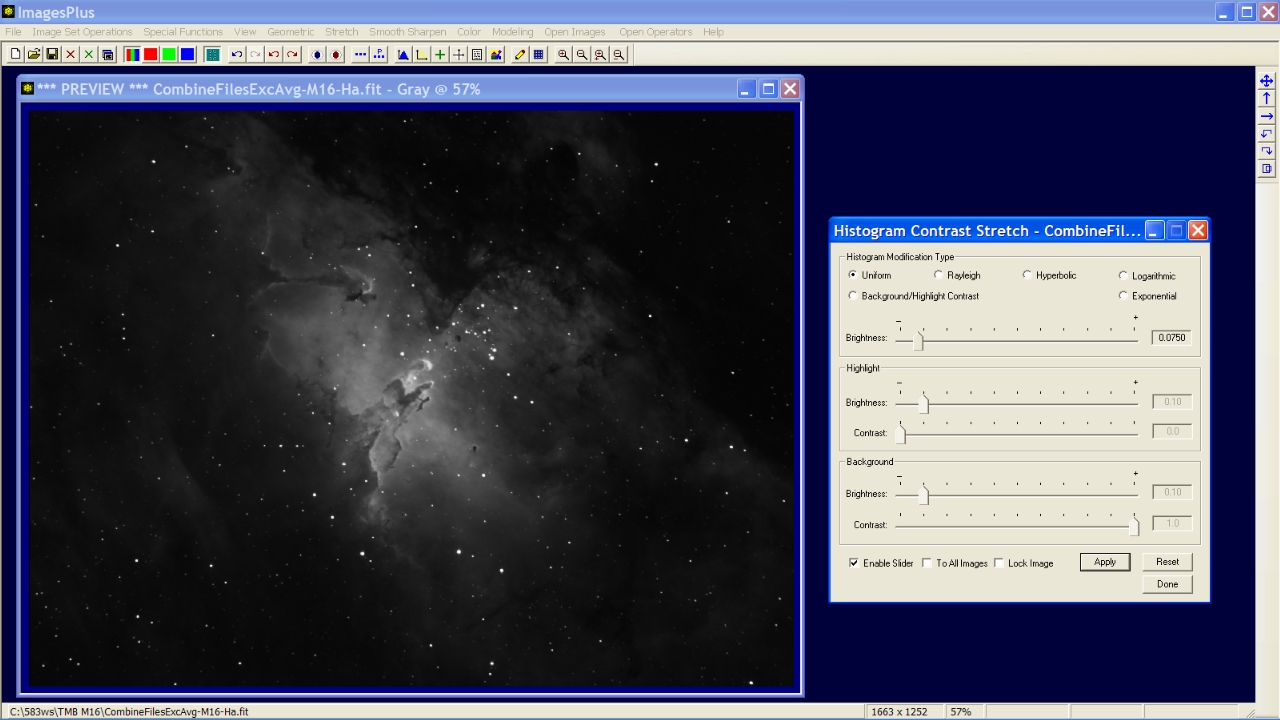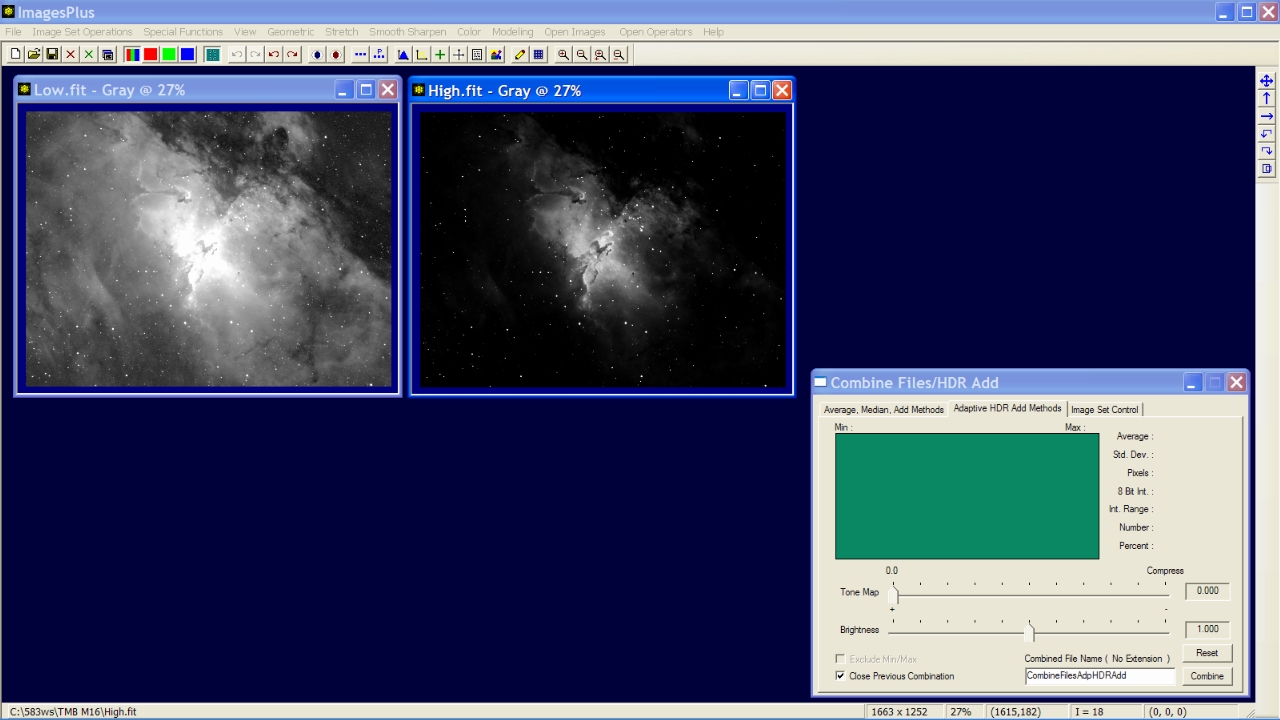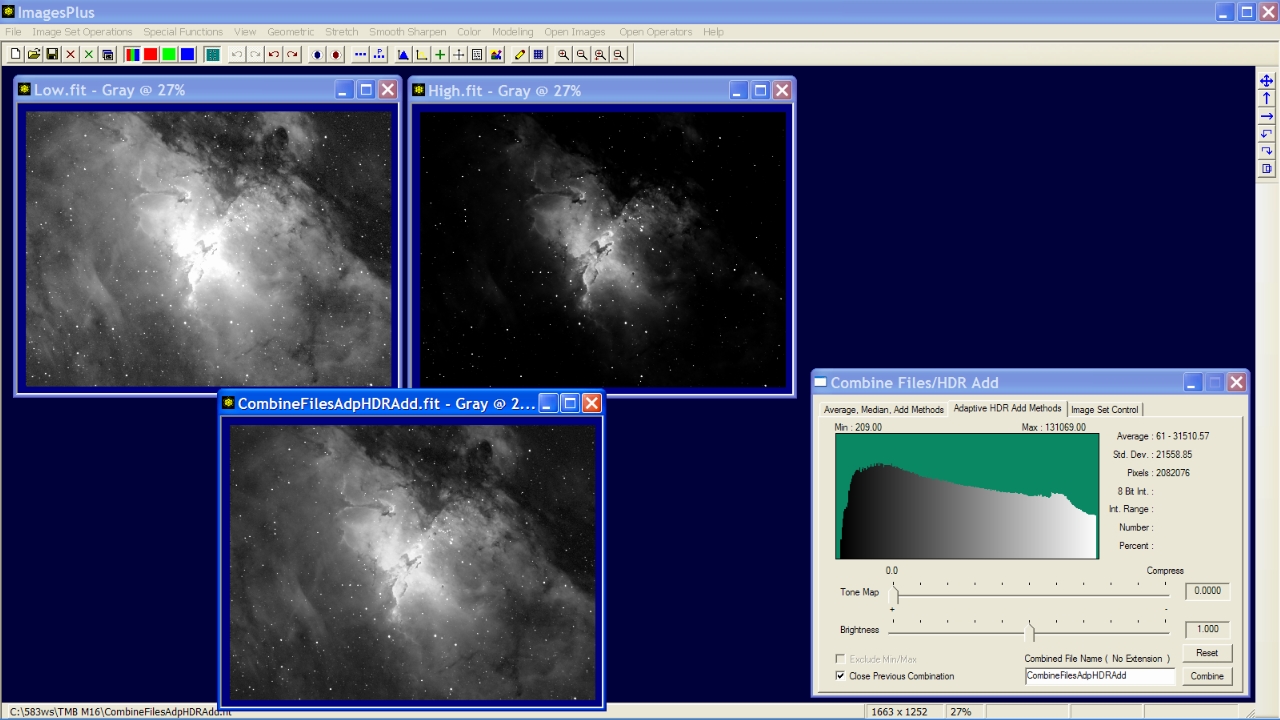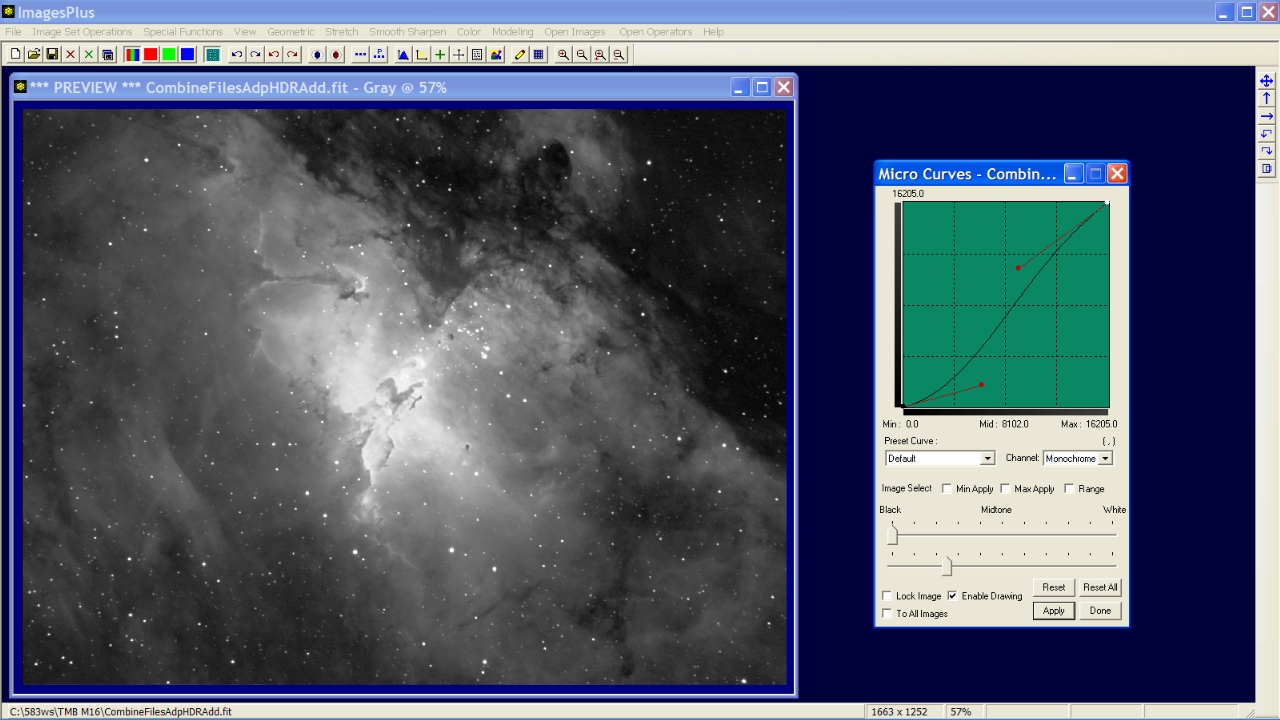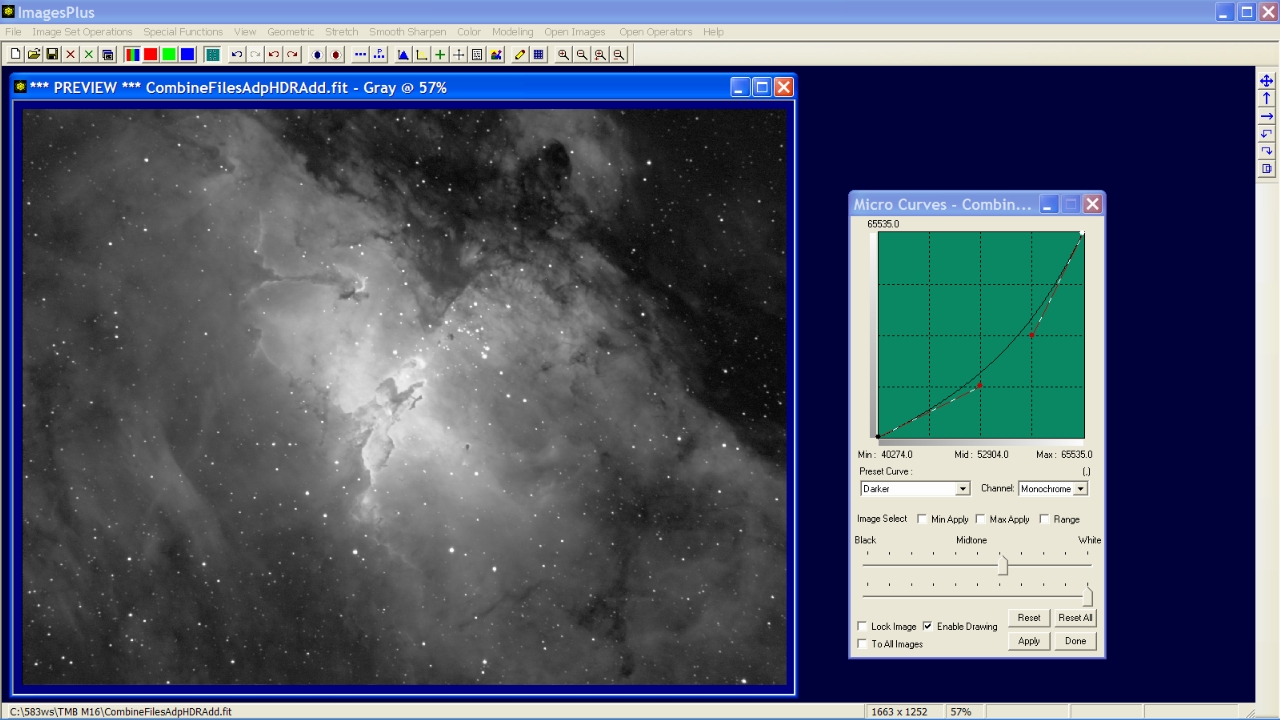- Histogram Contrast Stretch can be used for the initial very aggressive stretch that is applied to typical dark calibrated, aligned, and stacked astro images.
- The initial calibrated, aligned, and min/max excluded average stacked H-alpha image of M16 with no other processing is shown below. The goal is to stretch the initial dark image using only histogram contrast stretch. The stacked image is stretched two different ways. First a very aggressive histogram stretch is applied to show all of the very faint background detail but highlight detail is over stretched. A second mild histogram stretch is applied to the stacked image to show highlight detail correctly but background detail is not shown. The highlight and background stretched versions of the image are then blended using HDR combination.
Initial M16 H-alpha image after calibrate, align, and stack but no further processing. 18 x 10 minute with QSI 583ws, 5nm H-alpha filter, and 203mm TMB at F7.2.
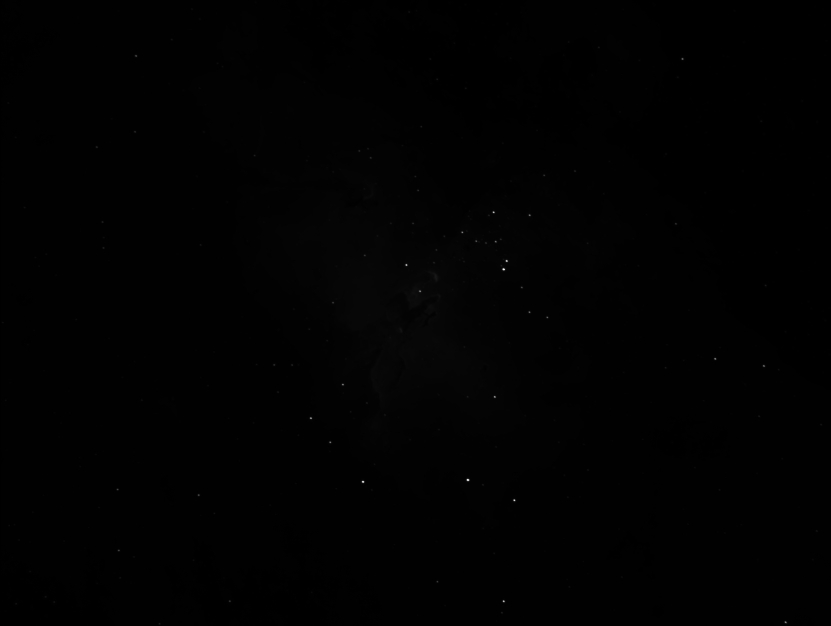 |
Step 1 - Background Stretch
Histogram Contrast Stretch is used with the Rayleigh option to stretch the faint background detail. The bright center of M16 is over stretched.
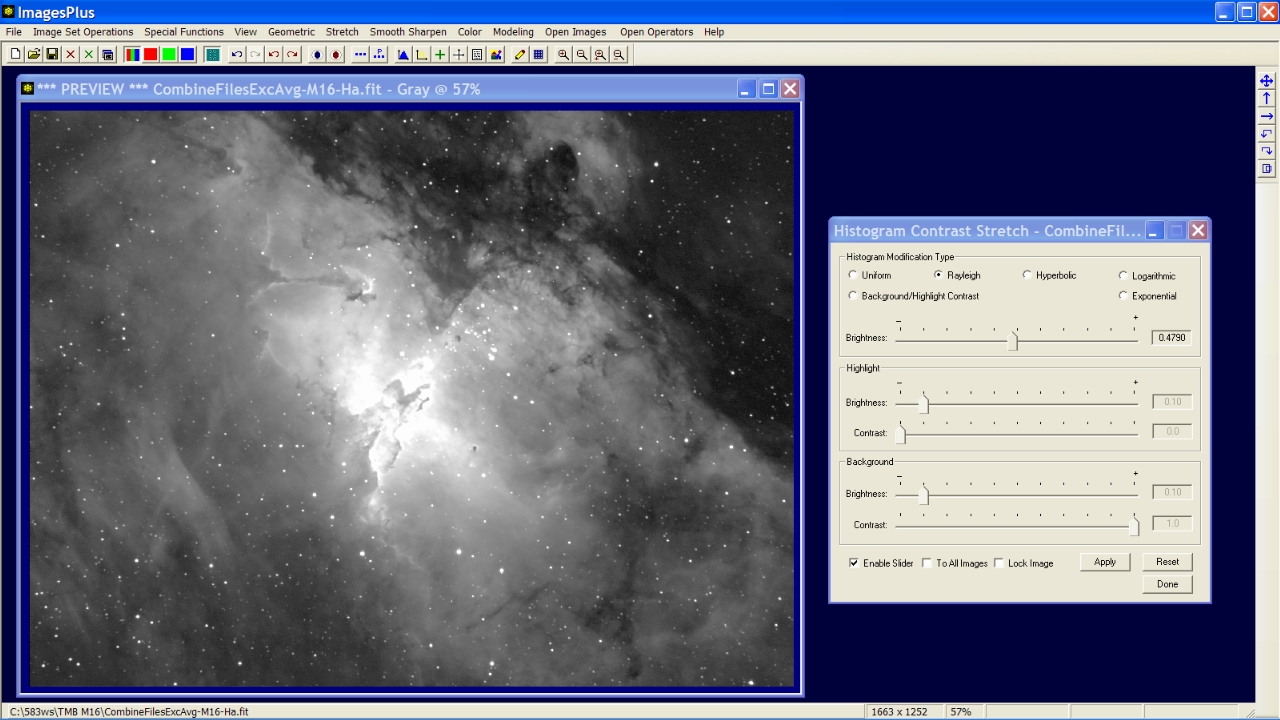 |
Step 2 - Highlight Stretch
Histogram Contrast Stretch is used with the Uniform option to stretch the bright center of M16 but faint background detail is not shown well.
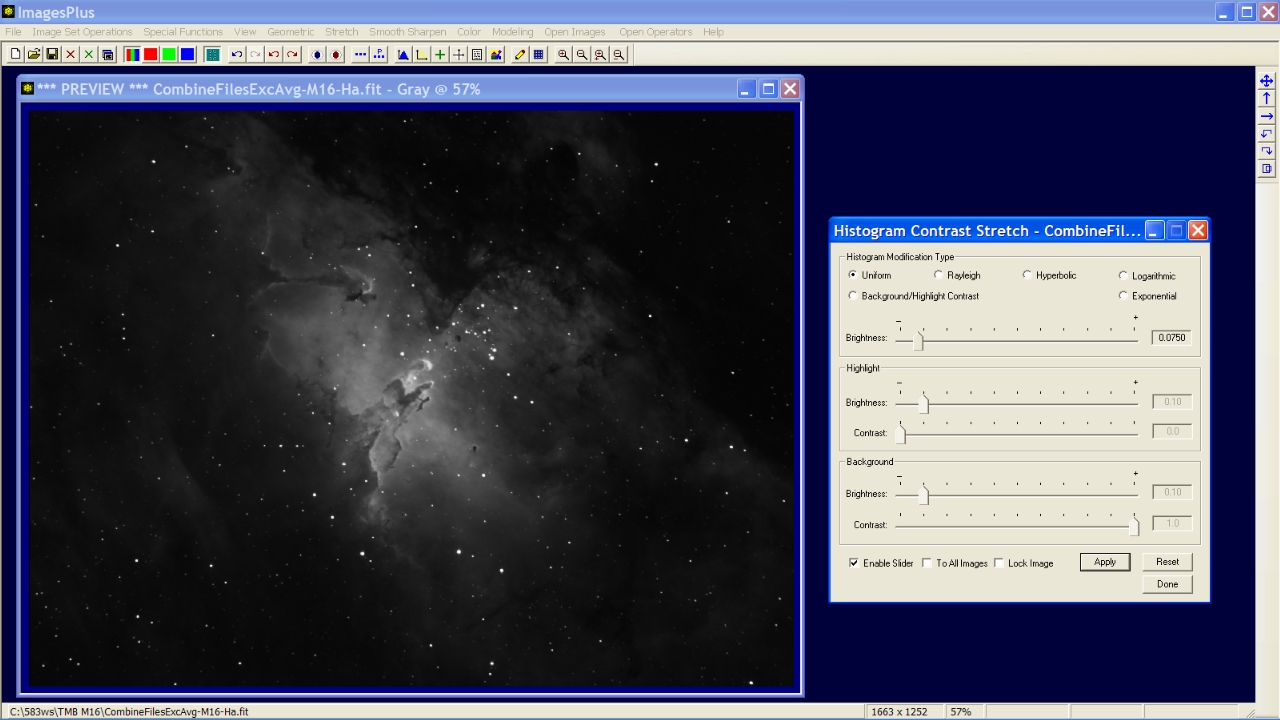 |
Step 3 - High Dynamic Range Combination
Histogram stretched background and highlight images are blended using Combine Files | HDR Add with default parameters of Tone Map Compress = 0.0 and Brightness = 1.0.
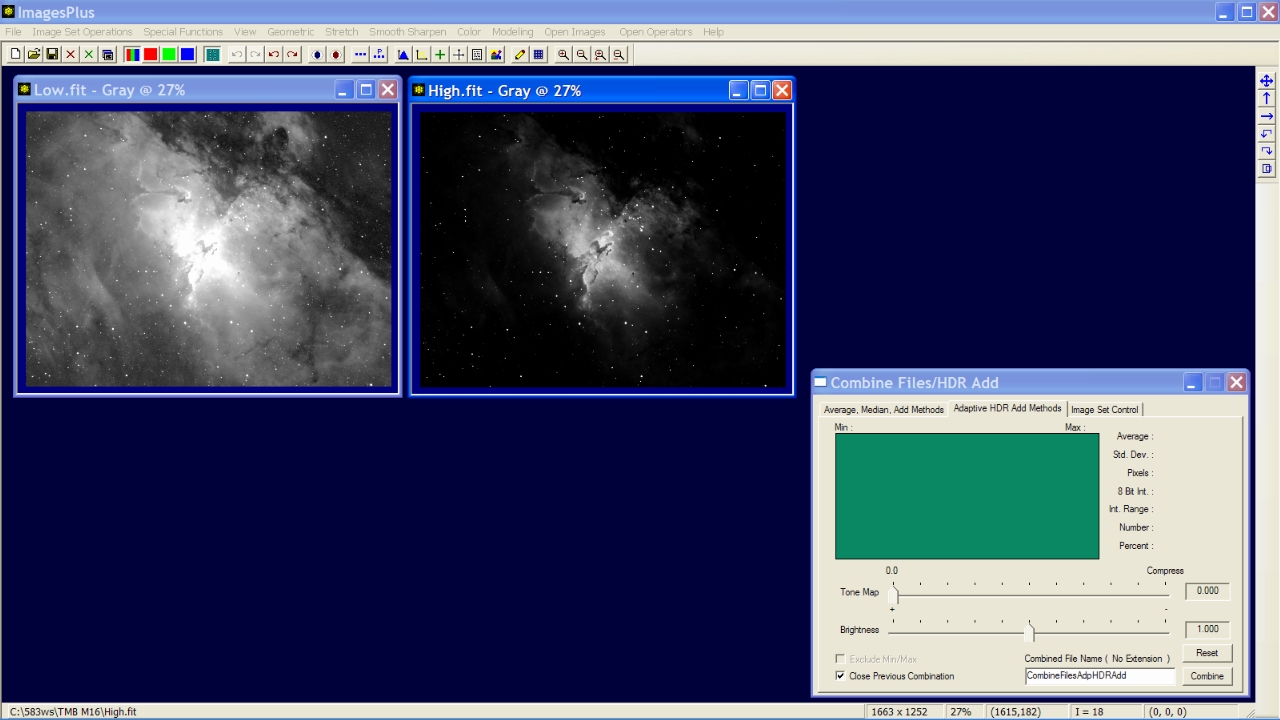 |
HDR combination blends background and highlight detail. Tone map compression is not increased in this case since the center of M16 has good contrast and detail.
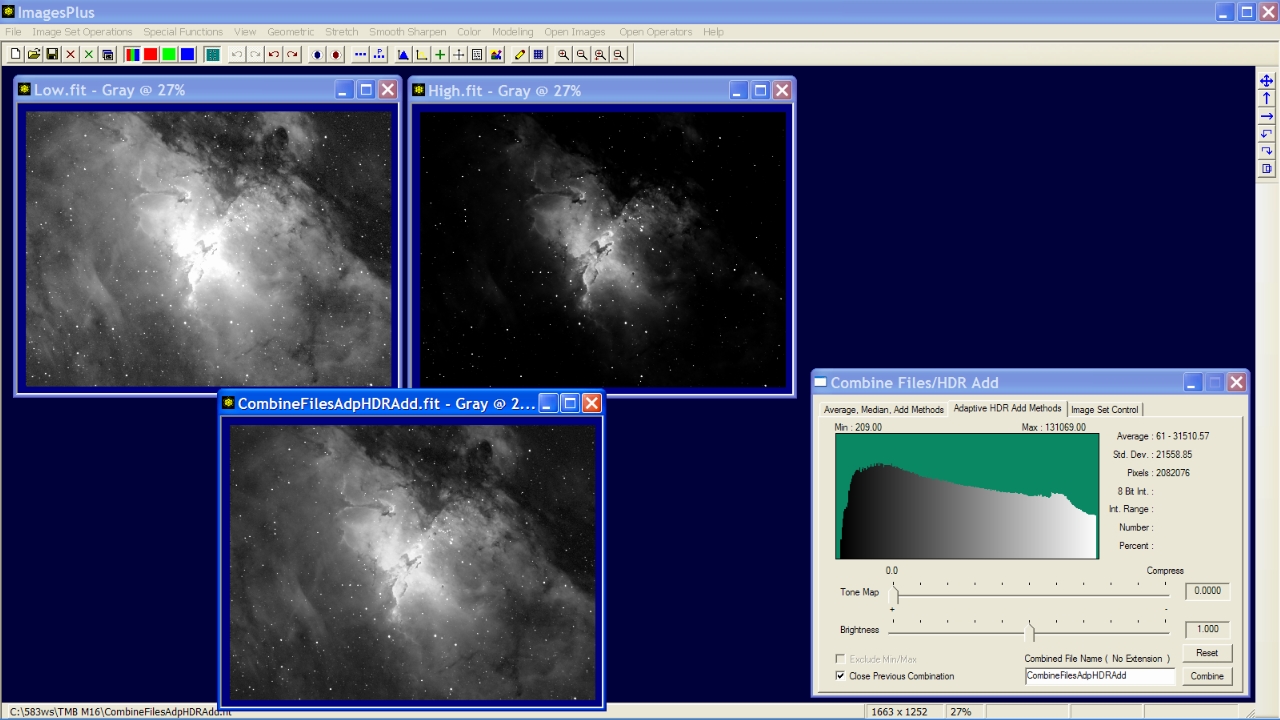 |
Step 4 - Adjust Background Contrast
A mild micro curve is applied to [0.0, 16250.0] to increase the dark background contrast.
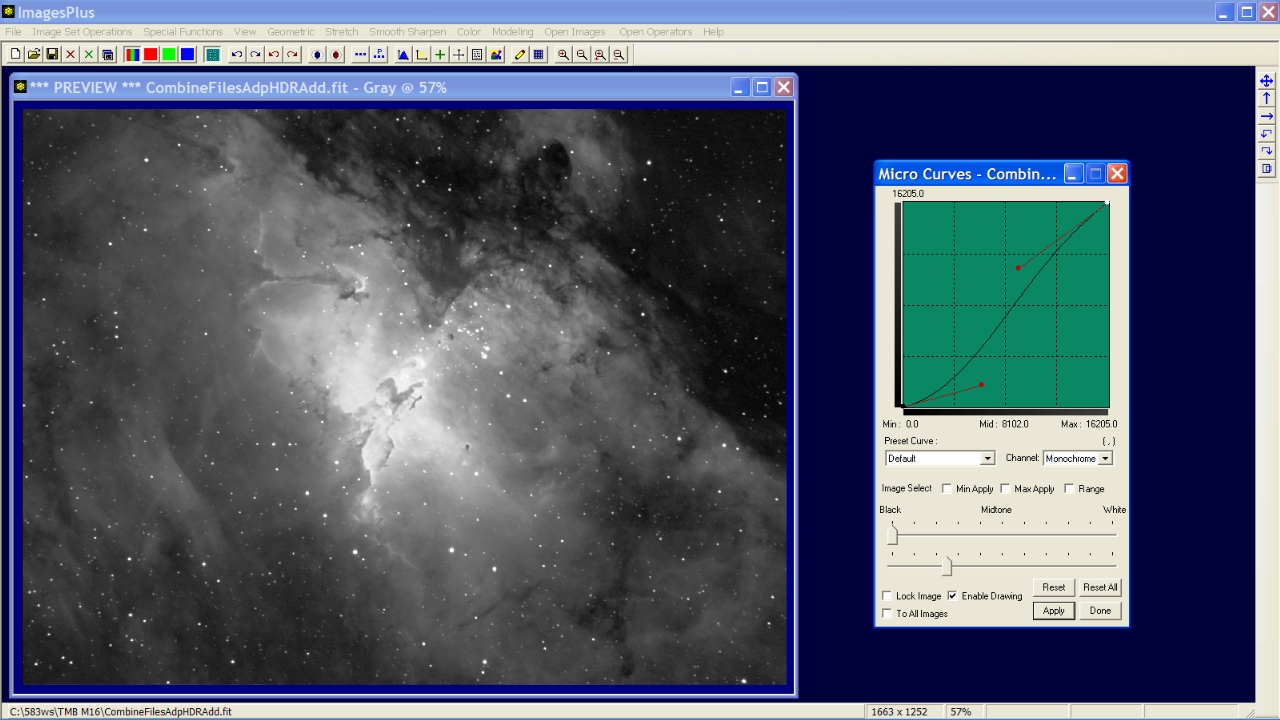 |
Step 5 - Adjust Highlight Contrast
Preset darker micro curve is applied to [40274.0, 65535.0] to incrase contrast at the center of M16. Preset curves are used as a starting point and can be modified using the red control points.
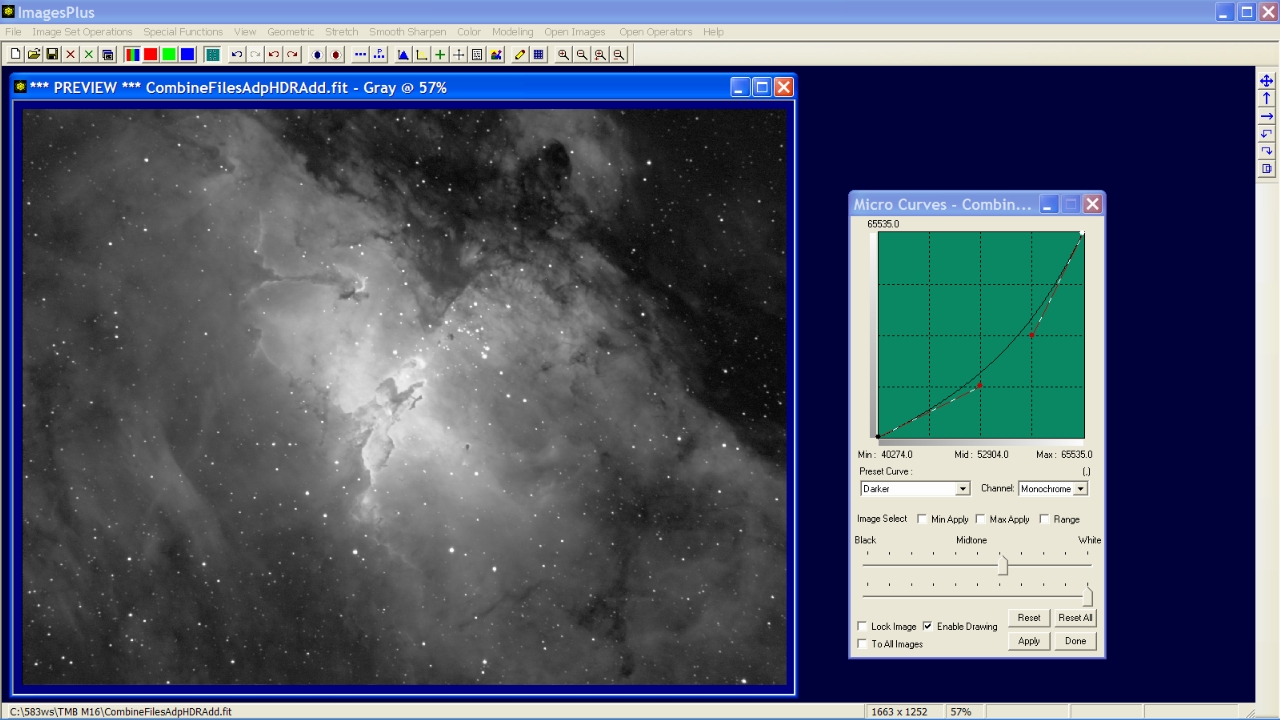 |
M16 Ha enhanced HDR combination with no smoothing or sharpening applied.
 |
Copyright © 2011 MLUnsold Digital Imaging. All Rights Reserved.