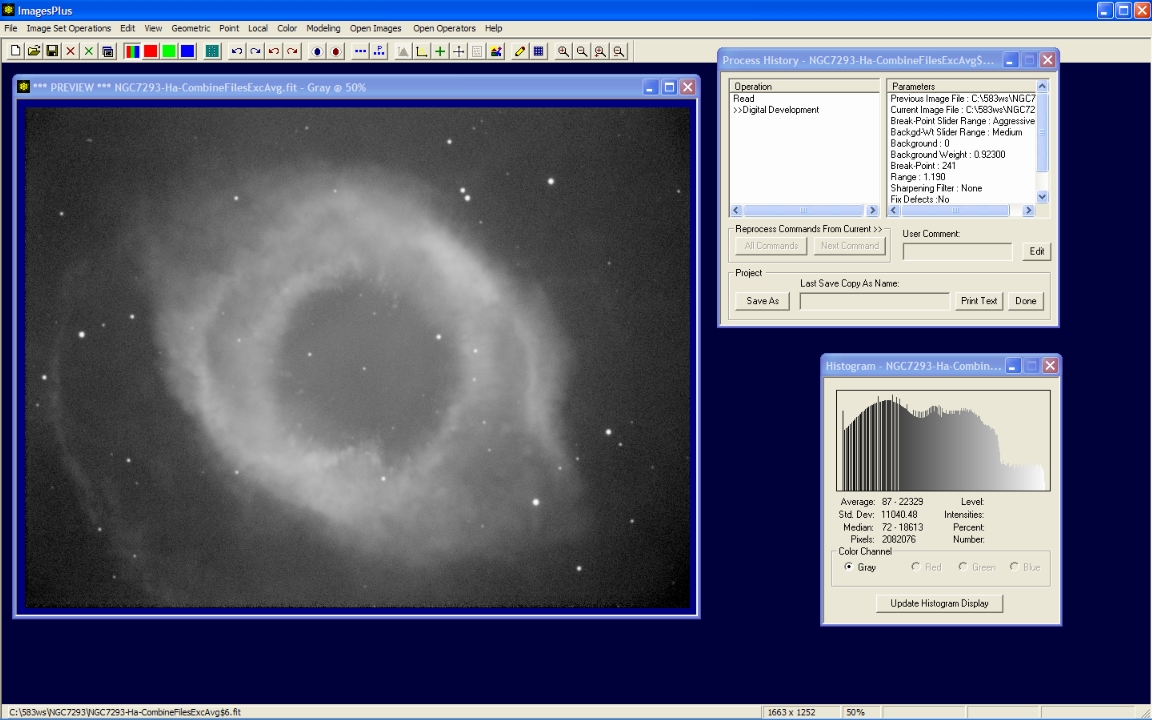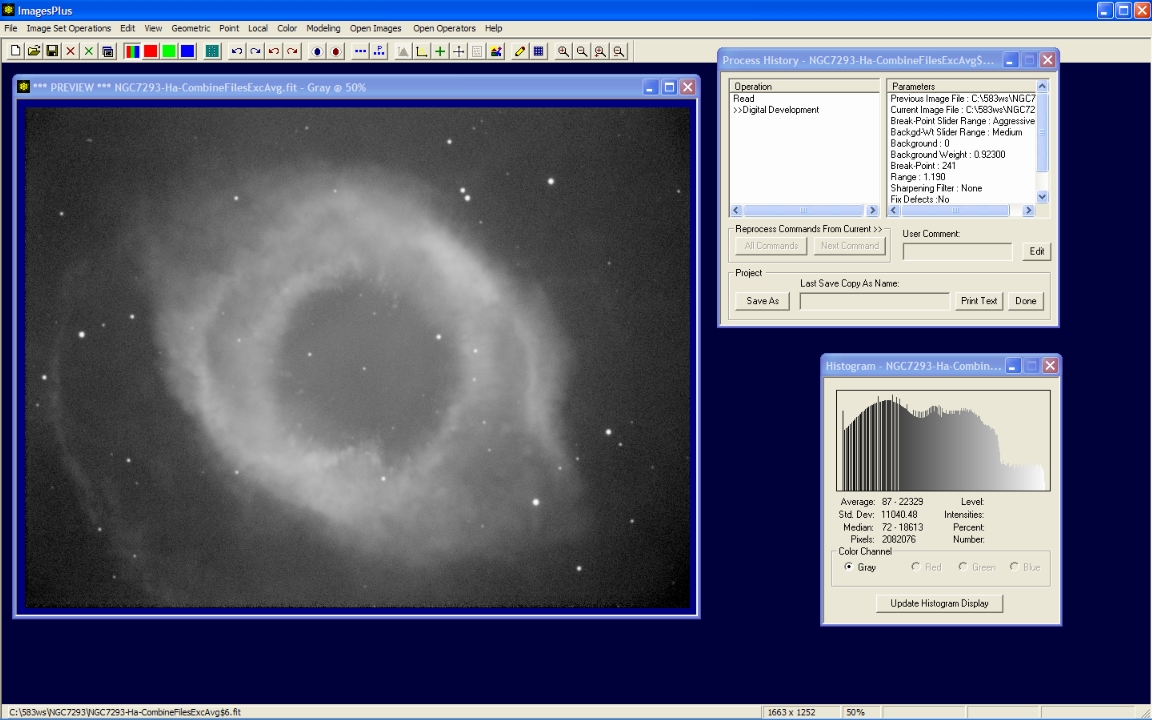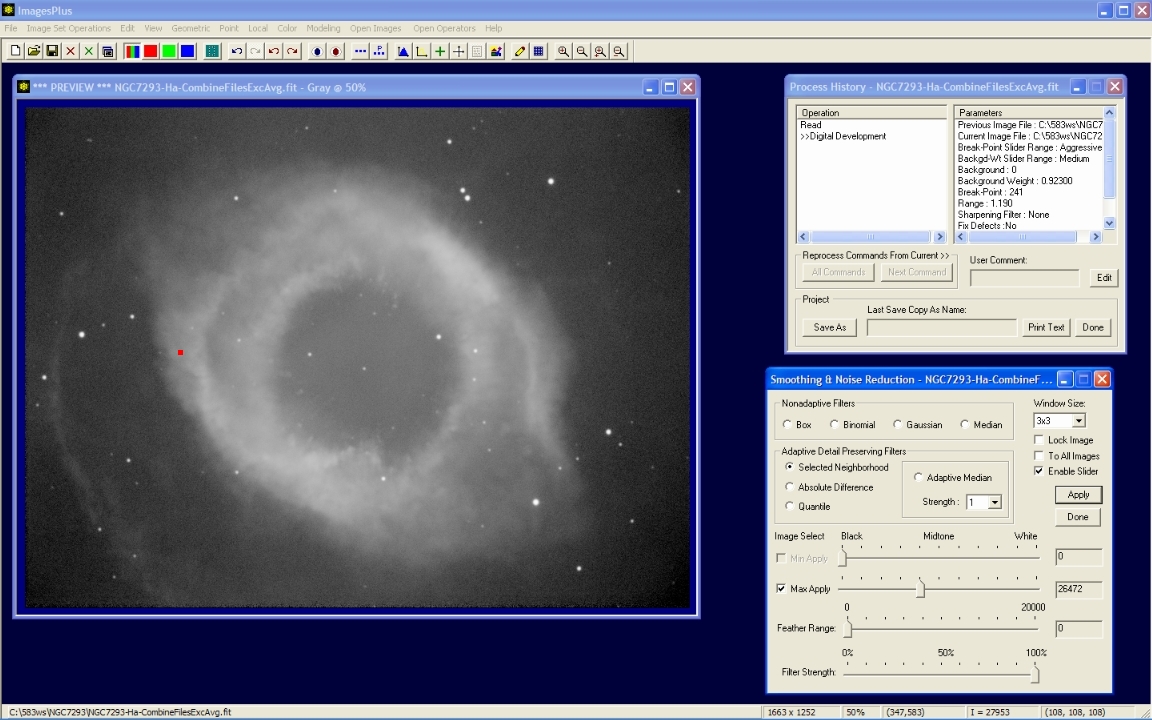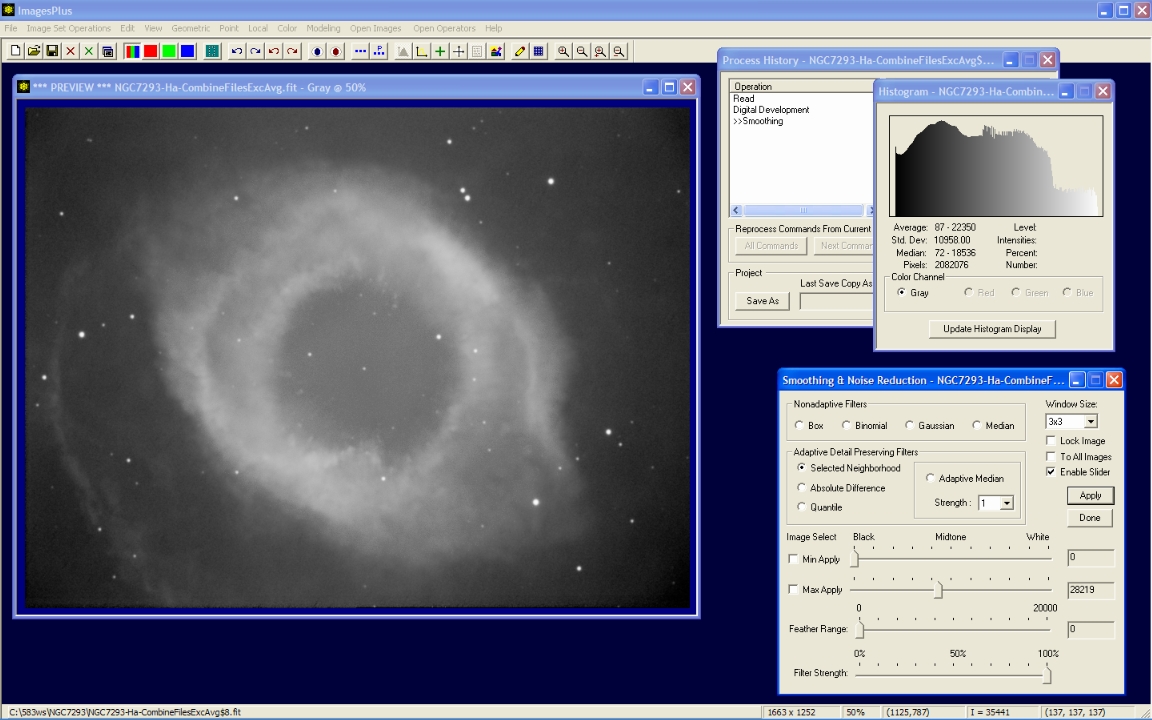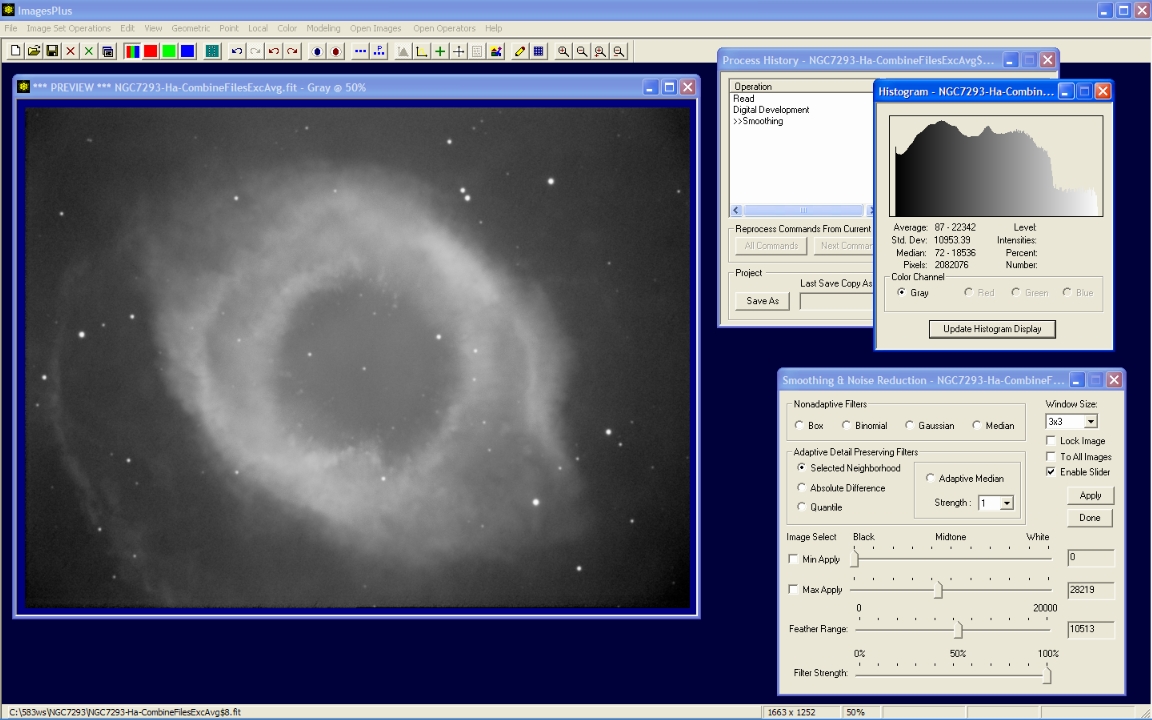Digital development was applied to a stack of 24 x 10 minute H-alpha light frames of NGC 7293. The brightness and contrast were increased greatly but the outer area of the helix and background have a coarse texture.
The goal is to smooth the background and coarse outer area of NGC 7293 with no change to the bright helix detail.
Initial digital development image with coarse background and outer area of the helix.
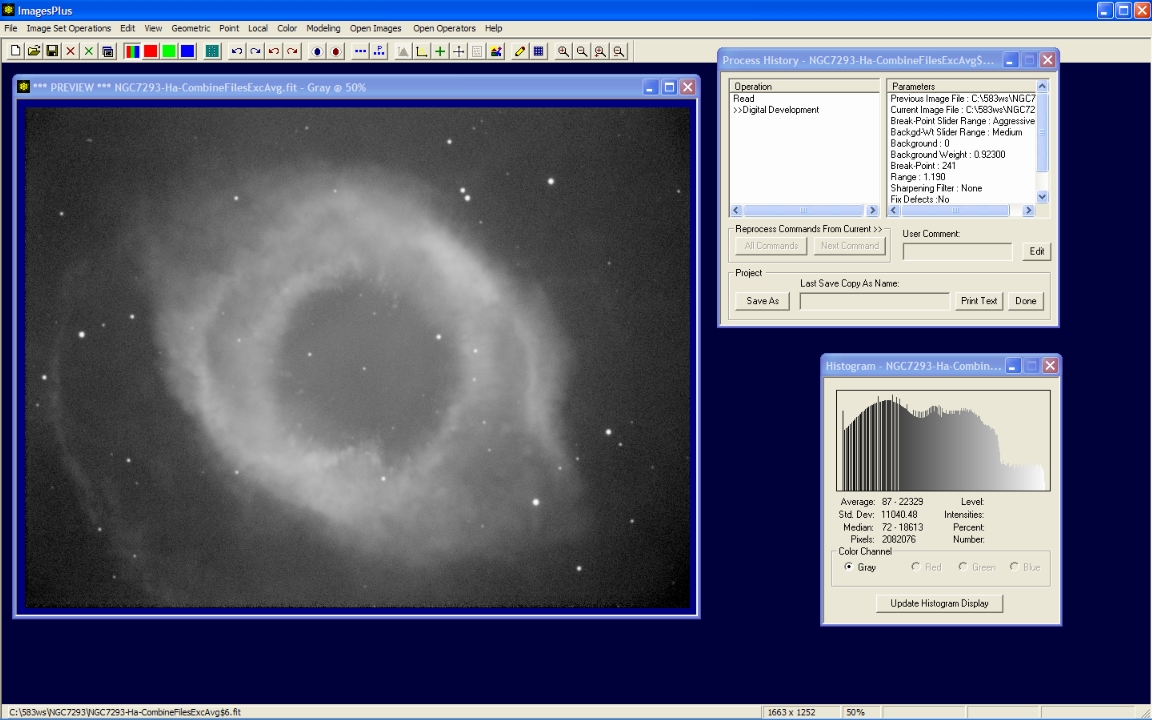 |
Step 1
- The Local | Smoothing & Noise Reduction tool is used to smooth the background and outer helix. The Max Apply box is checked then a left-click on the image at the position of the small red square is used to select the maximum image value to be smoothed. The Selected Neighborhood smoothing option is used to smooth the background and outer helix.
A 3x3 selected neighborhood smoothing is applied to all pixel values <= 26472 which is the luminace at the red square.
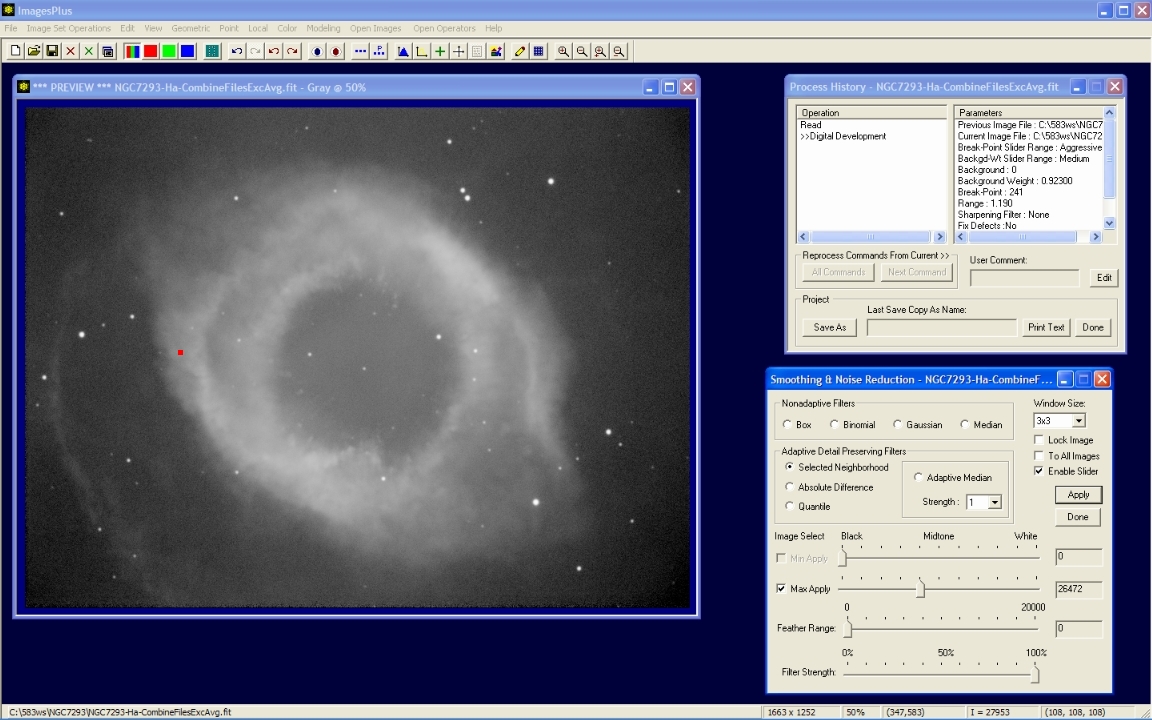 |
Step 2
- The histogram has a smooth left side that corresponds with the smoothed background and outer area of the helix.
All pixels with luminance <= 28219 are smoothed at full strength. Since the feather range is 0 smoothing stops completely at pixels brighter than 28219.
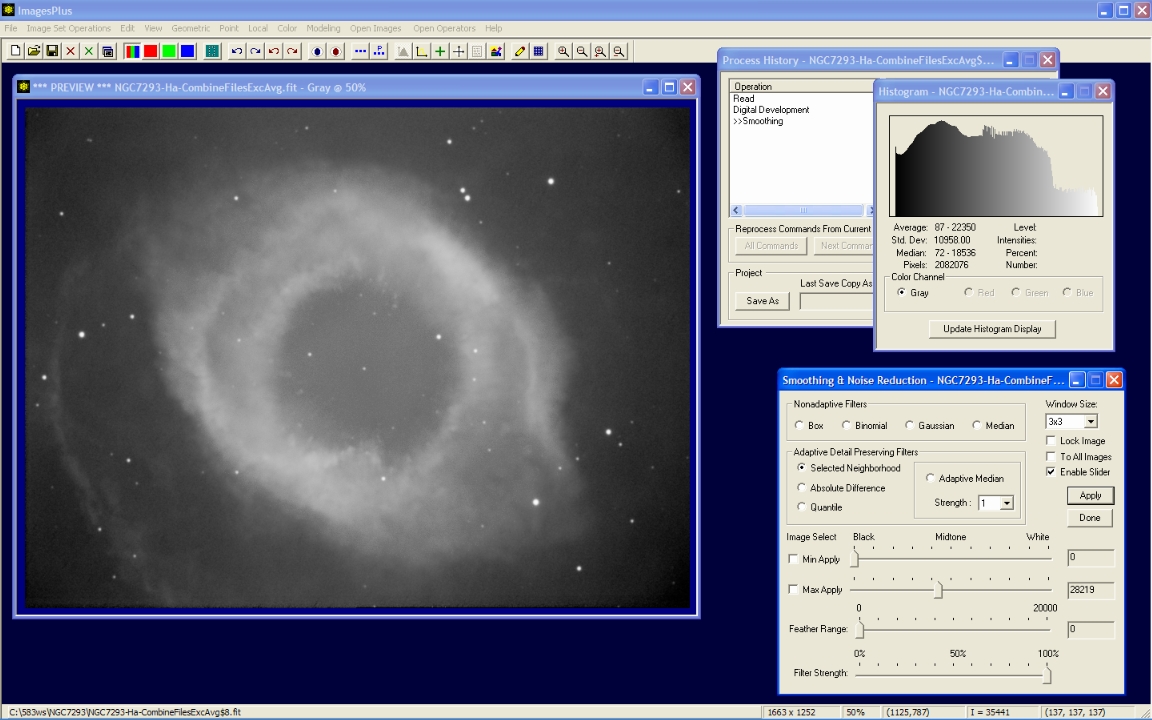 |
Step 3
- The feather range is increased from 0 to 10513 to slowly blend the smoothing into the brighter areas of the helix
All pixels with luminance <= 28219 are smoothed at full strength. Pixels with luminance between 28219 and 28219+10513 are smoothed with decreasing filter strength. Additional background smoothing and highlight sharpening are shown by the wavelet example.
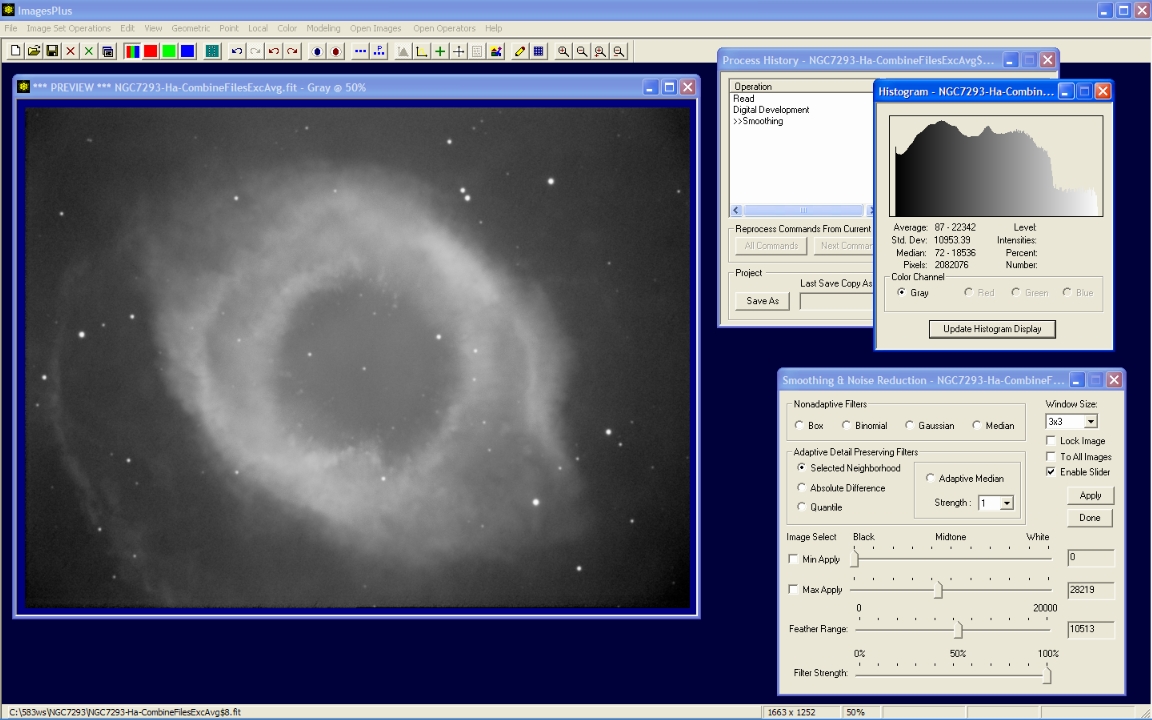 |
Copyright © 2009 MLUnsold Digital Imaging. All Rights Reserved.