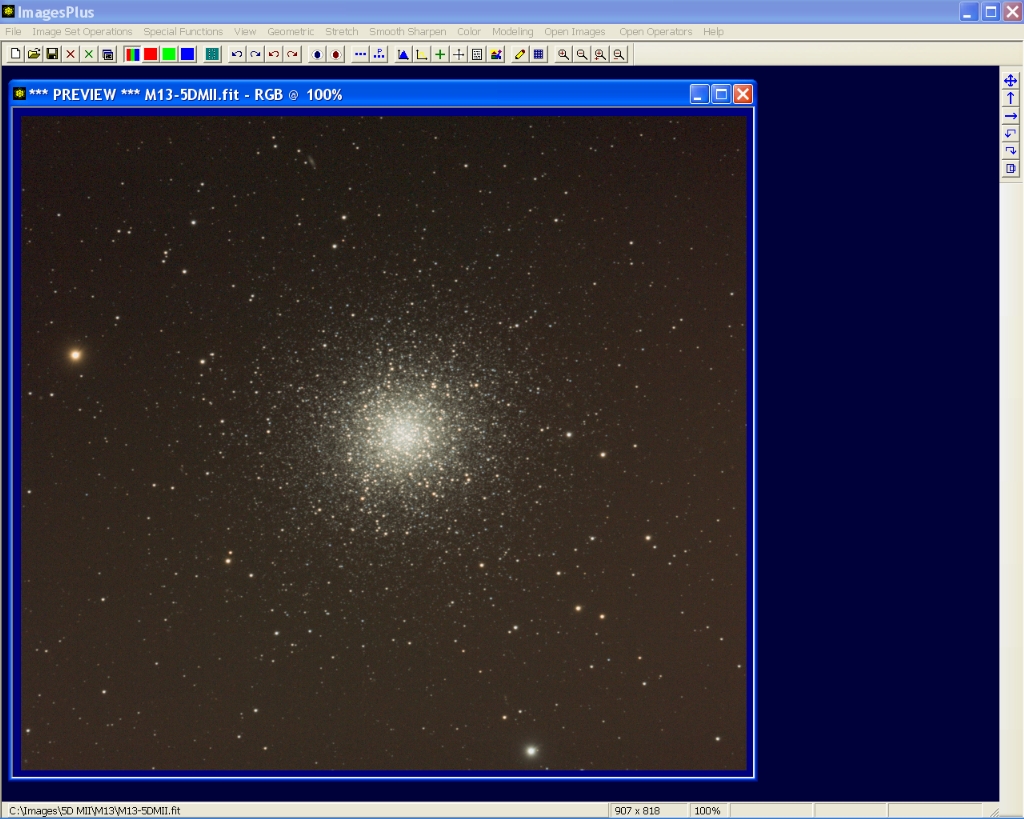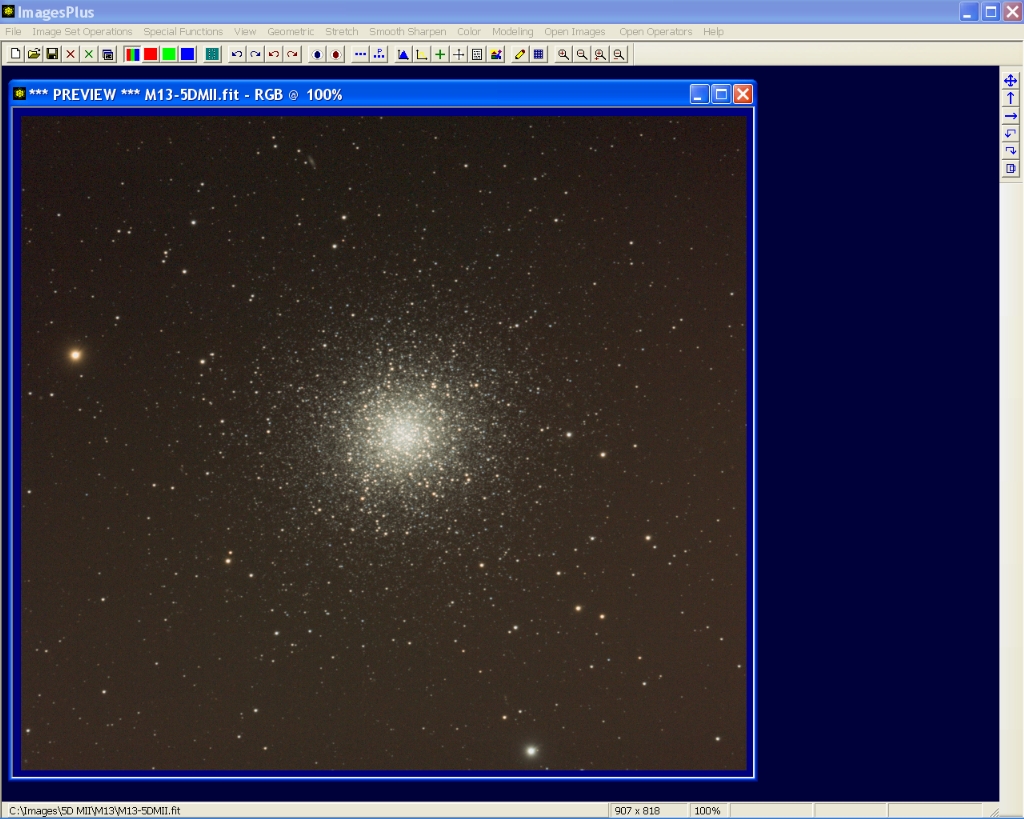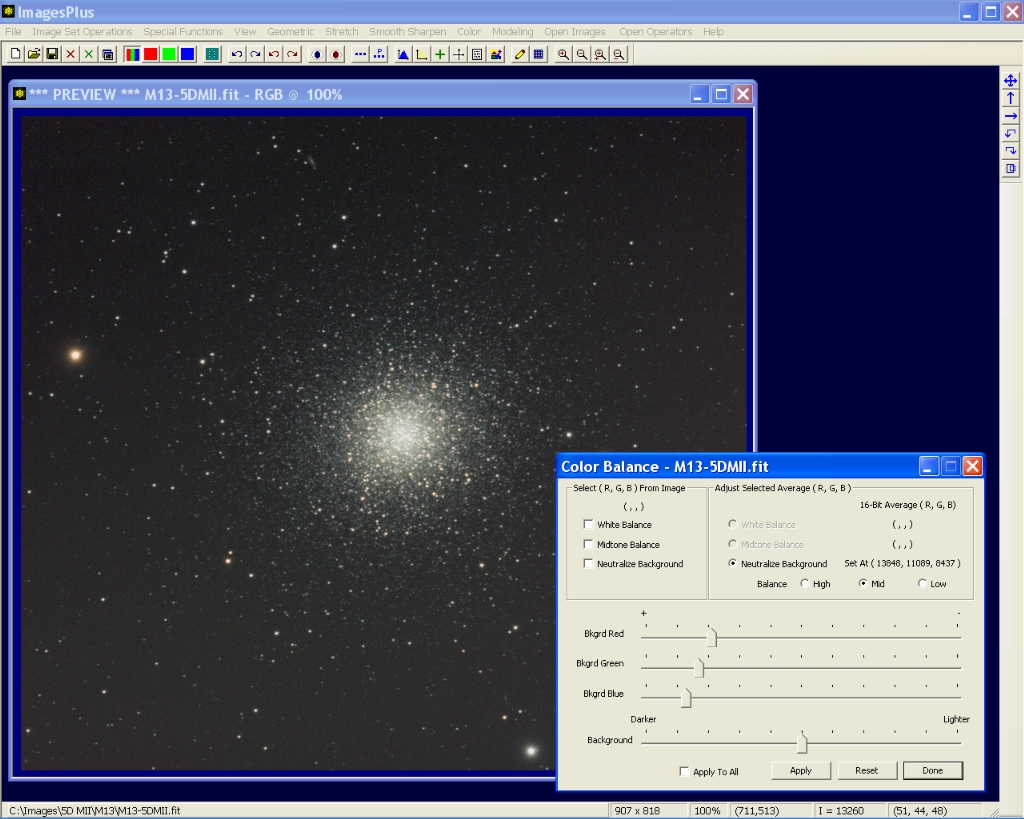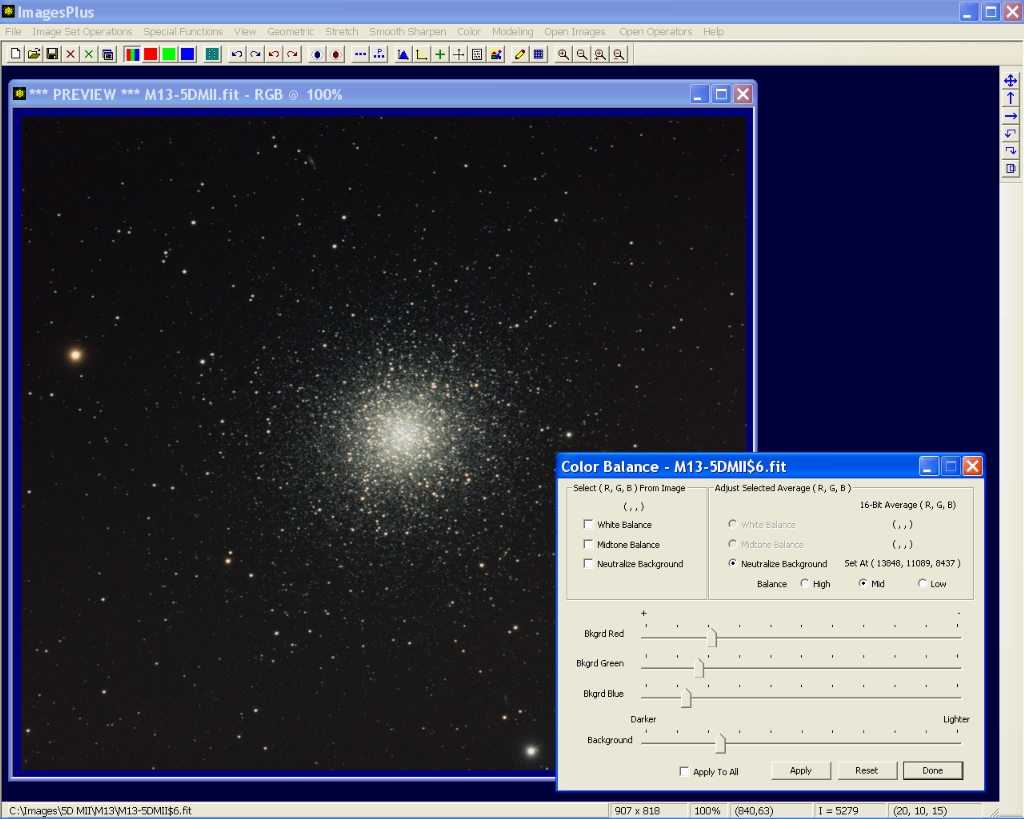- The Color Balance tool can be used to neutralize background, midtone, and white point color and sets its luminance level.
- The goal of this example is reduce a red backgroound then lower the background level to a dark gray.
Typical red background of a stacked image taken under light pollution.
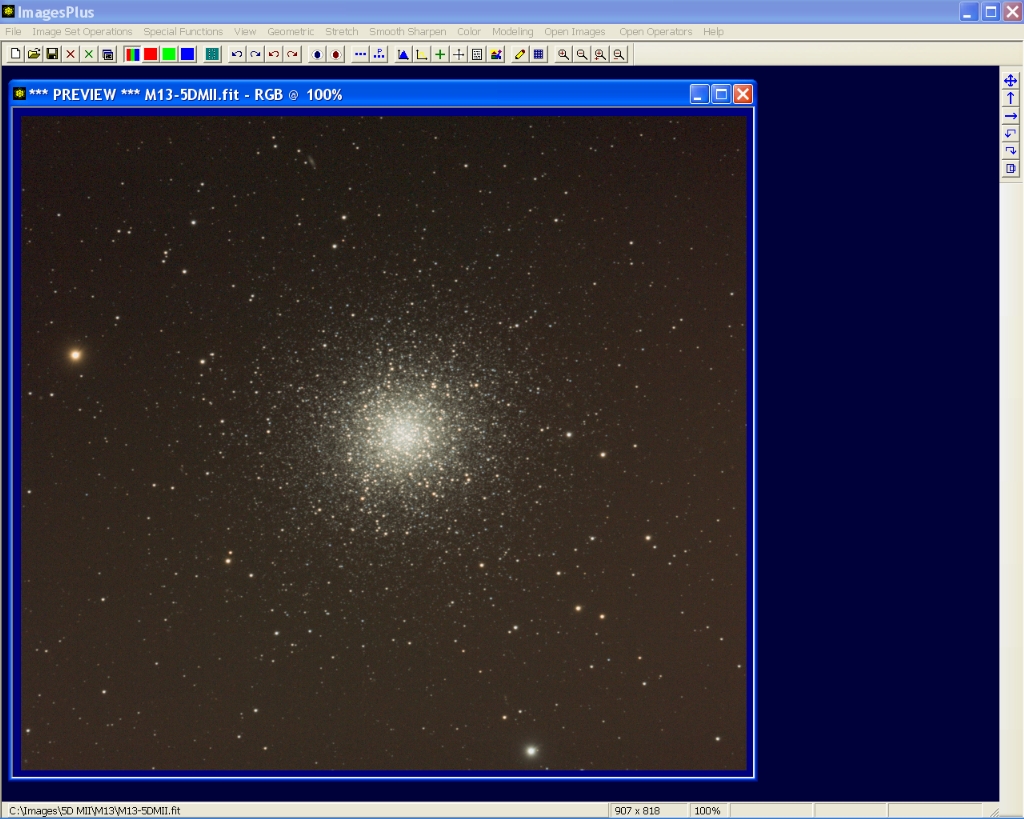 |
Step 1 - Neutralize Red Background
Check the Neutralize Background box then left-click on the red background away from any star or other image detail.
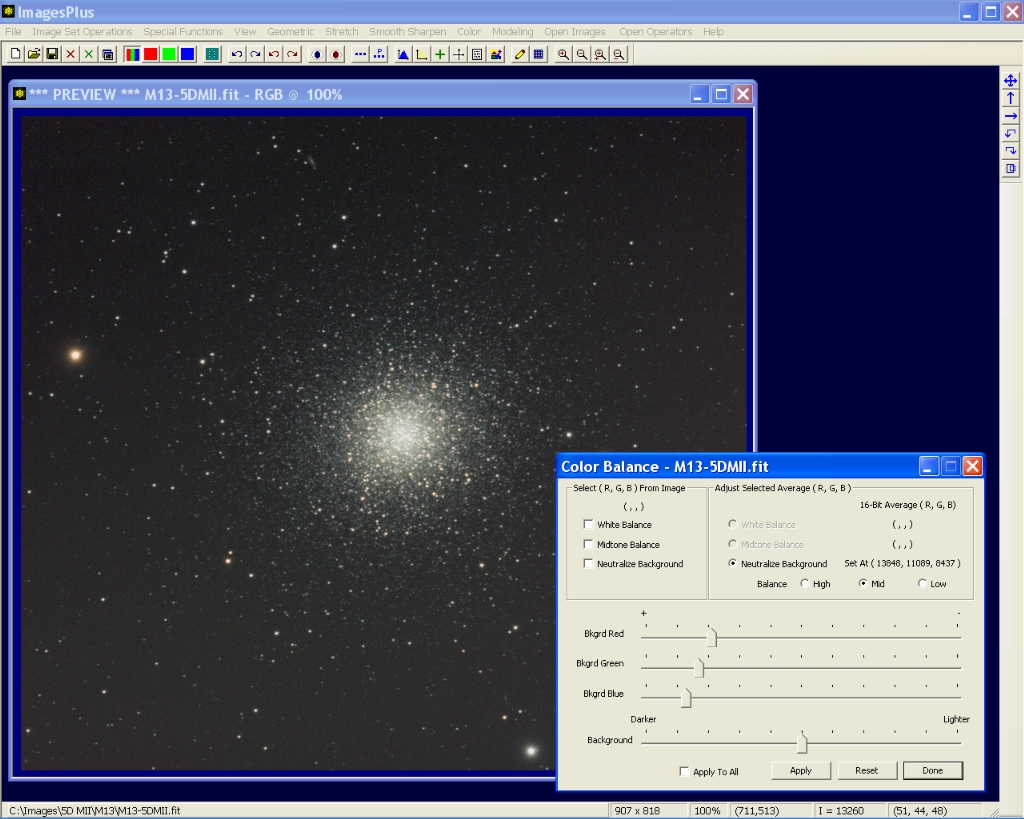 |
Step 2 - Reduce Background to Dark Gray
The Background slider is moved to the left to darken the background level.
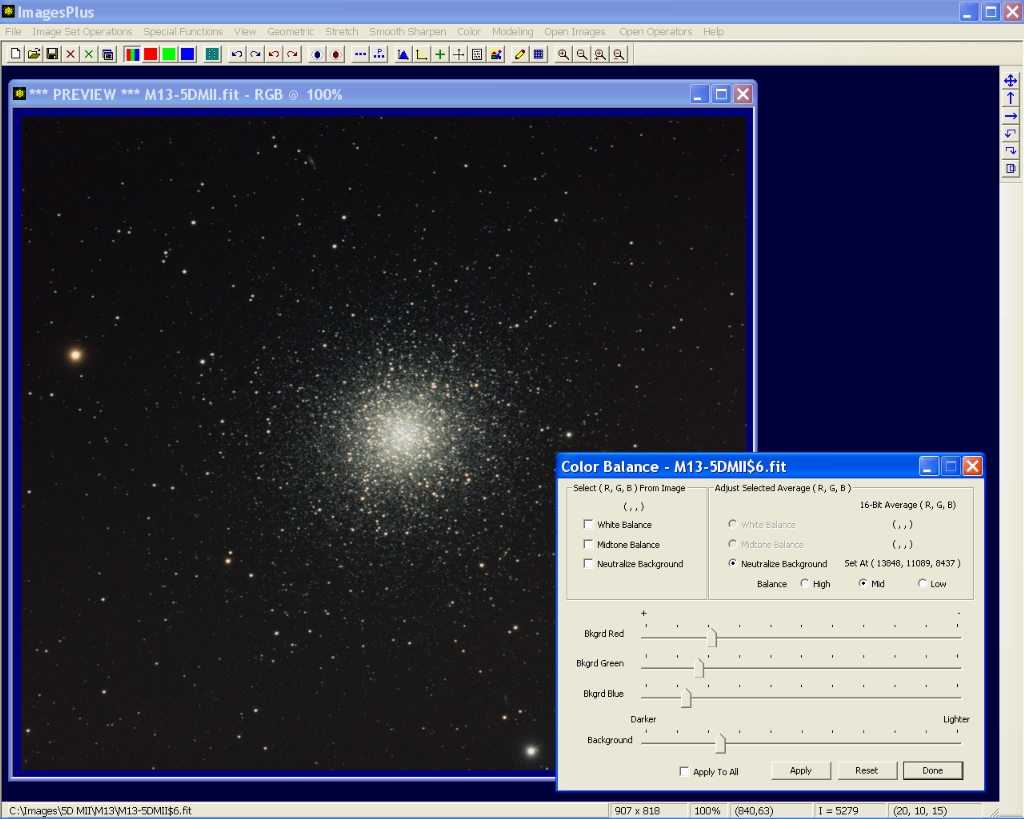 |
Copyright © 2011 MLUnsold Digital Imaging. All Rights Reserved.