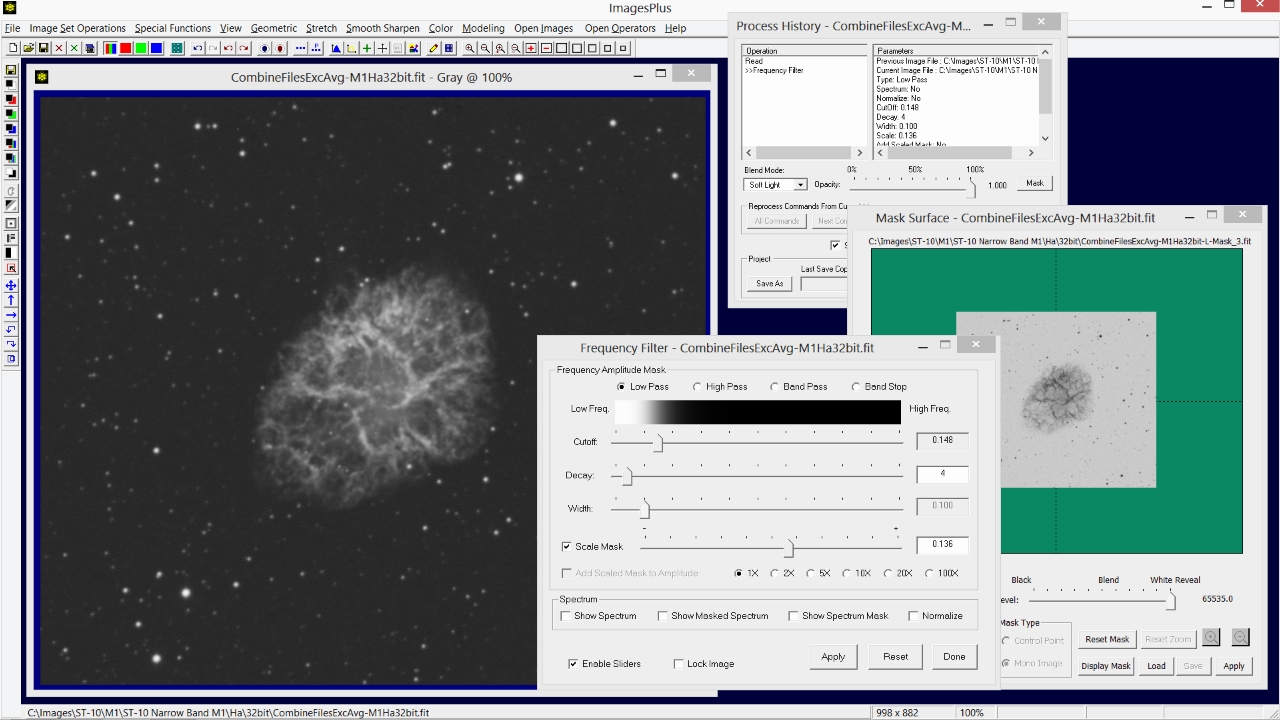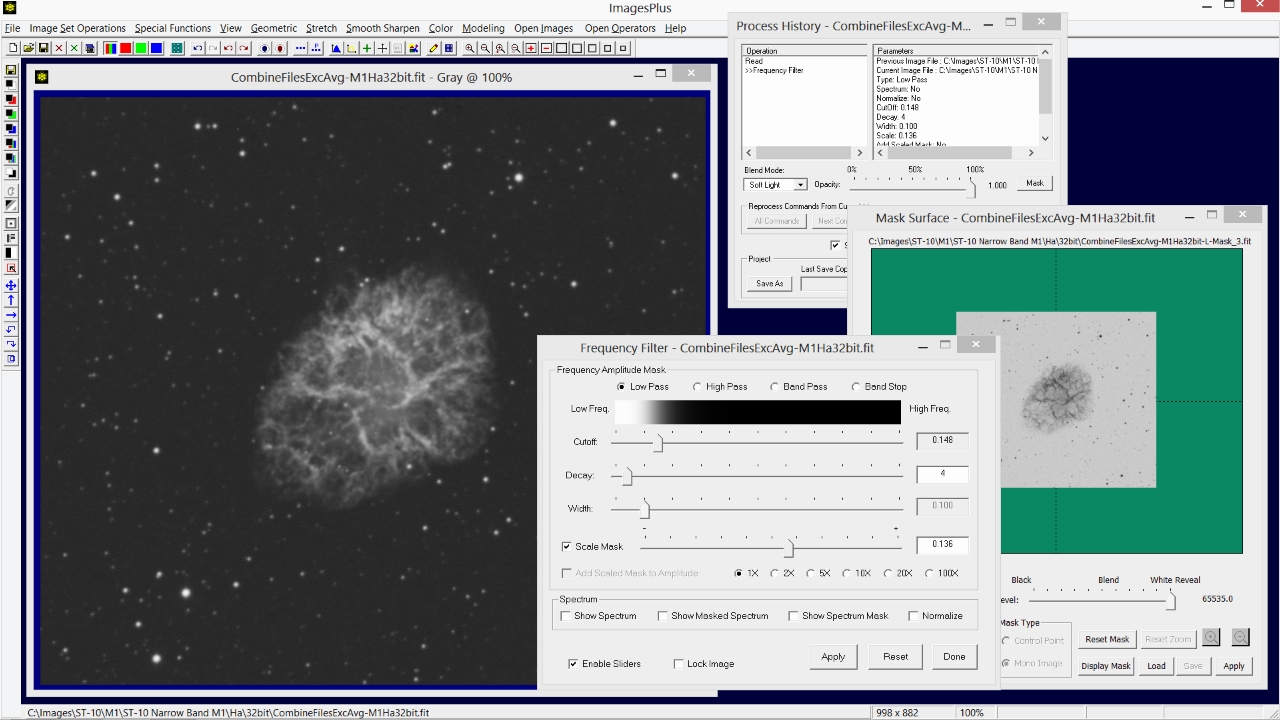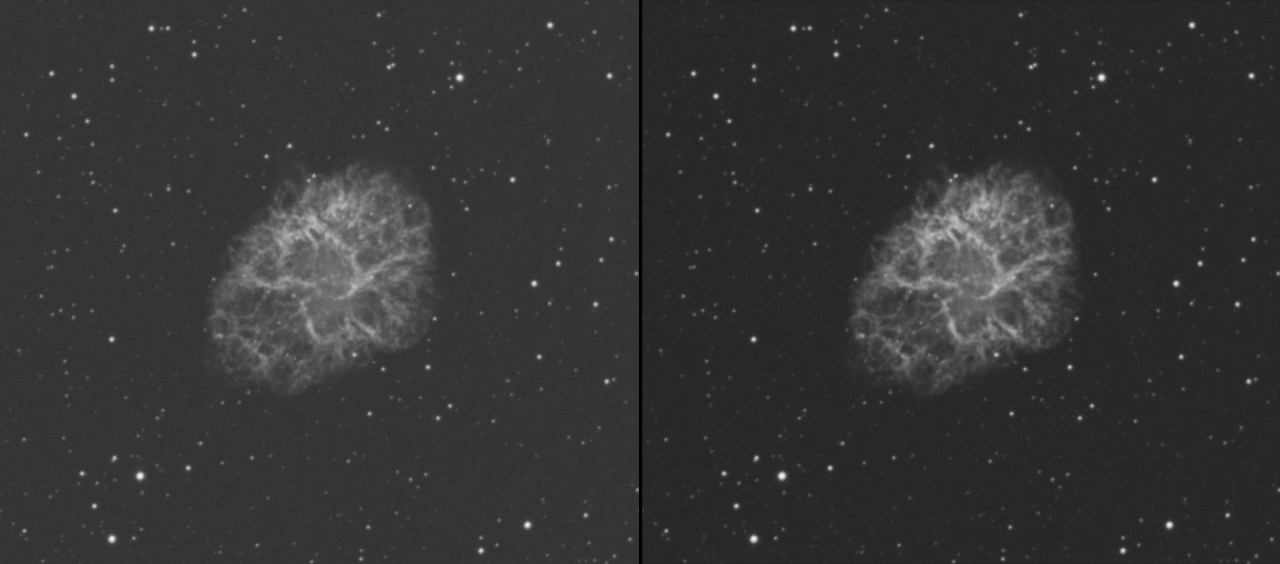Smoothing an Image Using the Frequency Filter
The dark background or brighter areas of an image can be smoothed using the Smooth Sharpen | Frequency Filter. The Low Pass option is used to block small scale high frequency noise. A luminance or inverse luminance mask is used to apply frequency smoothing to the highlights or dark background, respectively. For dark background smoothing Soft light blend mode and opacity are set on the Process History window to blend the smoothed image with the initial image.
Low pass frequency option is used with an inverse luminance mask and soft light blend mode to smooth fine grain noise from the dark background of M1. Cutoff and decay are adjusted to remove fine noise and leave M1 unchanged.
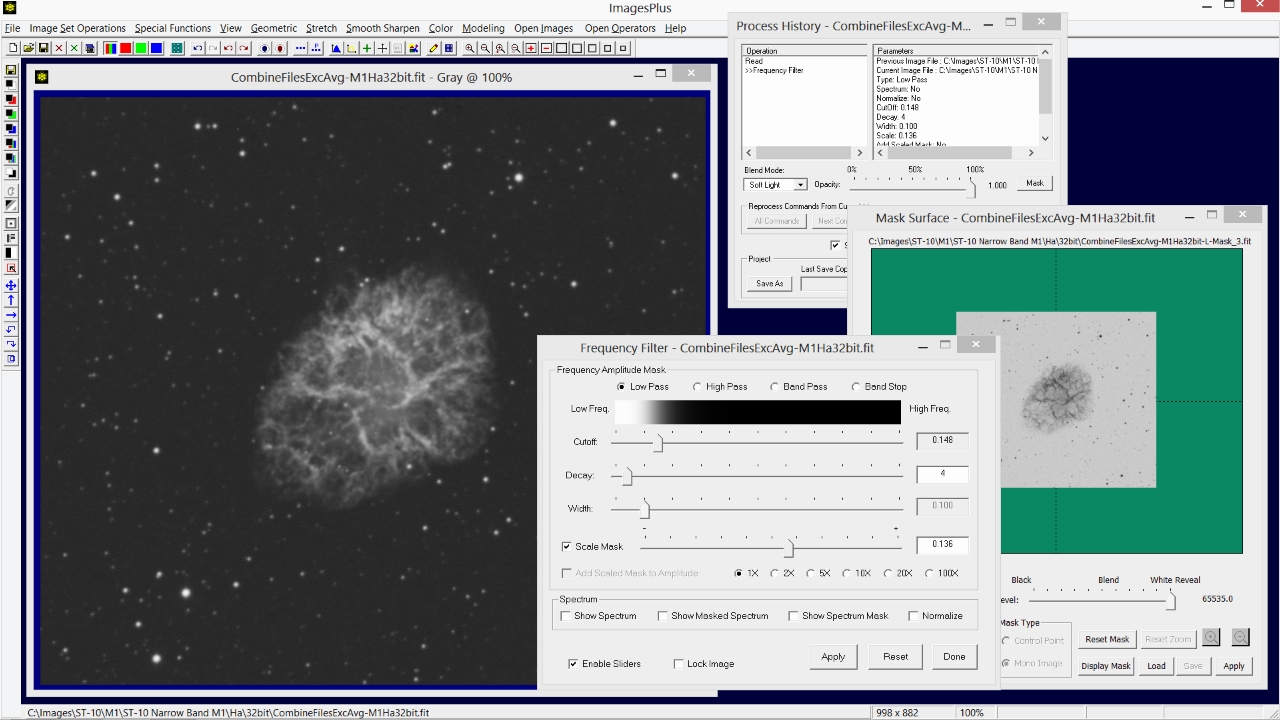 |
Initial M1 image is shown on the left. Smoothed dark background M1 image is shown on the right.
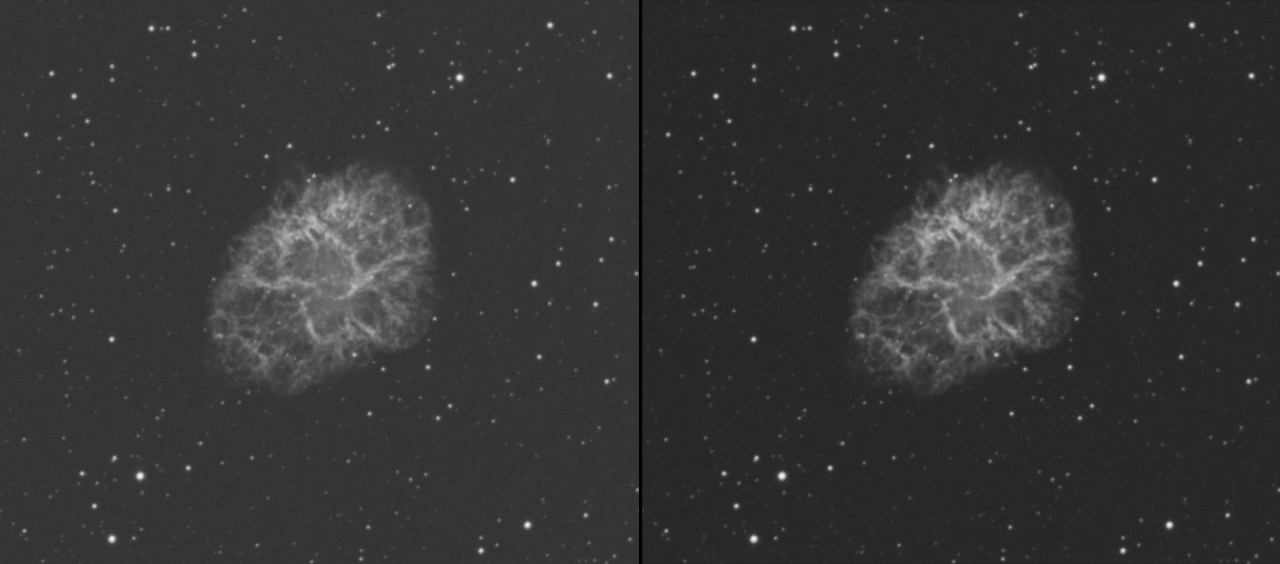 |
Copyright © 2013 MLUnsold Digital Imaging. All Rights Reserved.