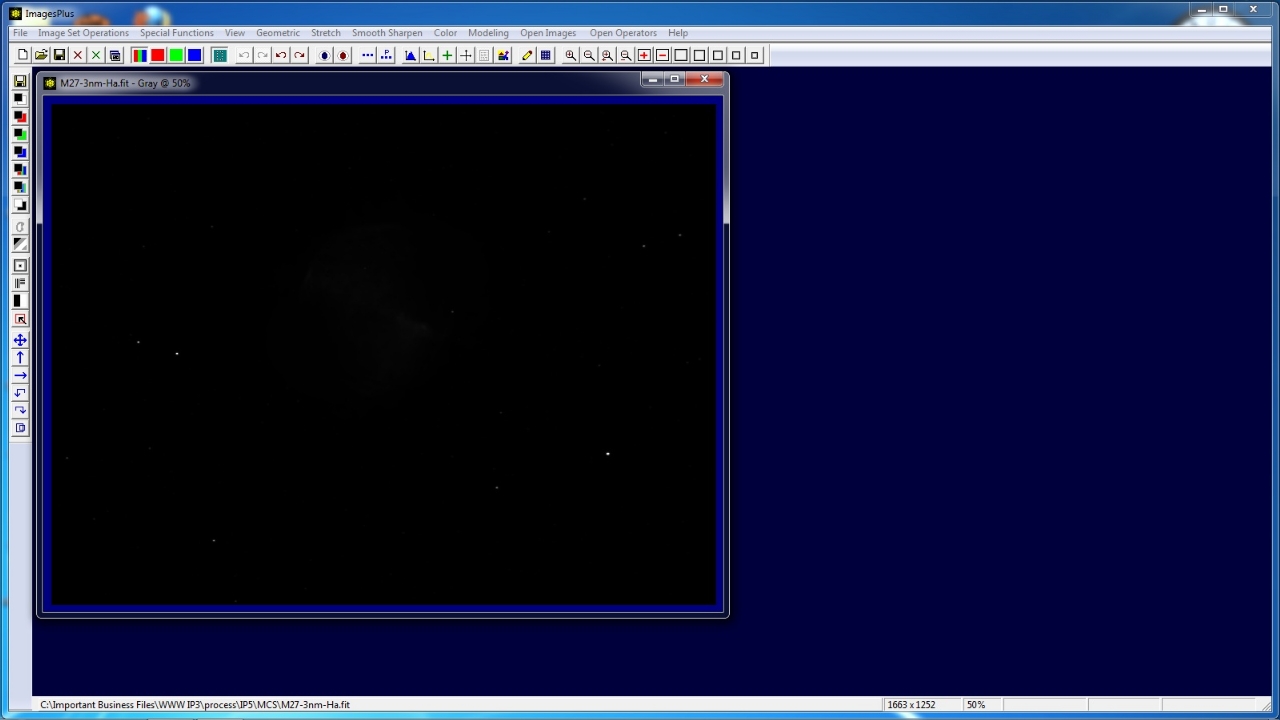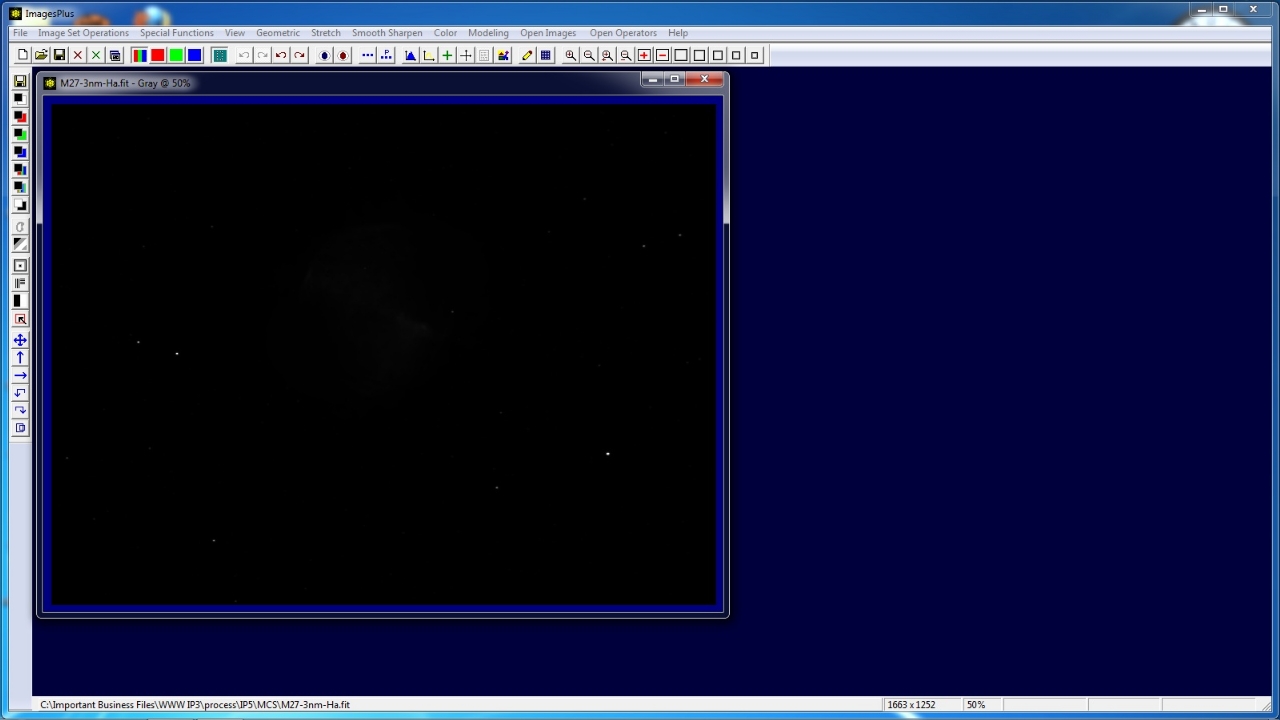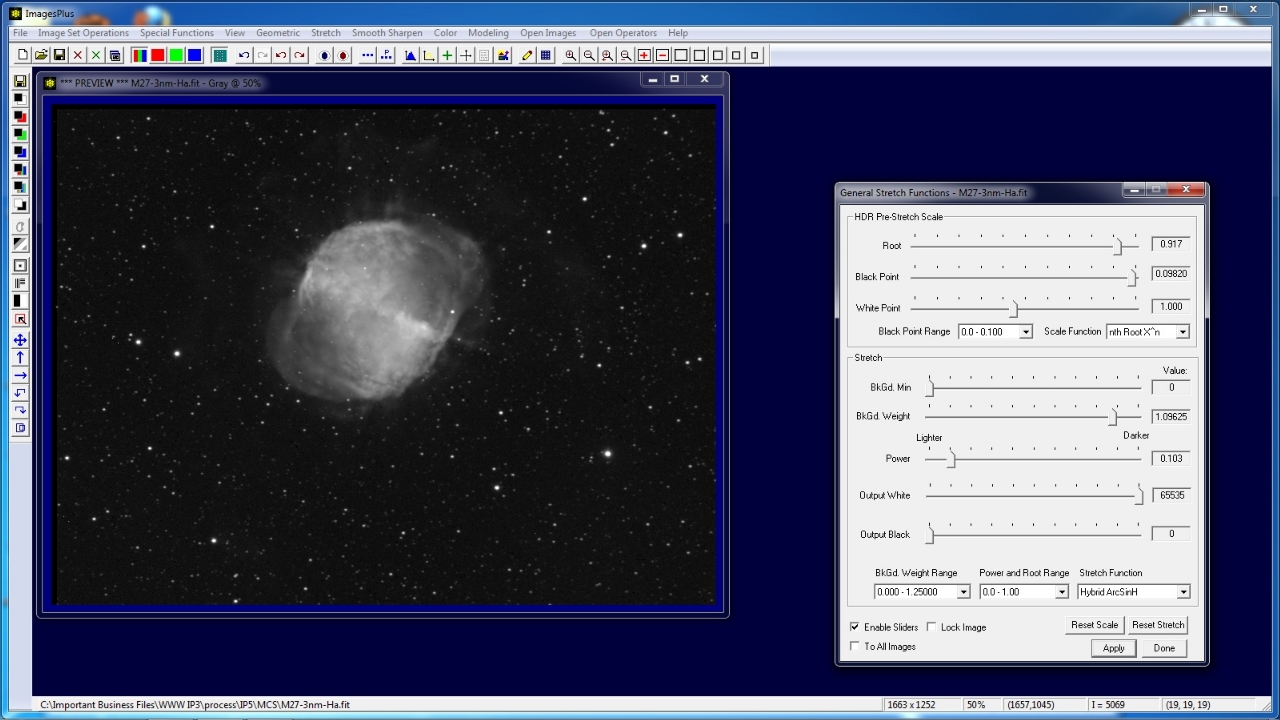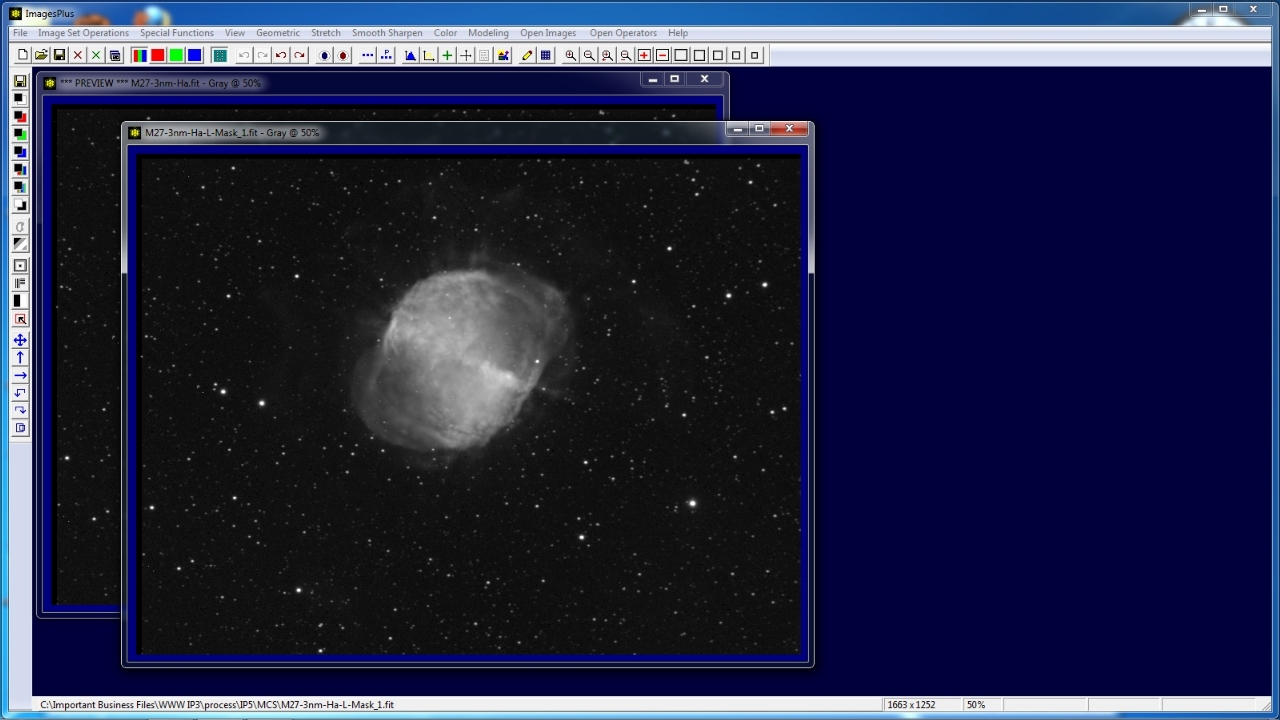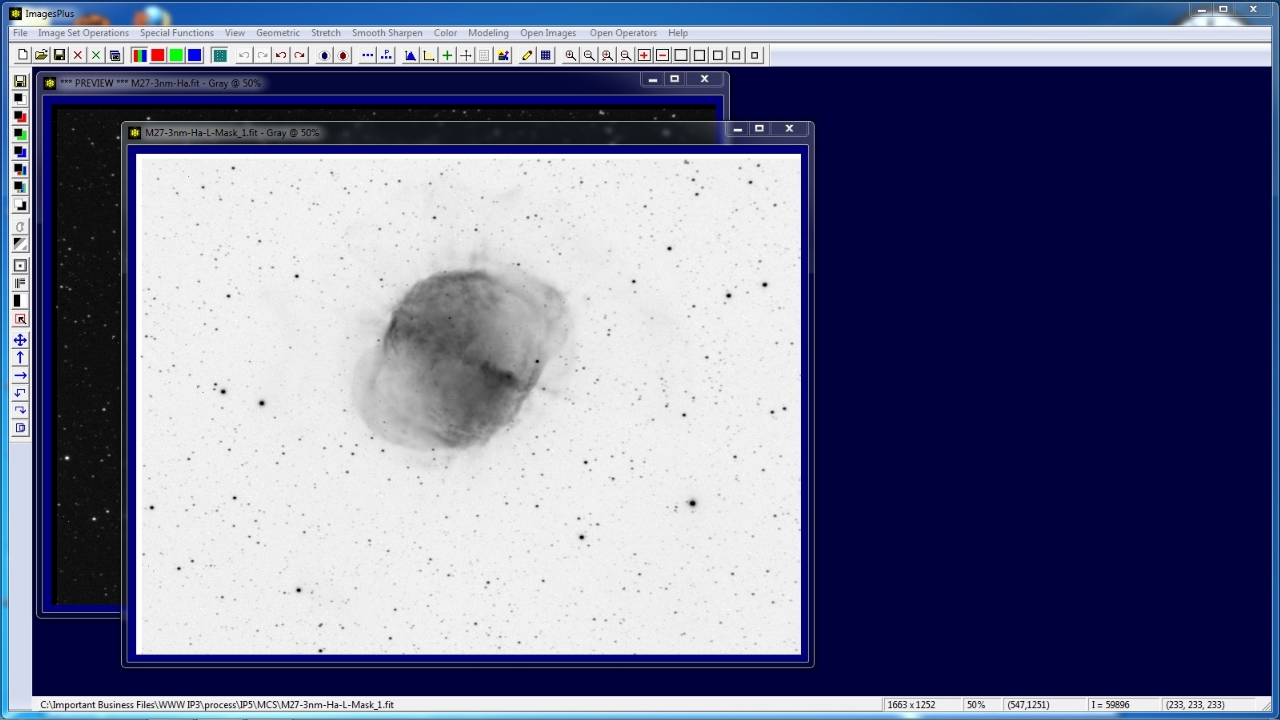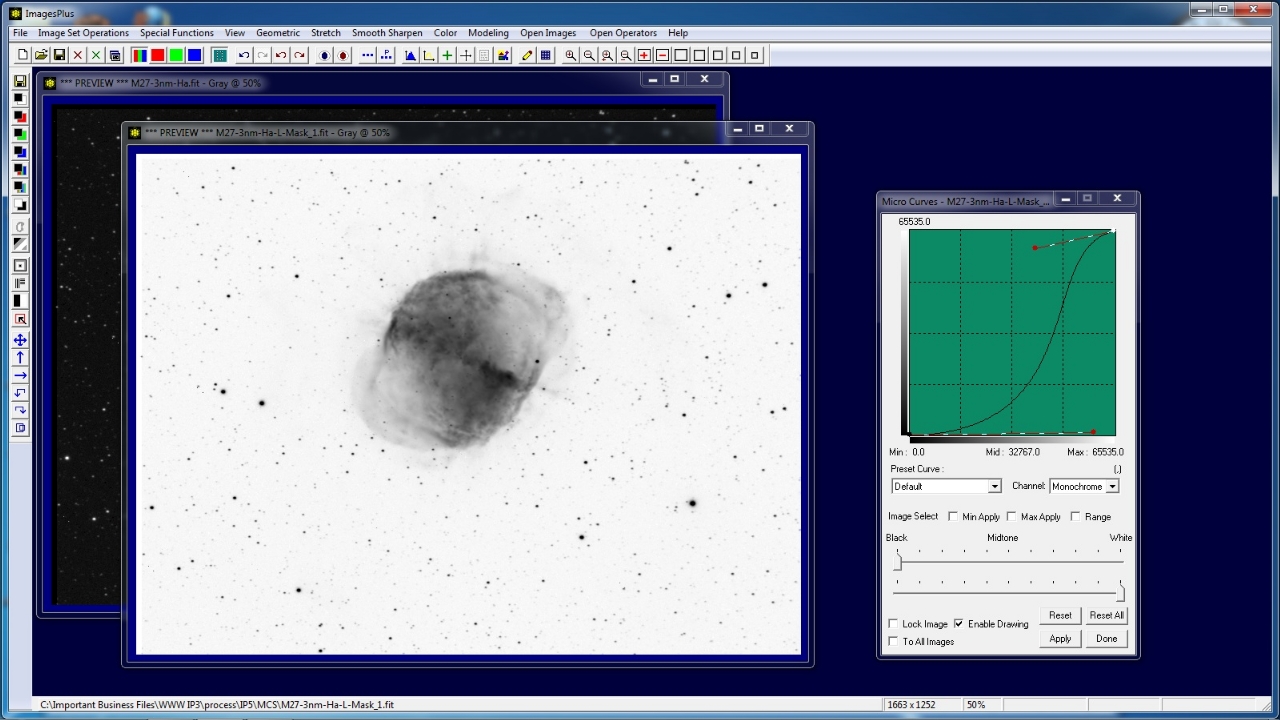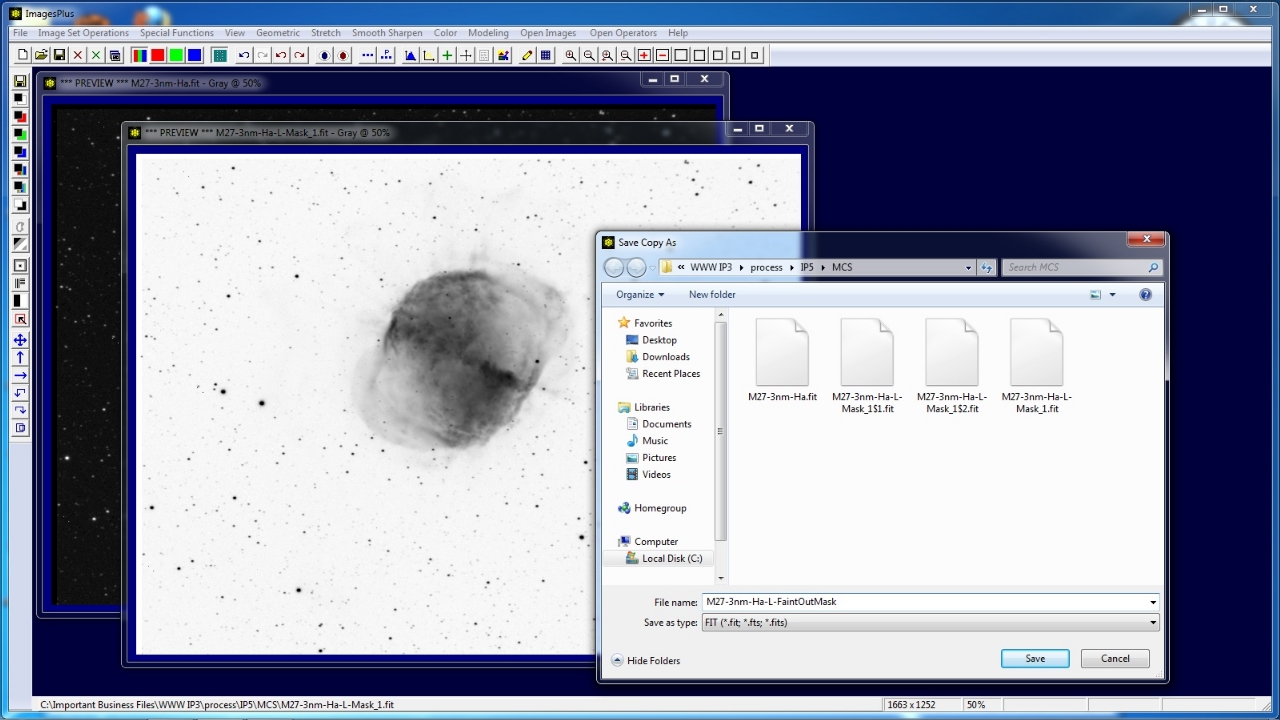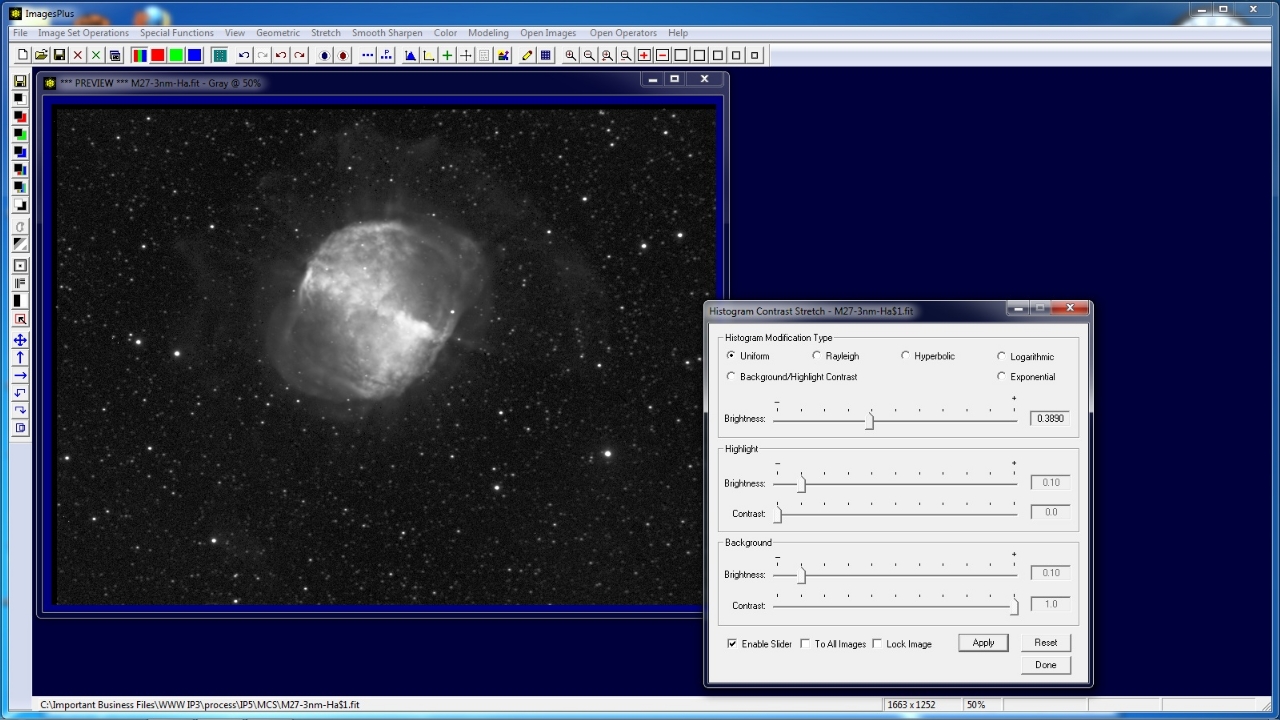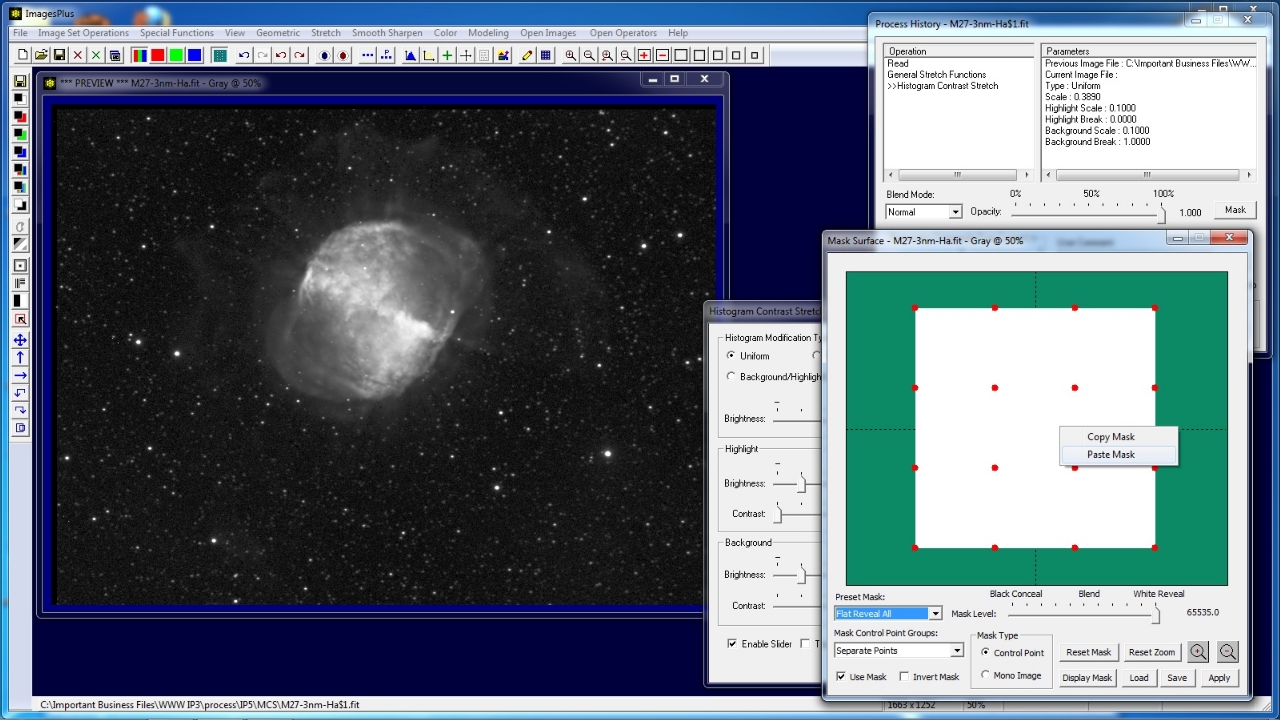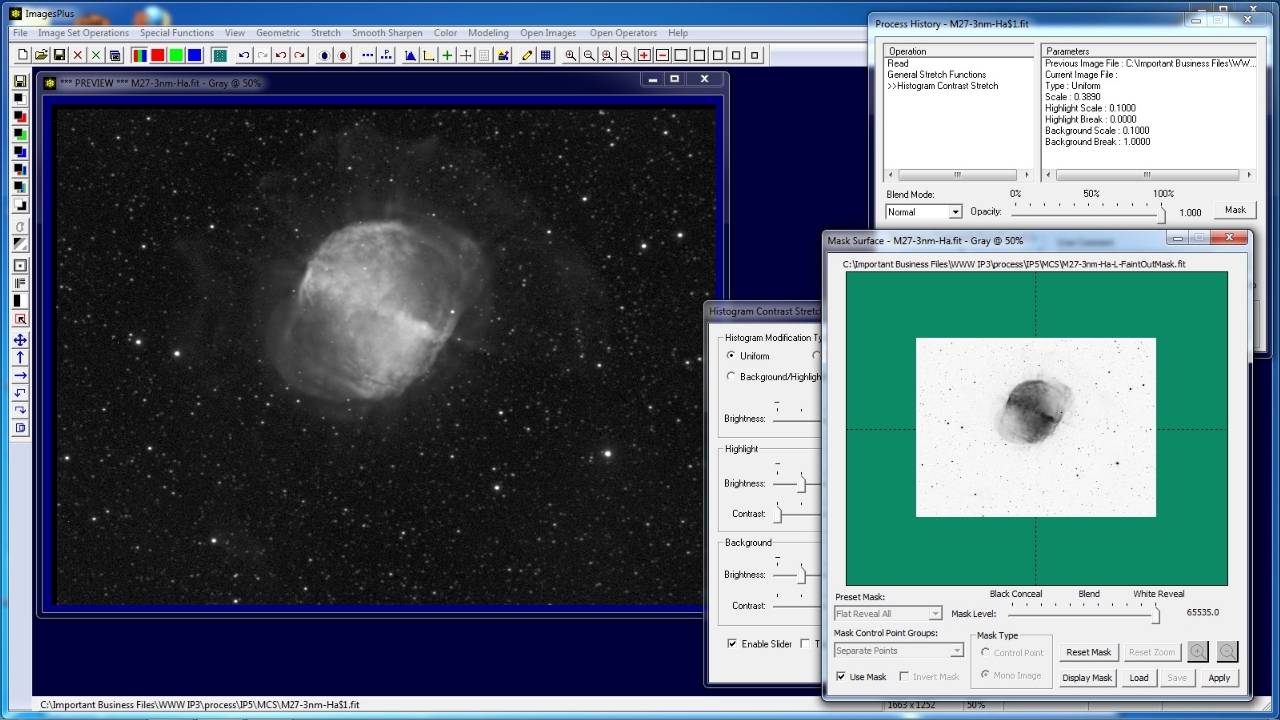Mask Controlled High Dynamic Range Stretch
A mask can be used to achieve a high dynamic range brightness and contrast increase of a typical very dark image. First a brightness and contrast increase is applied to optimize the brightest image areas.
The stretched image is then used to create an inverse luminance mask. The mask is used to control a second brightness increase optimized for faint image detail.
Similar steps can be used to apply any stretch, contrast, deconvolution, or color adjustment filter with blend mode, opacity, and mask.
Step 1) Initial Brightness & Contrast Increase
Initial 12 x 15 minute 3nm H-alpha image of M27.
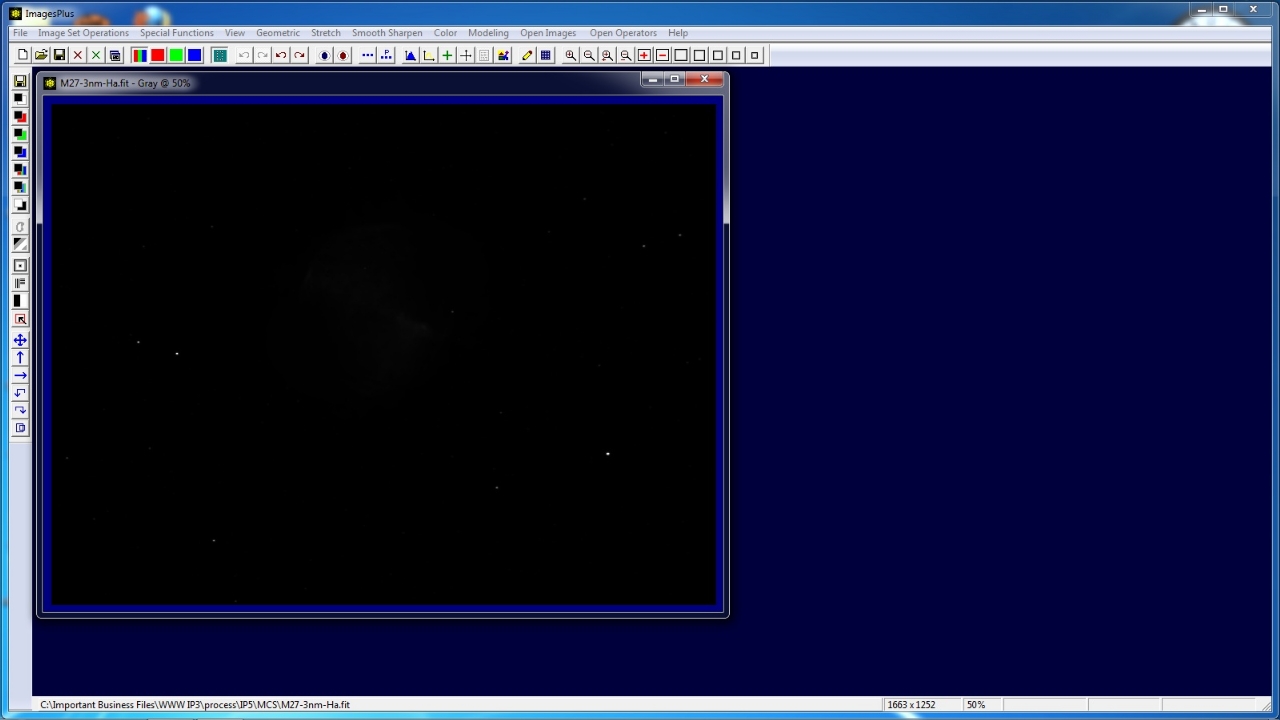 |
The Stretch | General Stretch Functions | Arcsin curve with Nth-Root HDR pre-stretch scale is used for the initial brightness and contrast increase. The stretch is adjusted to optimize the center of M27 and stars.
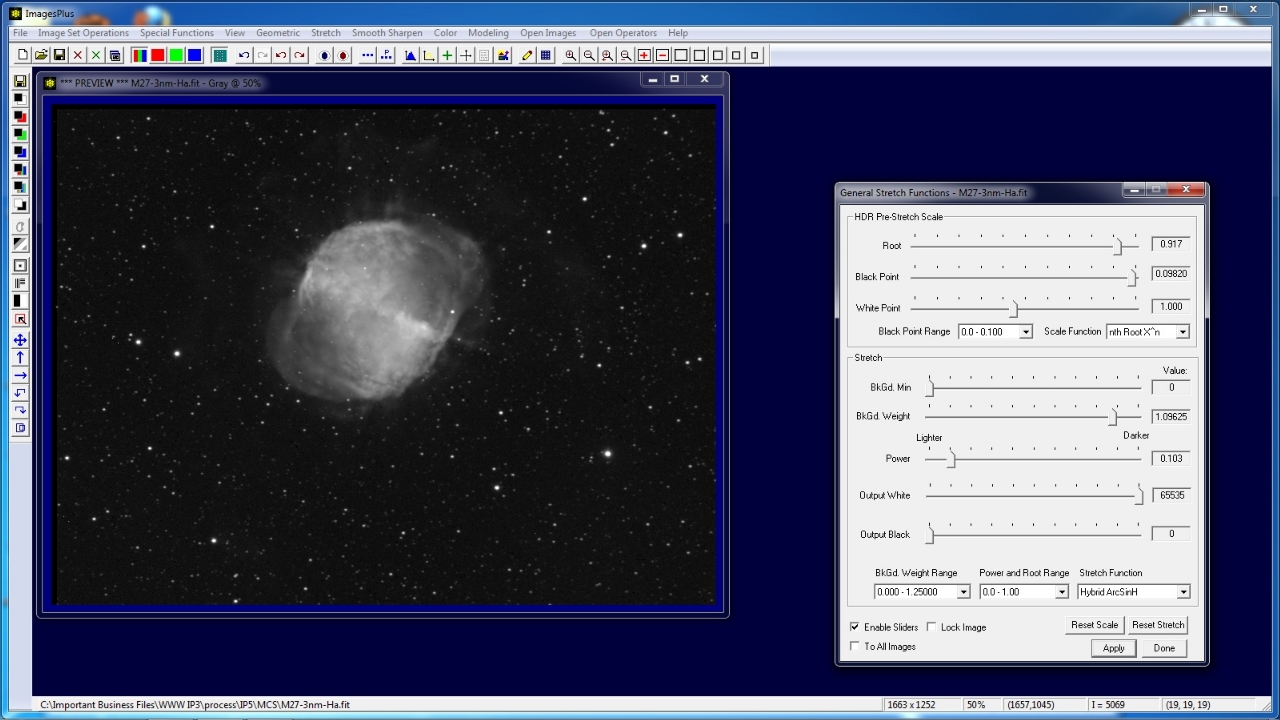 |
Step 2) Create Modified Inverse Luminance Mask
The Luminance Mask button on the left vertical toolbar is used to create a luminance mask from the stretched image.
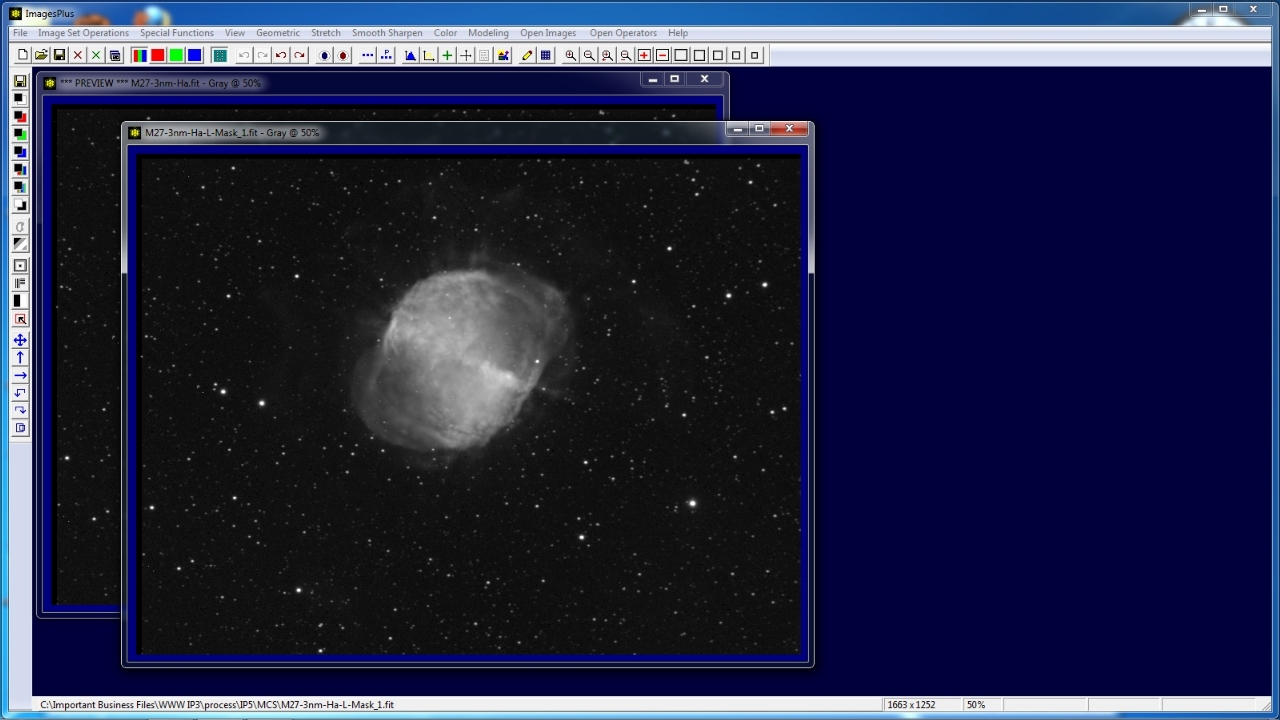 |
The Invert Mask button on the left vertical toolbar is used to invert the luminance mask.
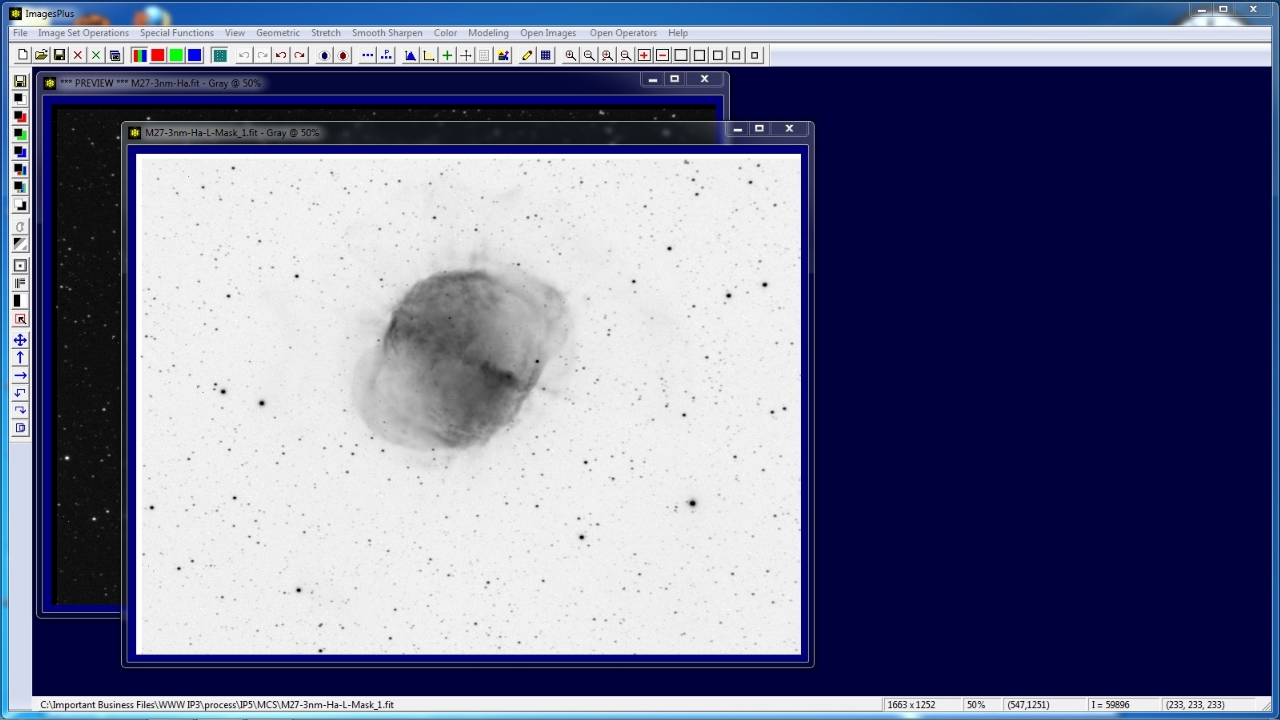 |
Stretch | Micro Curve is used to darken the center of M27 and stars only. Darker mask areas conceal and whiter mask areas reveal the effect of a masked filter.
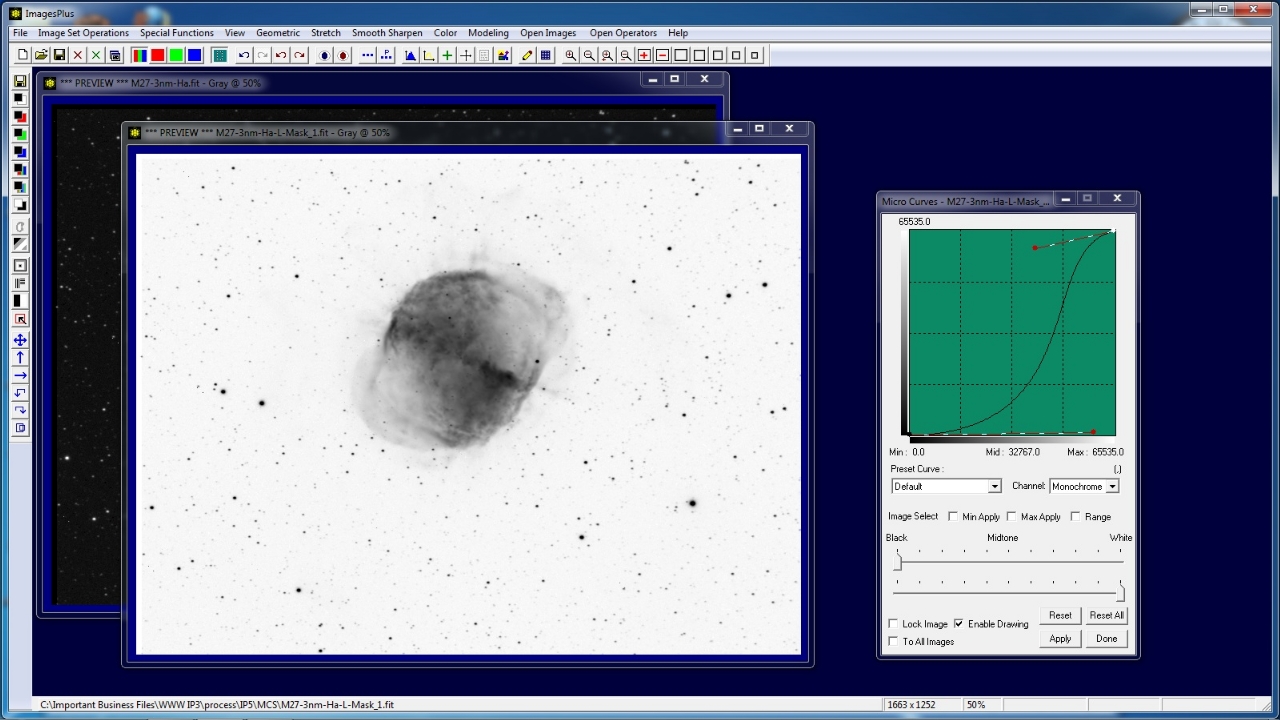 |
Use the Save As then Copy Mask toolbar button on the left vertical toolbar to name and save the modified inverse luminance mask. The mask is now ready to be assigned to a filter using the Process History or Combine Image & Mosaic layers.
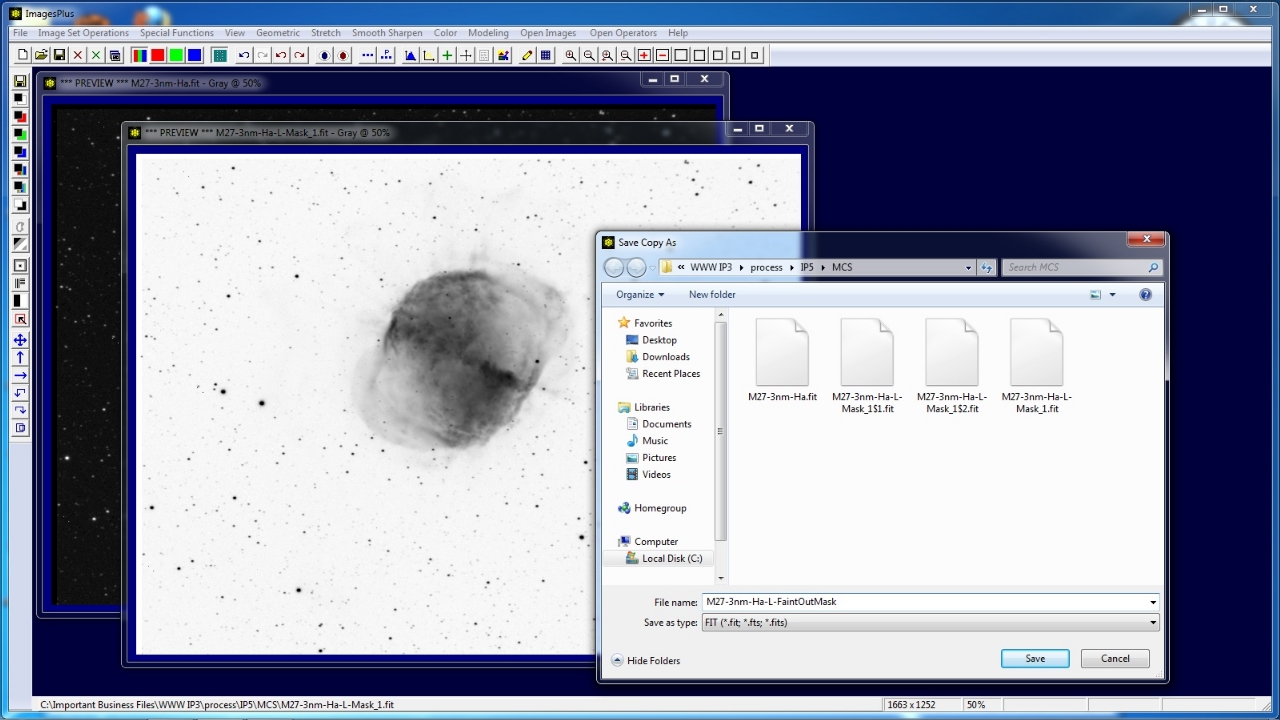 |
Step 3) Apply Mask Controlled Brightness Increase of Faint Image Detail
The Stretch | Histogram Contrast Stretch function is used to increase brightness and contrast of faint image detail. The center of M27 is now too bright.
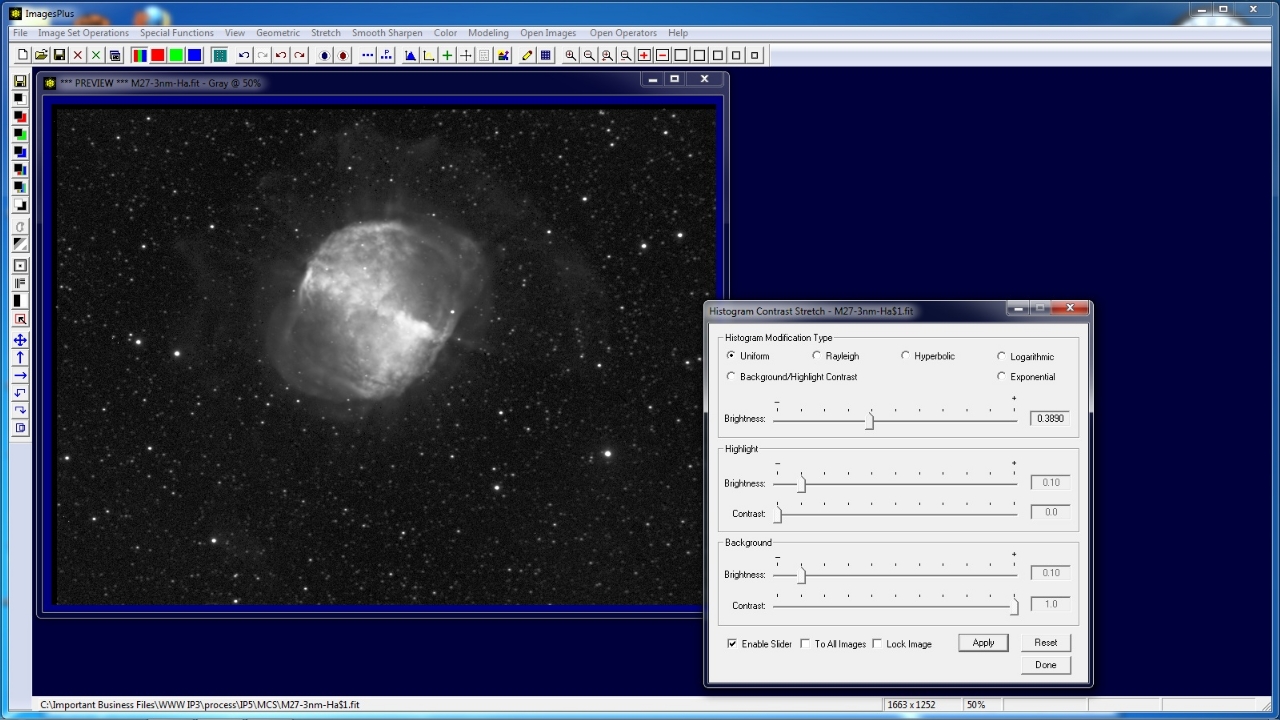 |
Open the Process Histiory window and with Histogram Contrast Stretch as the current command pointed to by >> in the Operation list press the Mask button. The Mask Surface window is displayed and set to the default all white control point mask.
Right click on the white mask area and select Paste. Since the last mask saved was the modified inverse luminance mask it is assigned to the Histogram Contrast Stretch tool.
Note that you can also right click on the mask area and select Copy to copy a mask to a different filter of the same image or different image.
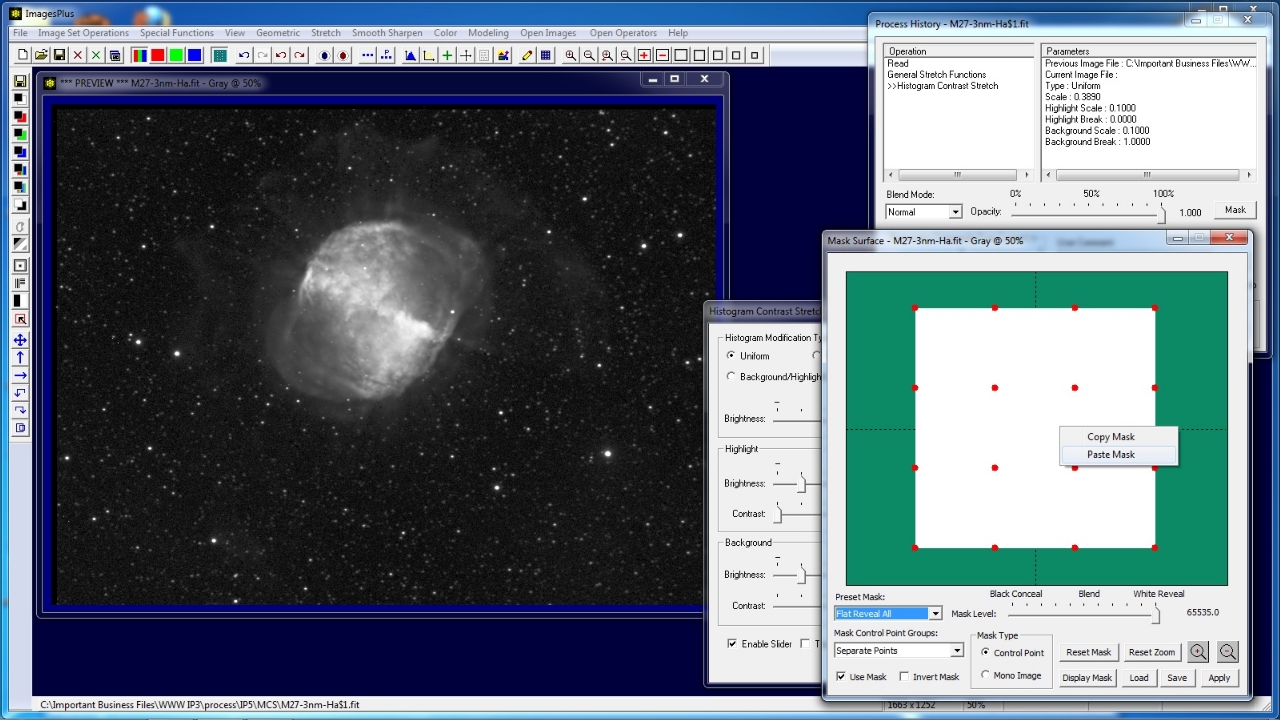 |
Faint and bright detail of M27 and stars are properly stretched. The image is now ready for mask controlled background smoothing and midtone highlight sharpening.
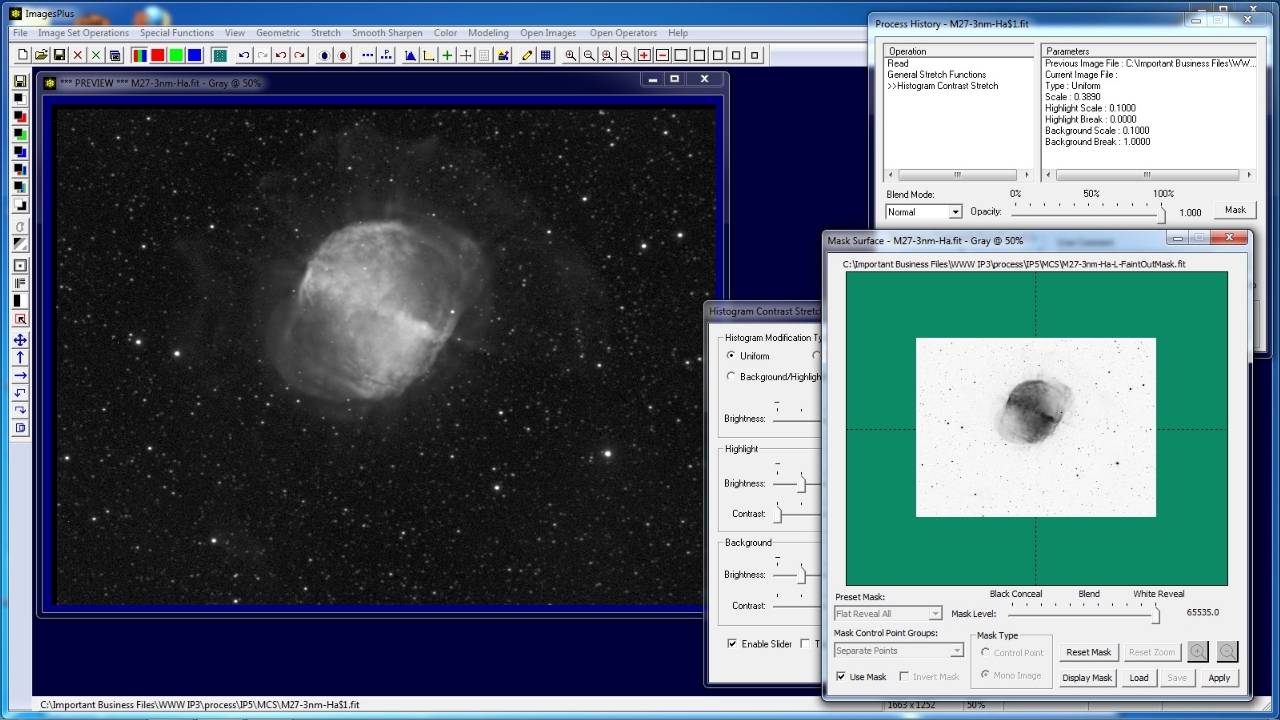 |
Copyright © 2012 MLUnsold Digital Imaging. All Rights Reserved.