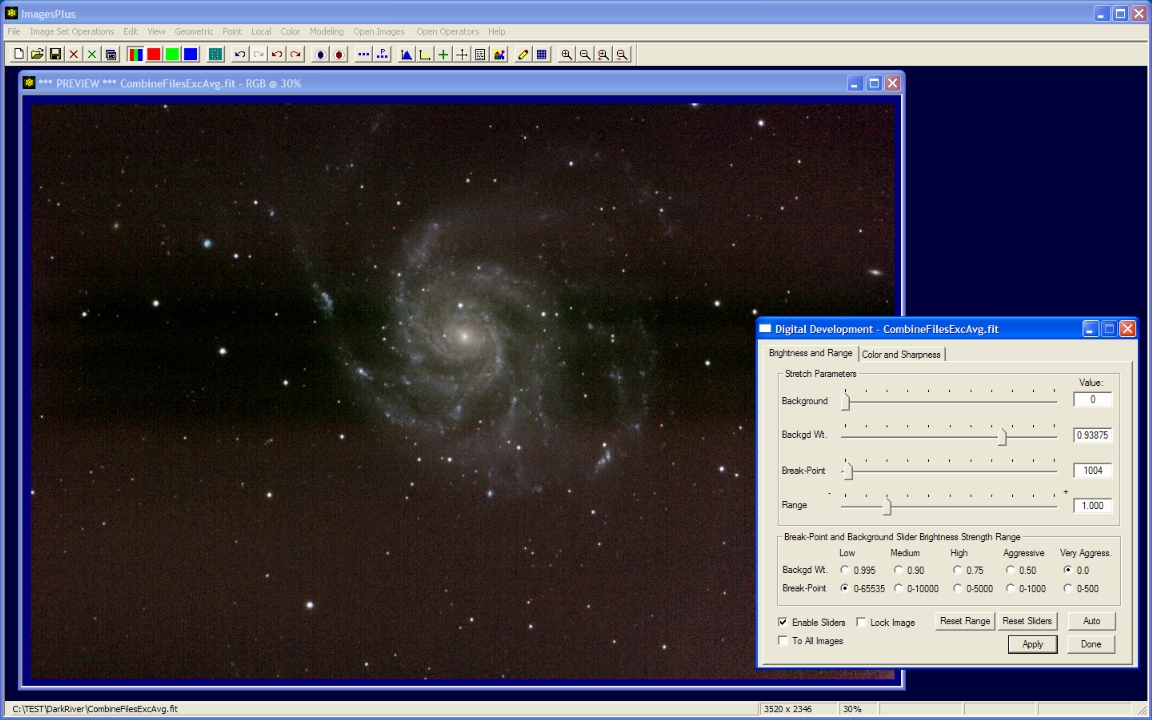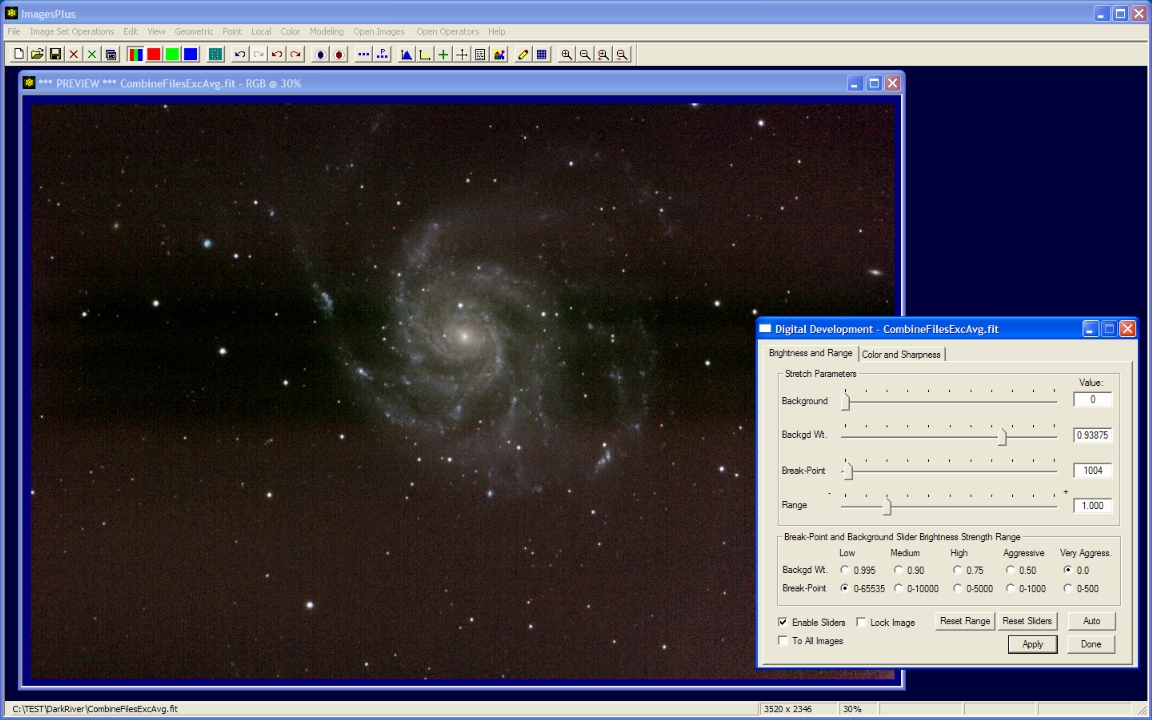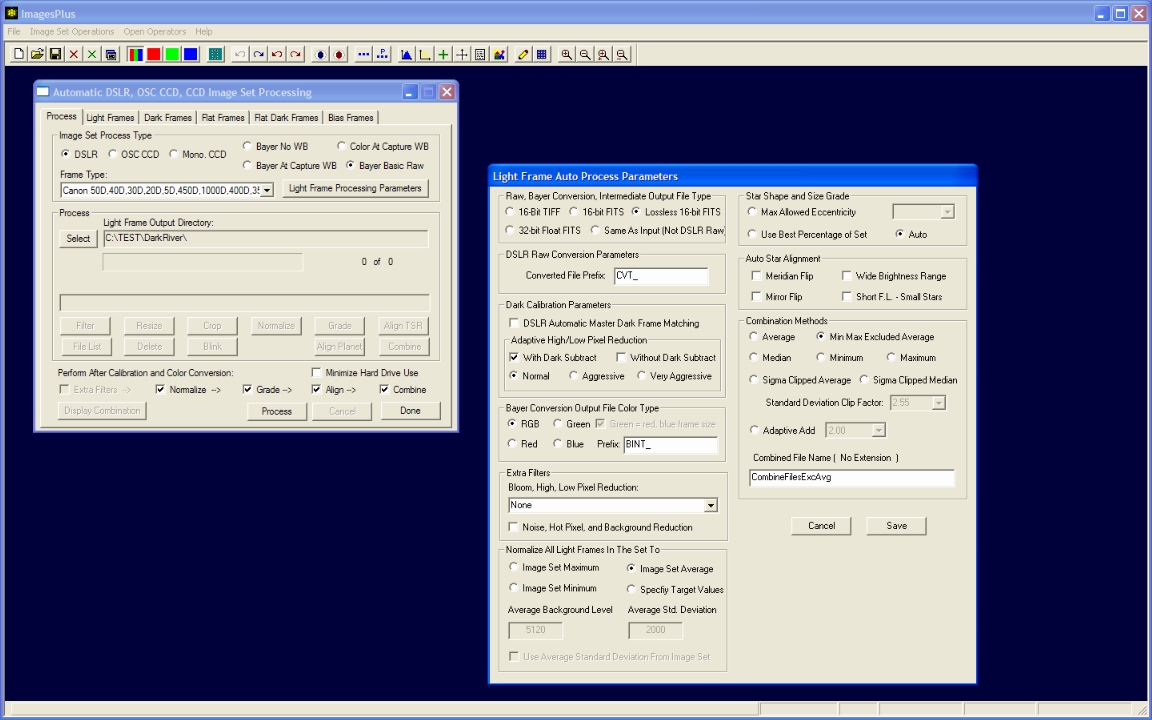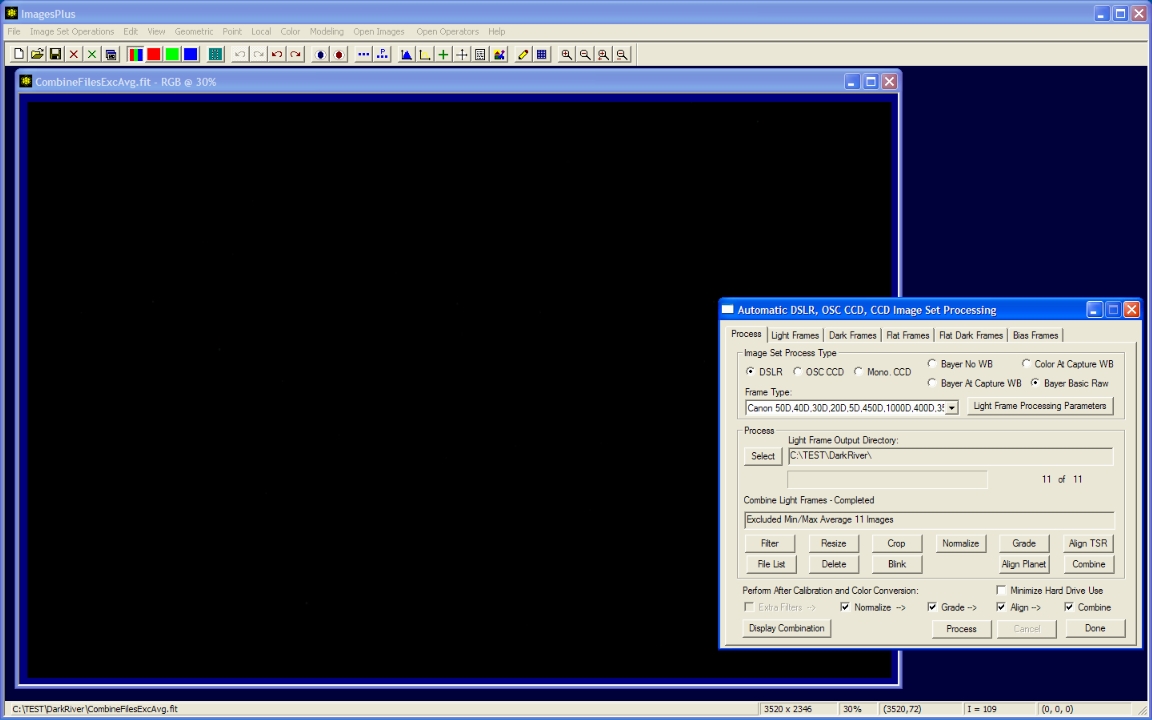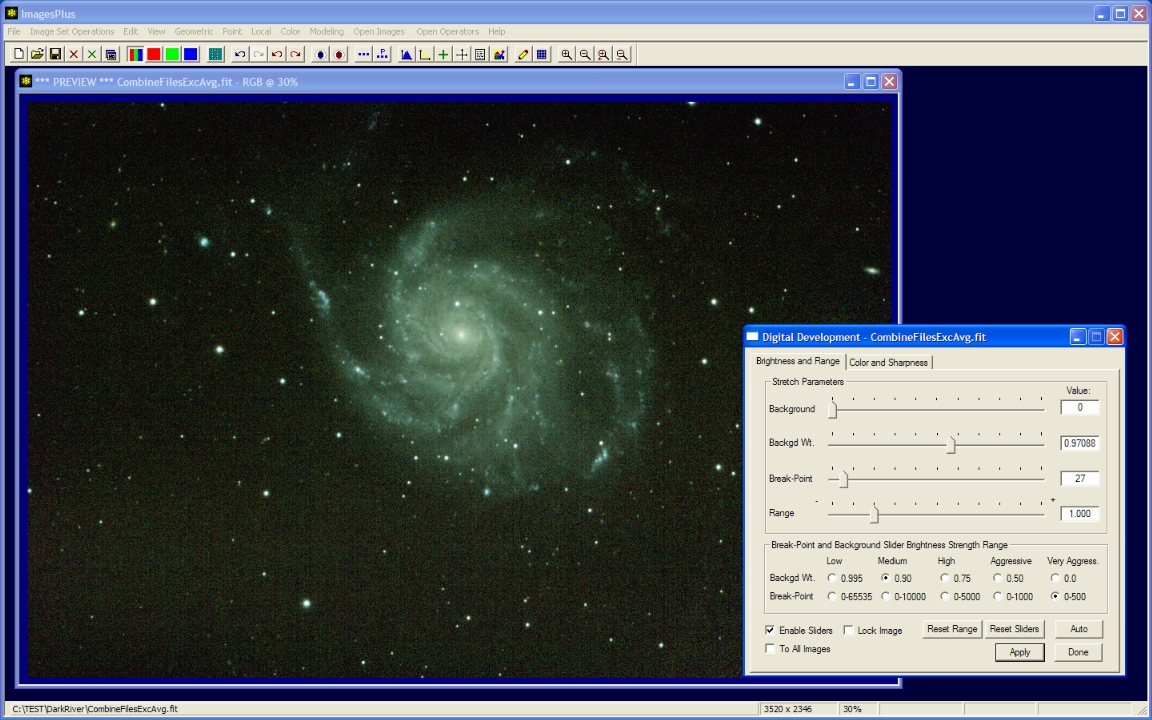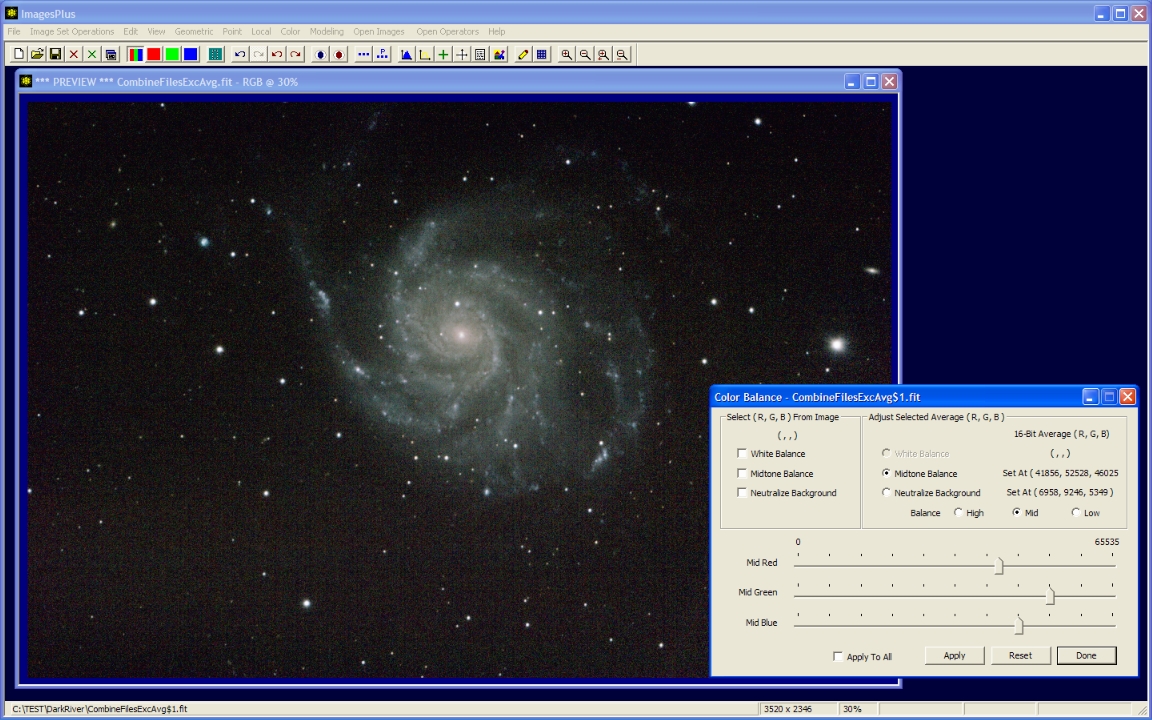A set of light, flat, bais, and dark raw CR2 files form a Canon DSLR were first converted to Bayer white balanced format then calibrated, aligned, and stacked. The stacked image shows a dark river band defect when a brightness increase is applied. The dark river band makes processing difficult. Not all image sets from DSLRs have band problems. For images sets without band issues raw conversion using white balance such as Bayer at capture white balance may be preferred by most since the data is already white balanced. But for image sets that do have band problems the following processing can remove or reduce the problem bands. Others may find Bayer basic raw data useful because it gives them access the most basic data available.
I would like to thank Frank Freestar8n and Andre Paquette for supplying the 15 minute Canon 20D image set of M101 and also for initial testing of this method. Franks insistence that it should be possible to remove the dark river band was invaluable. You may also want to try Frank's auto guiding software at
MetaGuide
The goal is to remove the dark river band from the stacked image during automatic image set processing using dark subtraction. This example uses Bayer Basic Raw data to convert all light, flat, bias, and dark frames from raw CR2 format without any white balance scaling. Dark calibration is used to remove the dark river band from each image before color conversion, alignment, and stacking. The final stacked image is stretched to show the elimination of the dark river band. The background is then neutralized and color adjusted.
Initial stacked and stretched white balanced image showing driver river band.
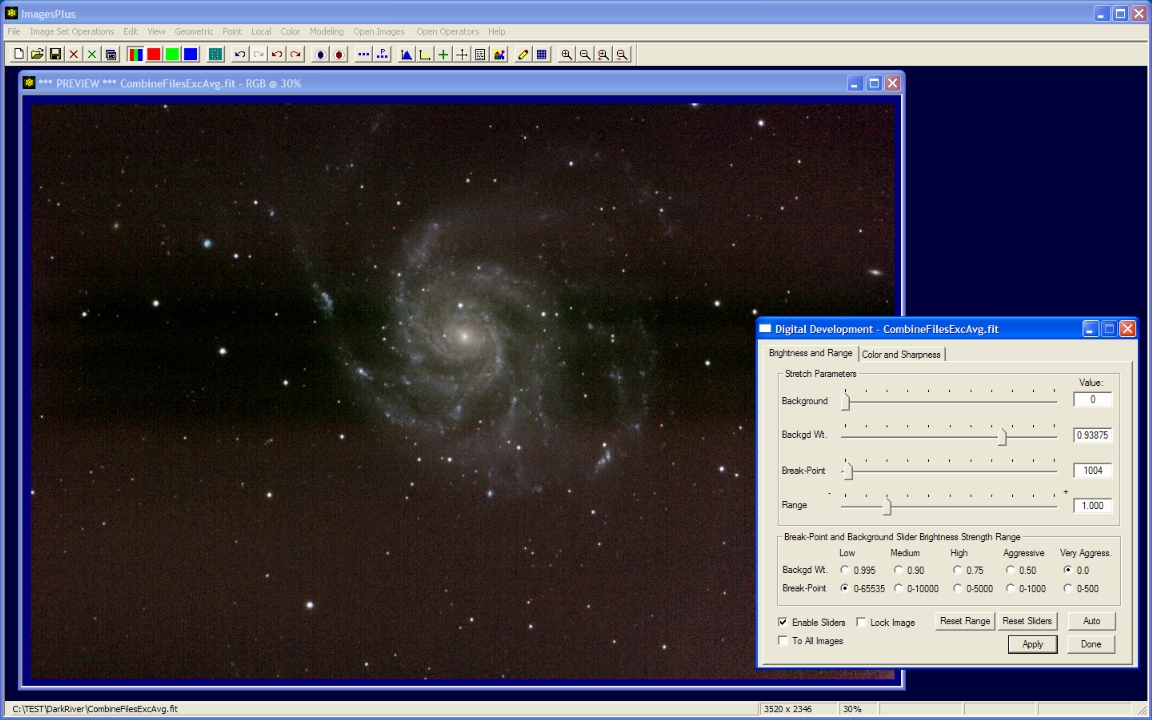 |
Step 1
- Image Set Operations | Automatic Image Set Processing is used to convert the raw Canon CR2 files to Bayer format. The Bayer Basic Raw format raw conversion option is used to create simple Bayer format light, flat, bias, and dark frames without white balance scaling. The DSLR Automatic Master Dark Frame Matching option is not used when removing the dark river band during calibration. The window below shows auto image set processing with the correct light frame processing parameters.
Auto image set processing parameters used to eliminiate dark river band problems during calibration.
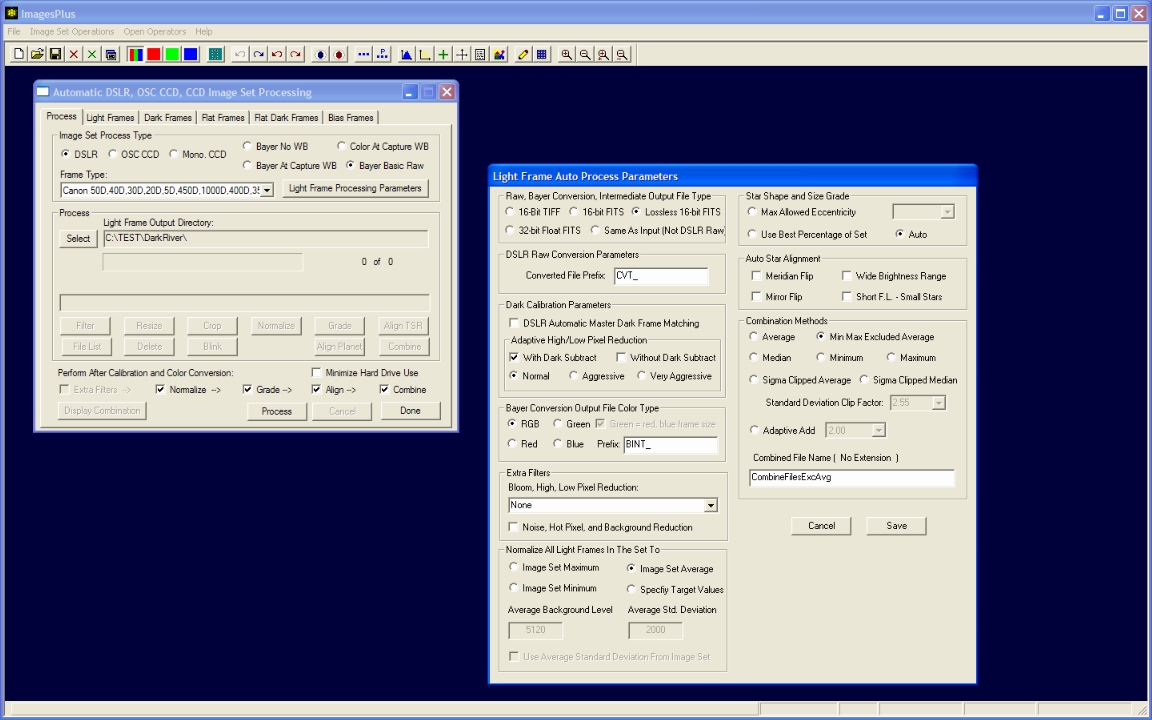 |
Step 2
- The stacked image is very dark when Bayer basic raw data is used for the light, flat, dark, and bias frames. A very aggressive brightness increase will be used.
The initial stacked image is very dark when Bayer basic raw format is used for raw CR2 conversion.
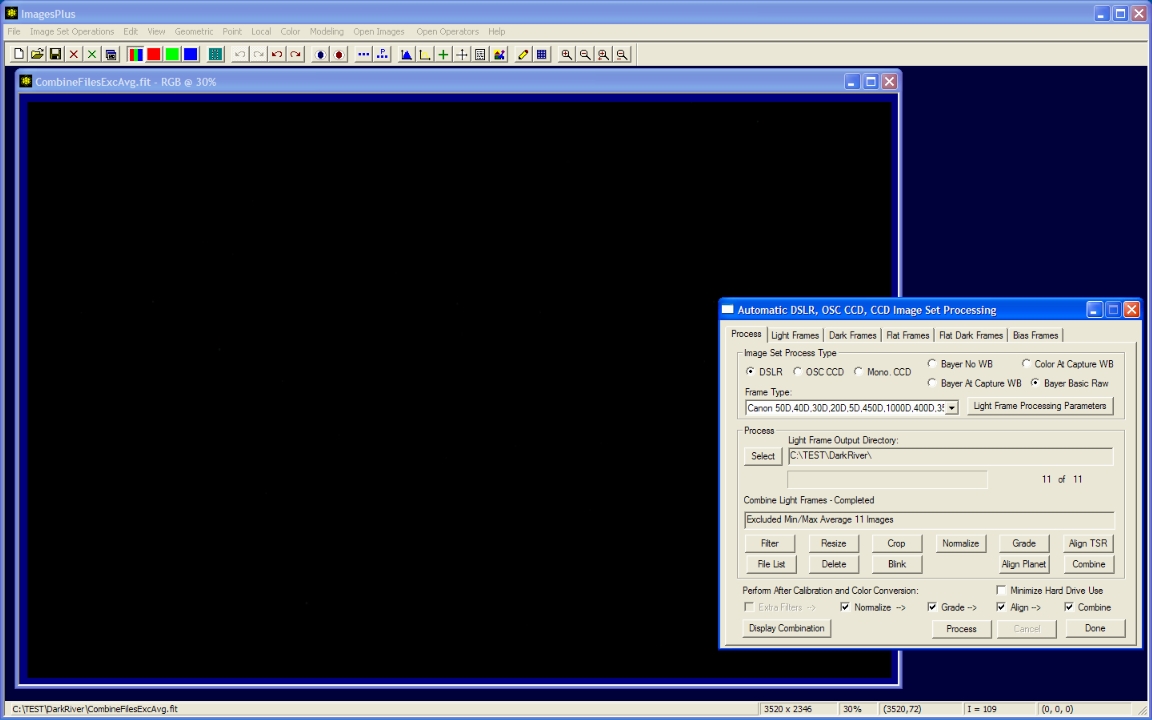 |
Step 3
- Color | Digital Development is used to apply a very aggressive brightness increase.
- The break point and background weight slider sensitivity are adjusted to match the image using the slider sensitivity options at the bottom of the digitial development window. In this case the break point slider sensitivity is set to range from 0 to 500. The background weight slider is set to medium sensitivity.
The stretched image shows that the dark band has been removed by auto image set processing during calibration.
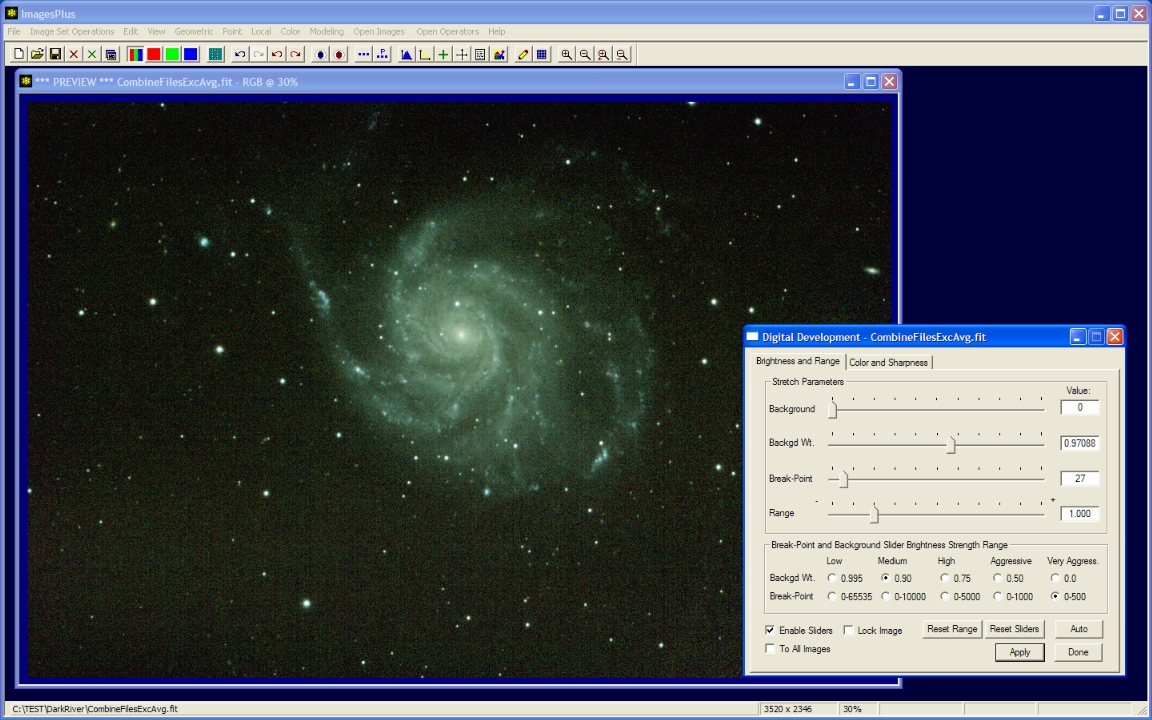 |
Step 4
- Color | Color Balance is used to balance the color of the Bayer basic raw image. First the background is neutralized by selecting a bright green background area. Next the midtone is balanced by selecting the bright core of M101. The red, green, and blue sliders can be used to perform a wide range of color adjustment.
The Bayer basic raw image with dark river removed balanced to match the color of the Canon white balanced image with dark band shown at top of page.
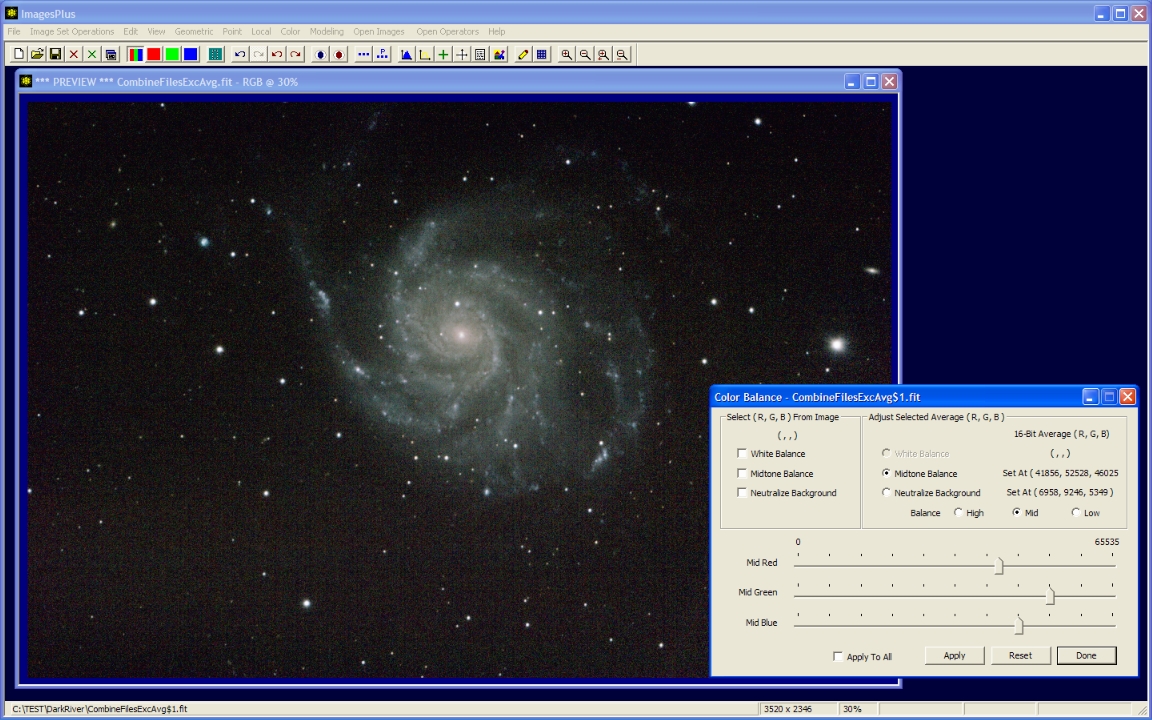 |
Copyright © 2009 MLUnsold Digital Imaging. All Rights Reserved.