* Min max apply and feather range sliders are used to fine tune the preset default dark, midtone, highlight, and all level preset ranges.
Step 1 - Open the image and the Color | Additive Color Balance Tool
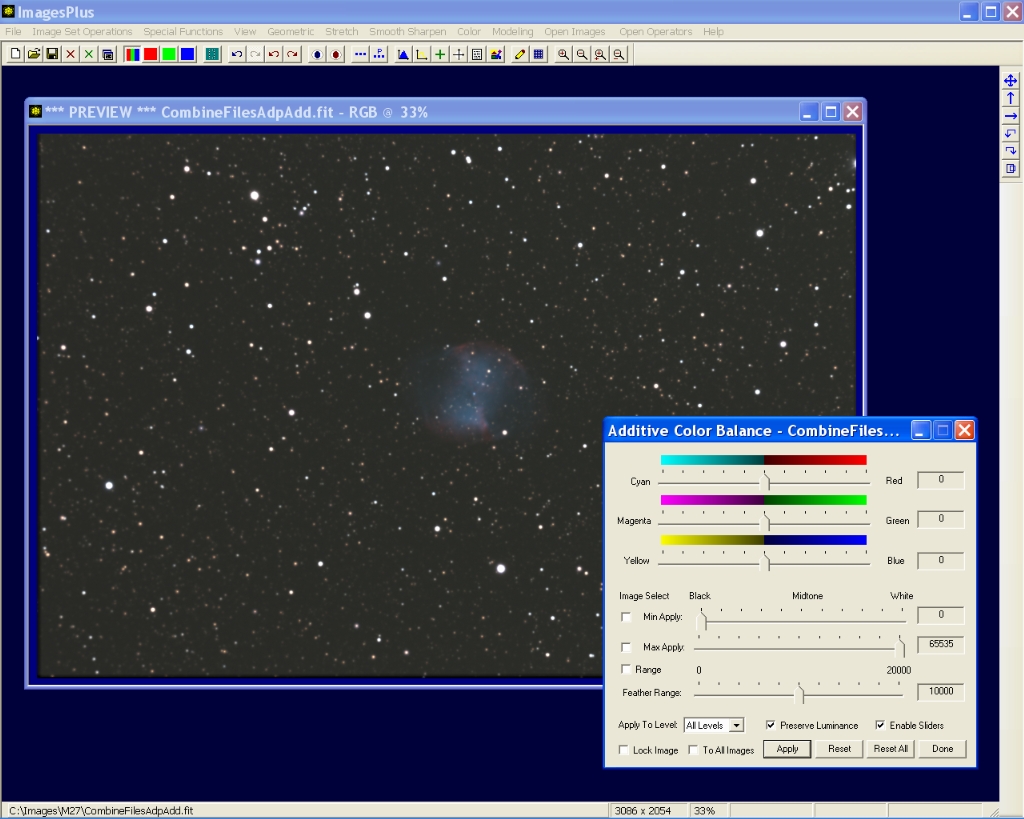 |
Step 2 - Reduce Background Yellow Green
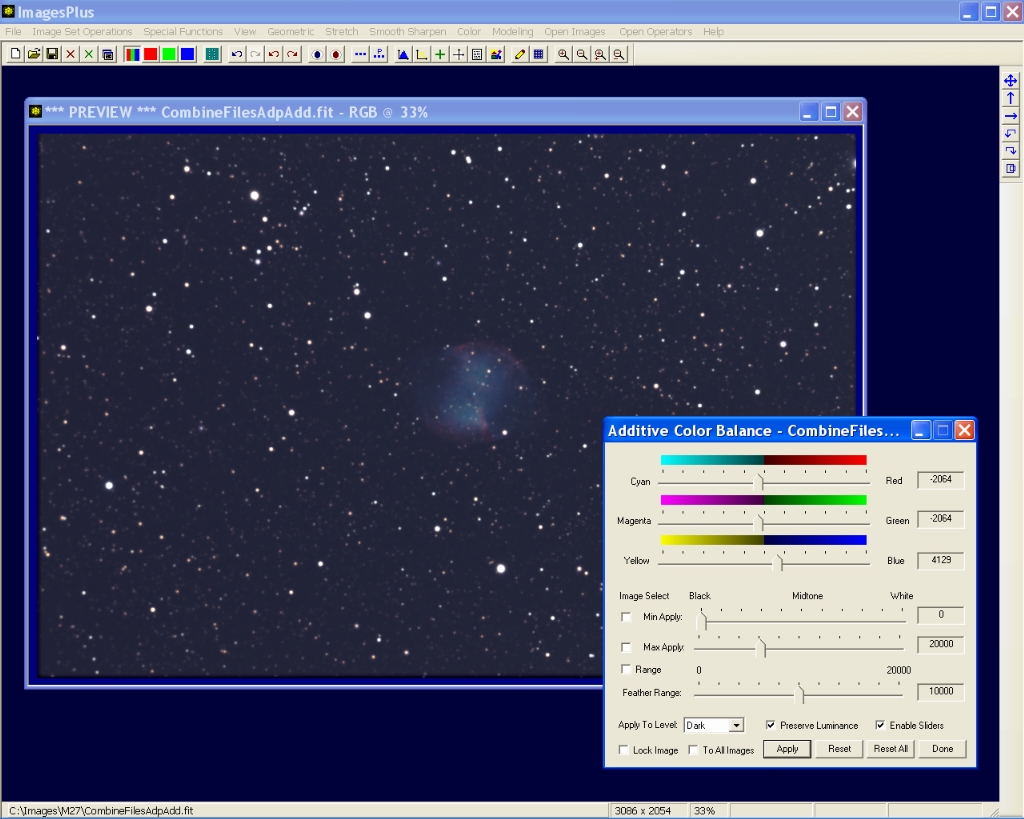 |
Copyright © 2011 MLUnsold Digital Imaging. All Rights Reserved.