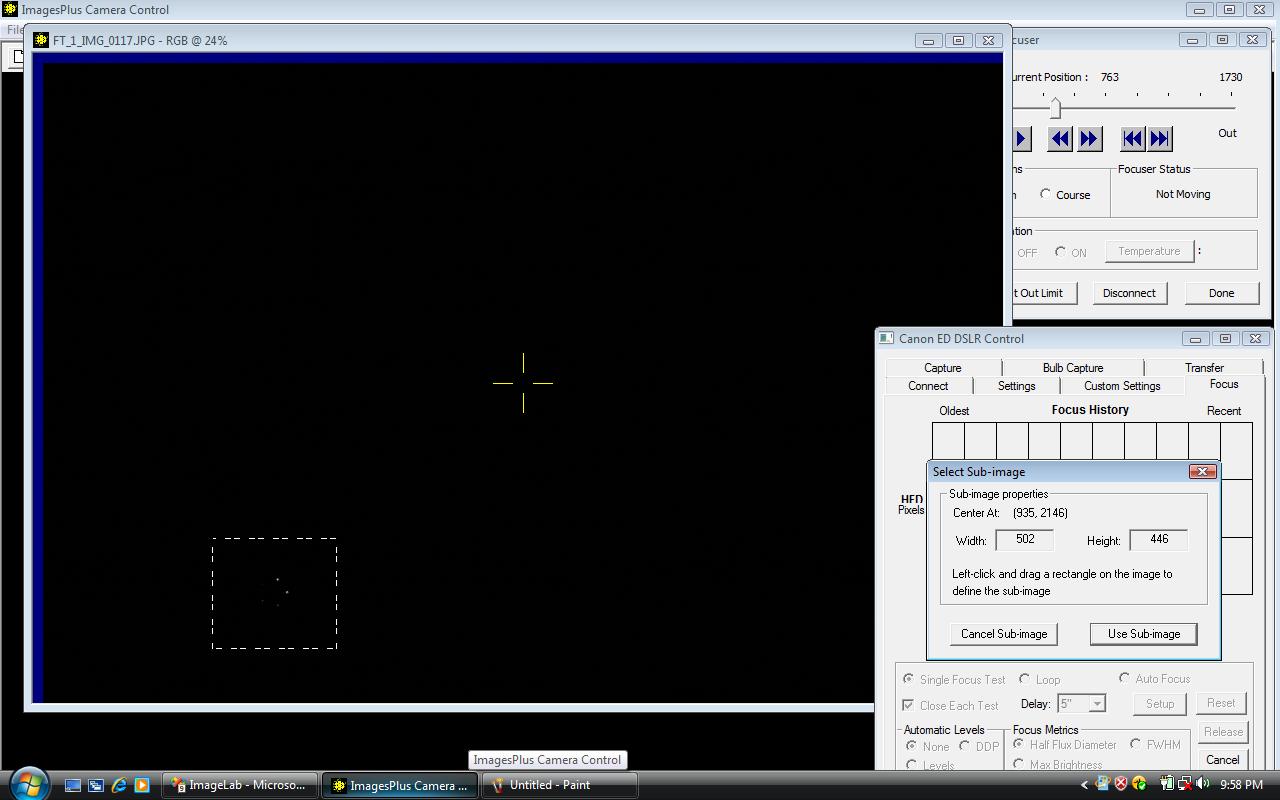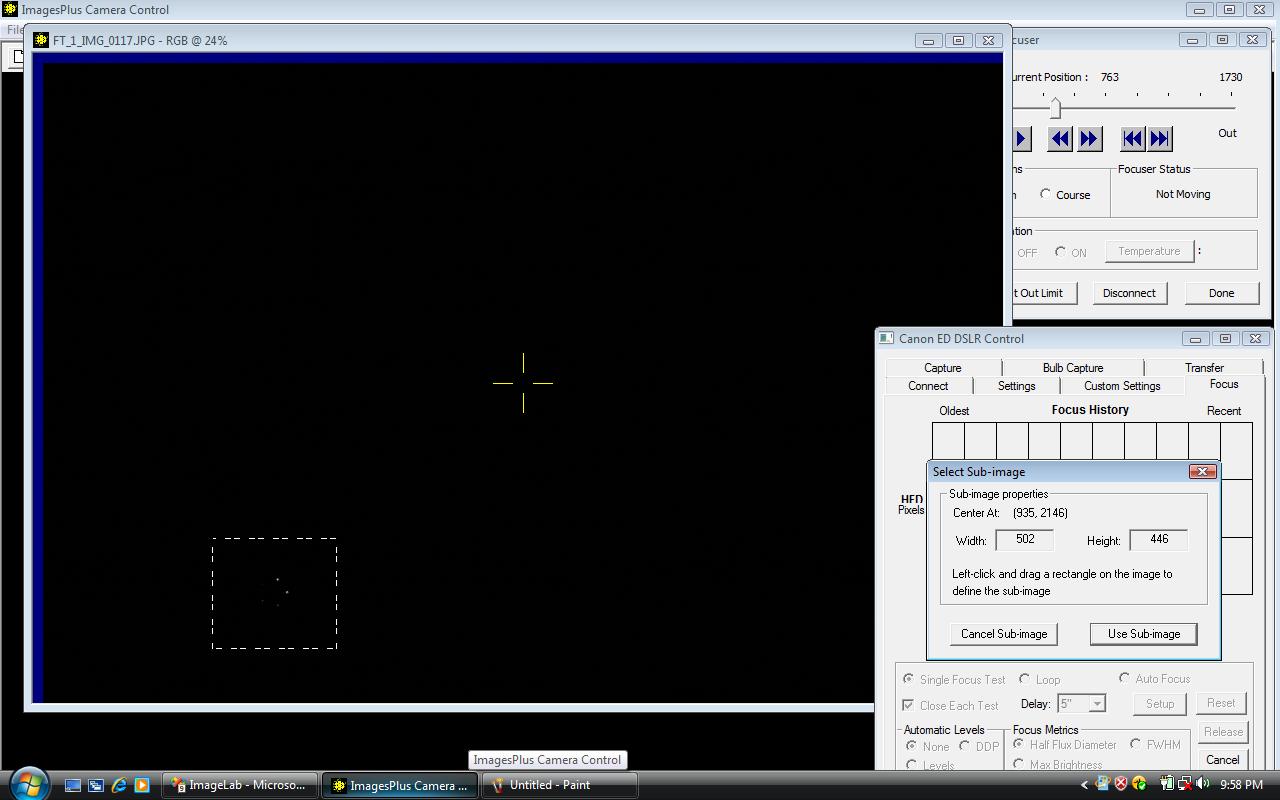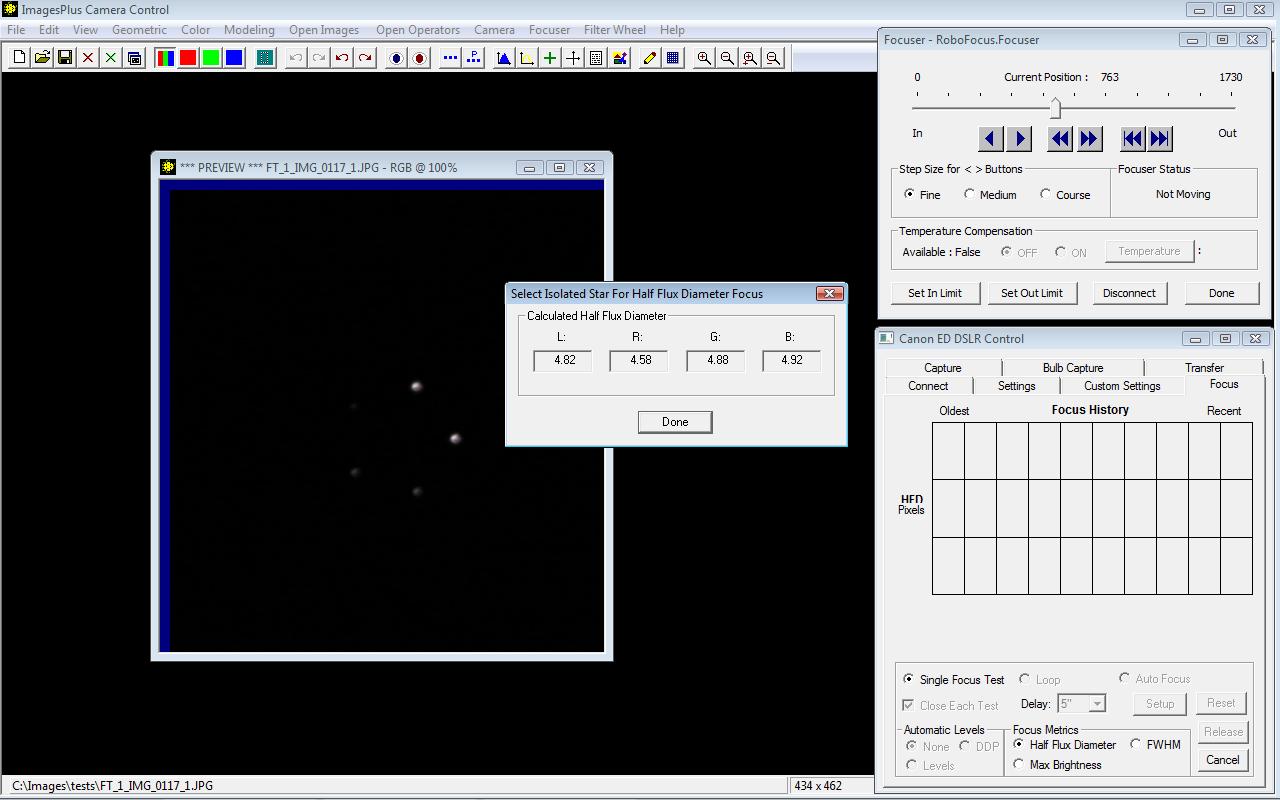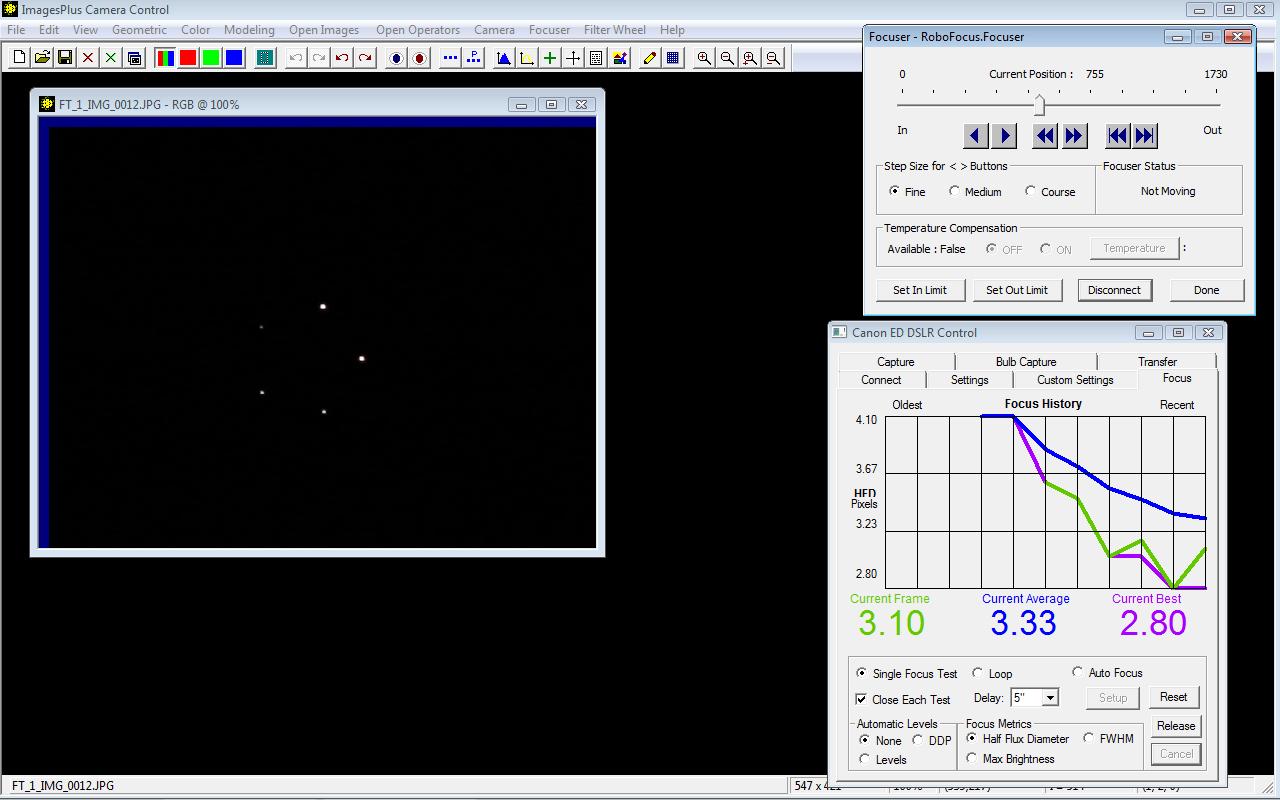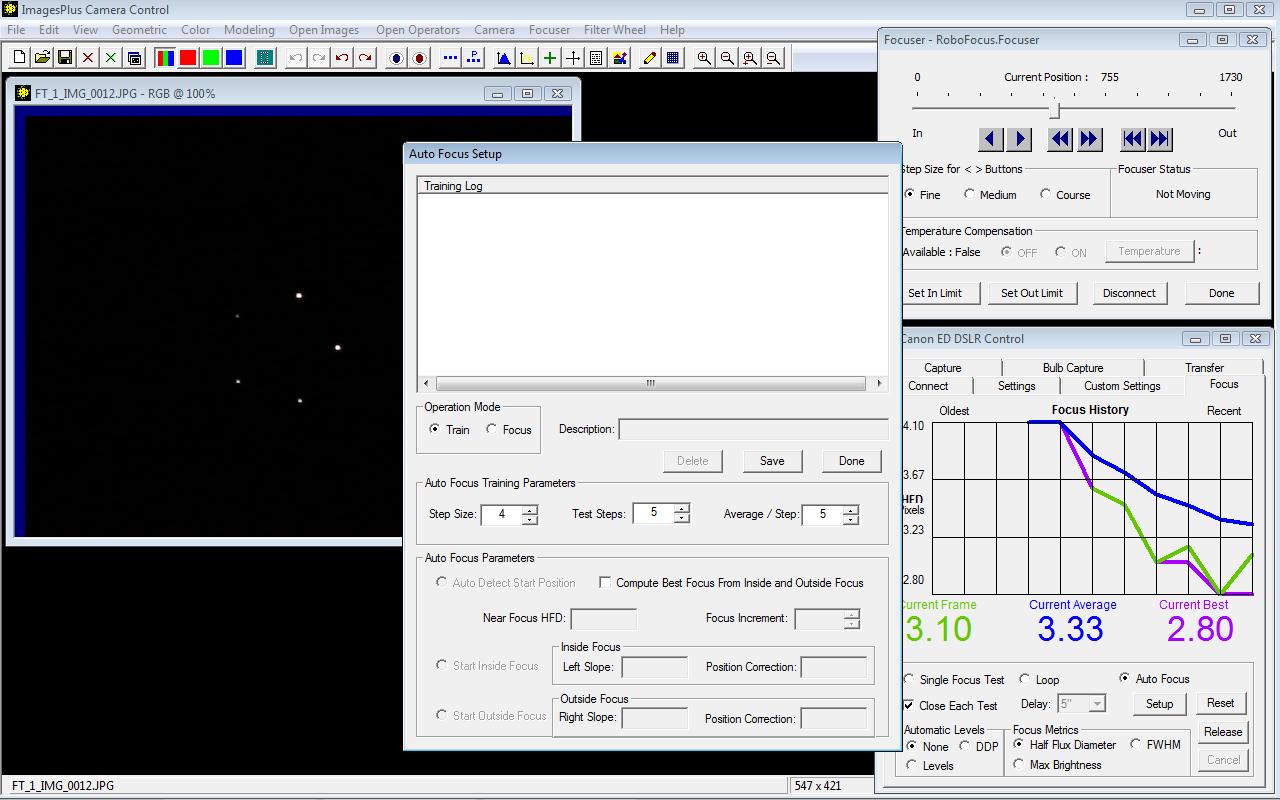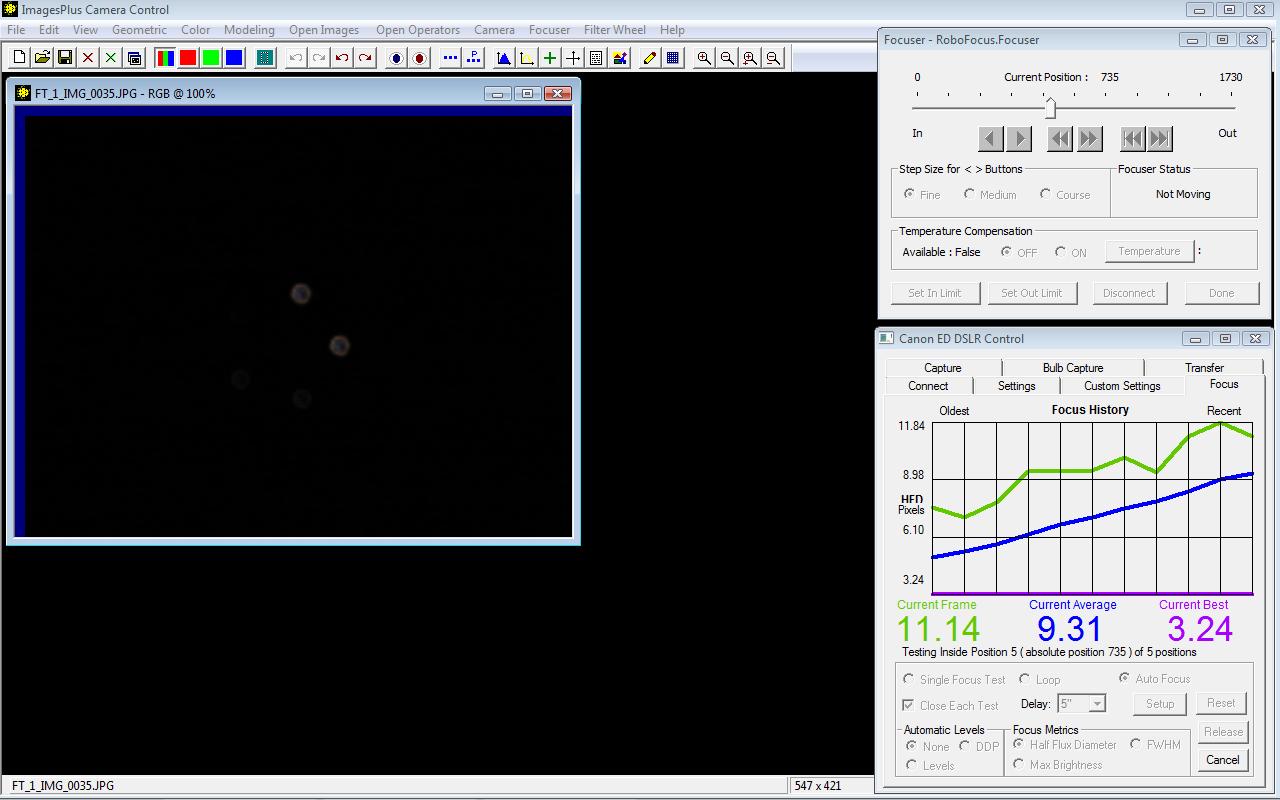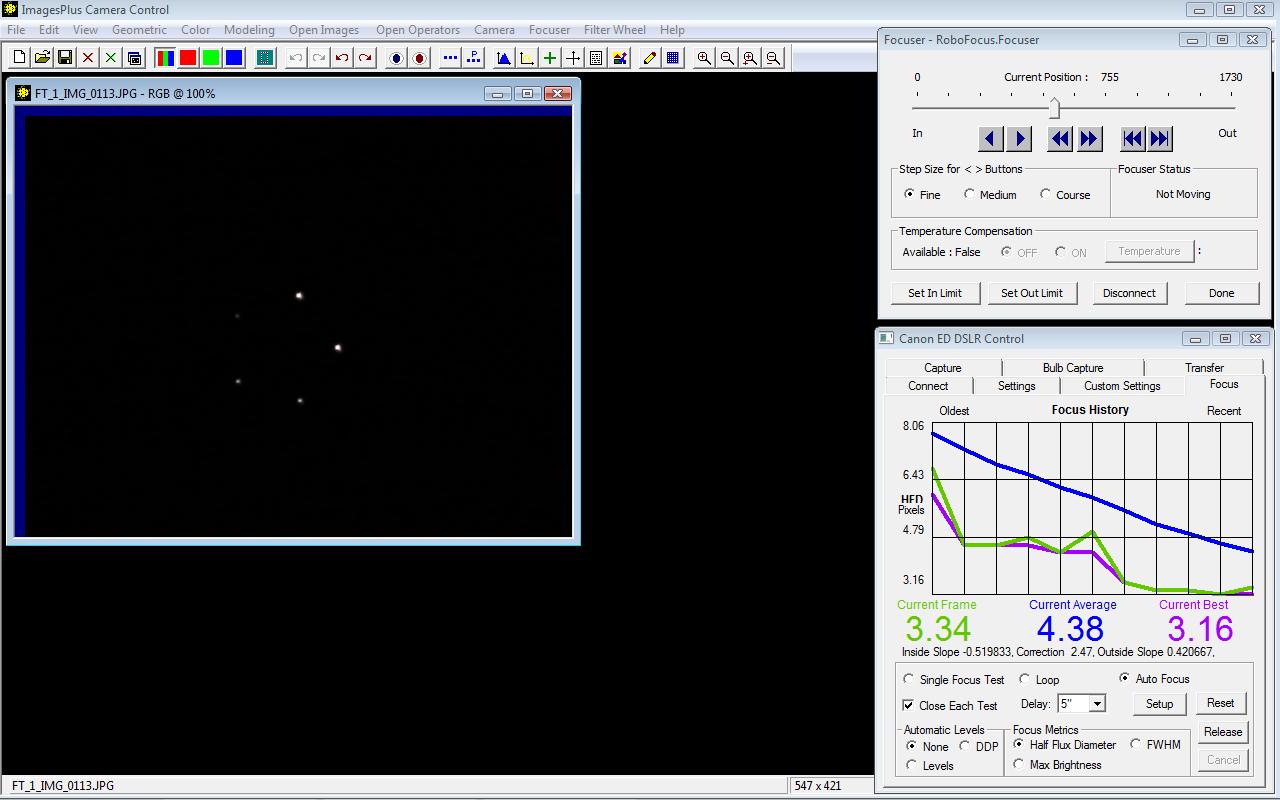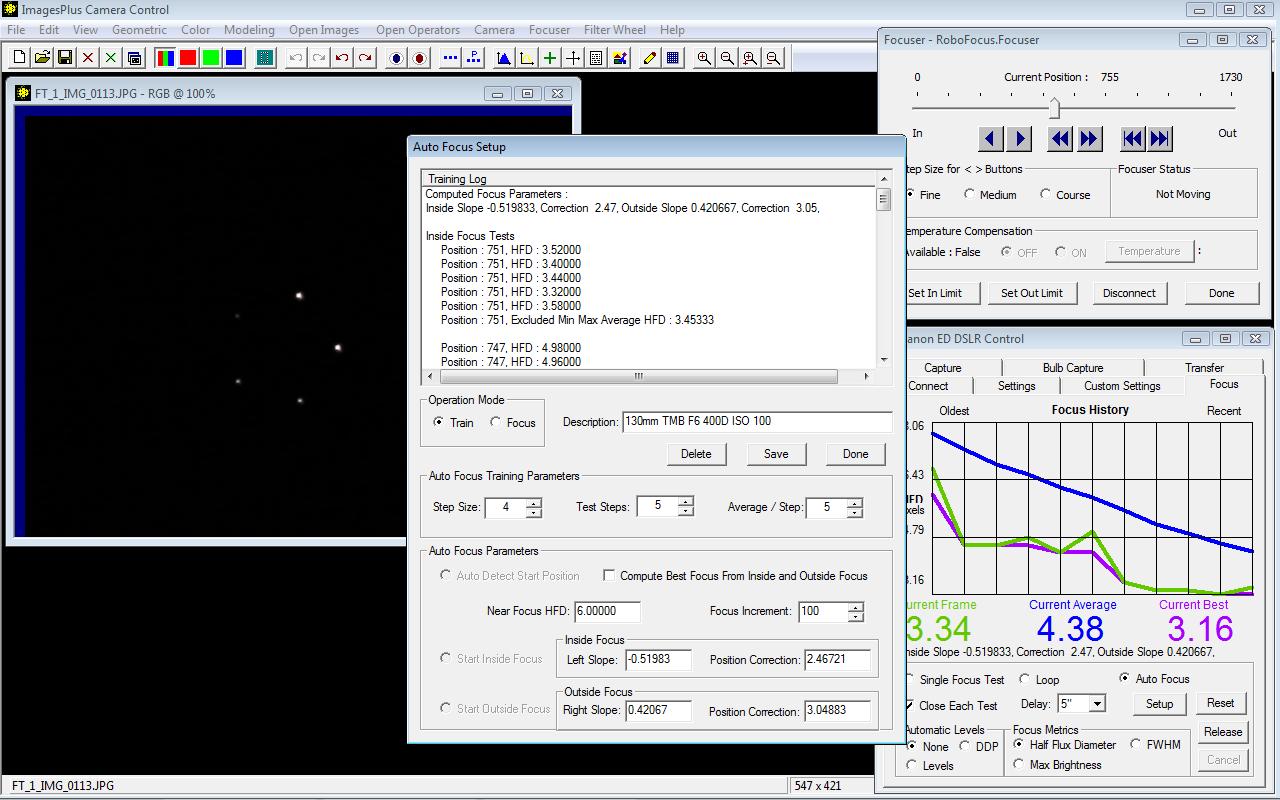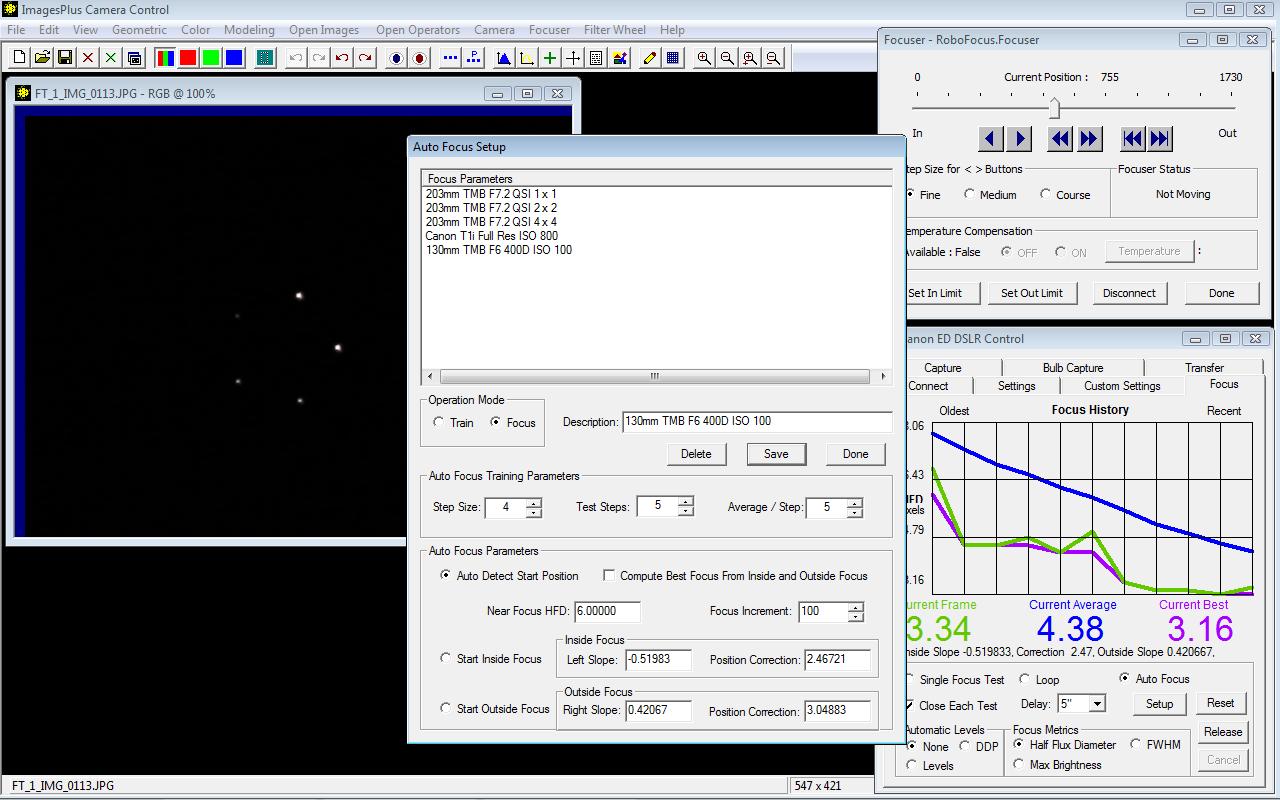Auto focus training is used to parameterize the focus properties of your telescope, camera, focuser, and ASCOM absolute position focus motor. Training parameter setup is simple if the following guide is followed.
- It is best to create training parameters for each ISO used with a given telescope, camera, focuser, and ASCOM focus motor.
- Use autoguiding when training so that the test star is not lost.
- Use an isolated star that is not overexposed or saturated. A good star for training and auto focus use has a minimum or in focus half flux diameter ( HFD ) between ~ 1.7 and 4.0.
- Brighter stars can be used for training and auto focus but you may need to adjust the exposure to force the star's HFD to be in the range ~ 1.7 to 4.0.
- A star with HFD 2.0 with 1 second exposure is ideal.
- Use the Focus tab of IP camera control and experiment with your scope and focuser to determine how many focus motor steps are required to change the HFD of a star by ~ 0.5 to 1.5 HFD. The number of steps required will vary greatly depending on the focus motor and telescope. With a Canon 400D, RoboFocus motor, and 130mm F6 TMB the step size is only 4 but the step size could be 150 for some setups.
- Use the step size to calculate how many steps are required to cover a HFD test range from an in focus star to a star with HFD no larger than 15.0. The maximium HFD during a training run should be ~ 9.0 - 15.0.
- For example, a Canon 400D with RoboFocus and 130mm TMB F6 has a step size = 4 and 8 steps since it takes only 4 * 8 = 32 motor steps to go from in focus to out of focus with an HFD ~ 15.0.
- For comparision, a QSI 583 with Optec TCF and 203mm TMB F7 has a step size = 150 and 15 steps since it takes 150 * 15 = 2250 motor steps to go from in focus to out of focus with an HFD ~ 11.5.
- The step size and number of steps can easily be adjusted when training mode is used to create the proper range of test HFD values.
A detailed step-by-step example of the above training guide using a Canon 400D with 130mm TMB F6 APO and RoboFocus follows.
An example of using auto focus after training can be found at
Canon and Nikon Auto Focus Use.
Step 1
- From the main ImagesPlus menu open Camera | Canon DSLR | 5D, 400D,.... and connect to the camera.
- From the main ImagesPlus menu open Focuser | ASCOM Focuser... and select your absolute position focuser.
- Set exposure parameters on the Setting tab of ImagesPlus Canon DSLR camera control.
- Set HFD as the focus metric and use Single Focus Test on the Focus tab of ImagesPlus Canon DSLR camera control.
- Press the Release button on the Focus tab and a full resolution color image is displayed.
- Use the mouse to left-click and drag a rectangle around an isolated test star with HFD between ~1.7 and 4.0 for training or auto focus.
- Press the Use Sub-image button and the subimage appears.
Select a subimage that contains an isolated test star with HFD between ~ 1.7 and 4.0.
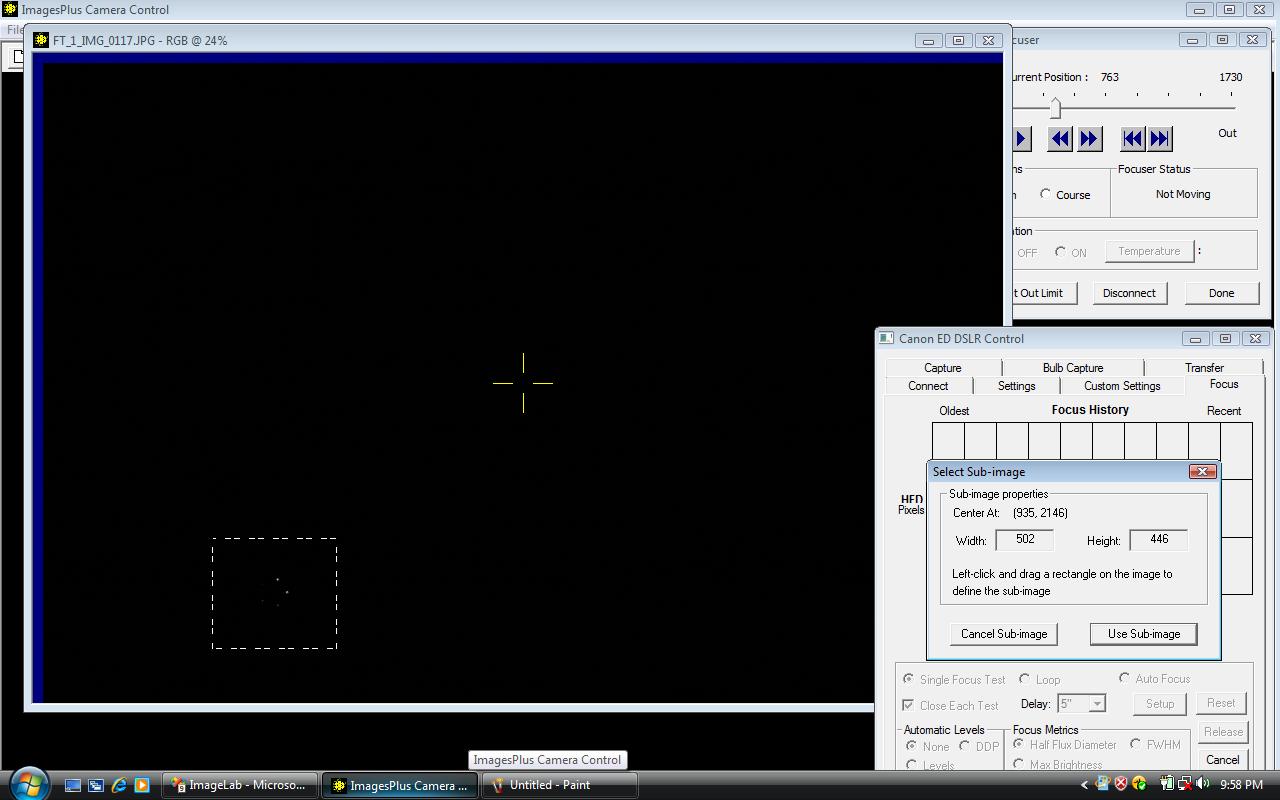 |
Step 2
- Left-click on the center of a star in the subimage to select it for training.
- The lower right star is used since it is not overexposed and has HFD in the range ~ 1.7 - 4.0 when in focus. Note that the star is currently out of focus and its HFD is larger.
- Press the Done button and you are ready to start training or manual focusing.
The lower right star is used since it is not overexposed and has HFD in the range ~ 1.7 - 4.0 when in focus. Note that the star is currently out of focus and its HFD is larger.
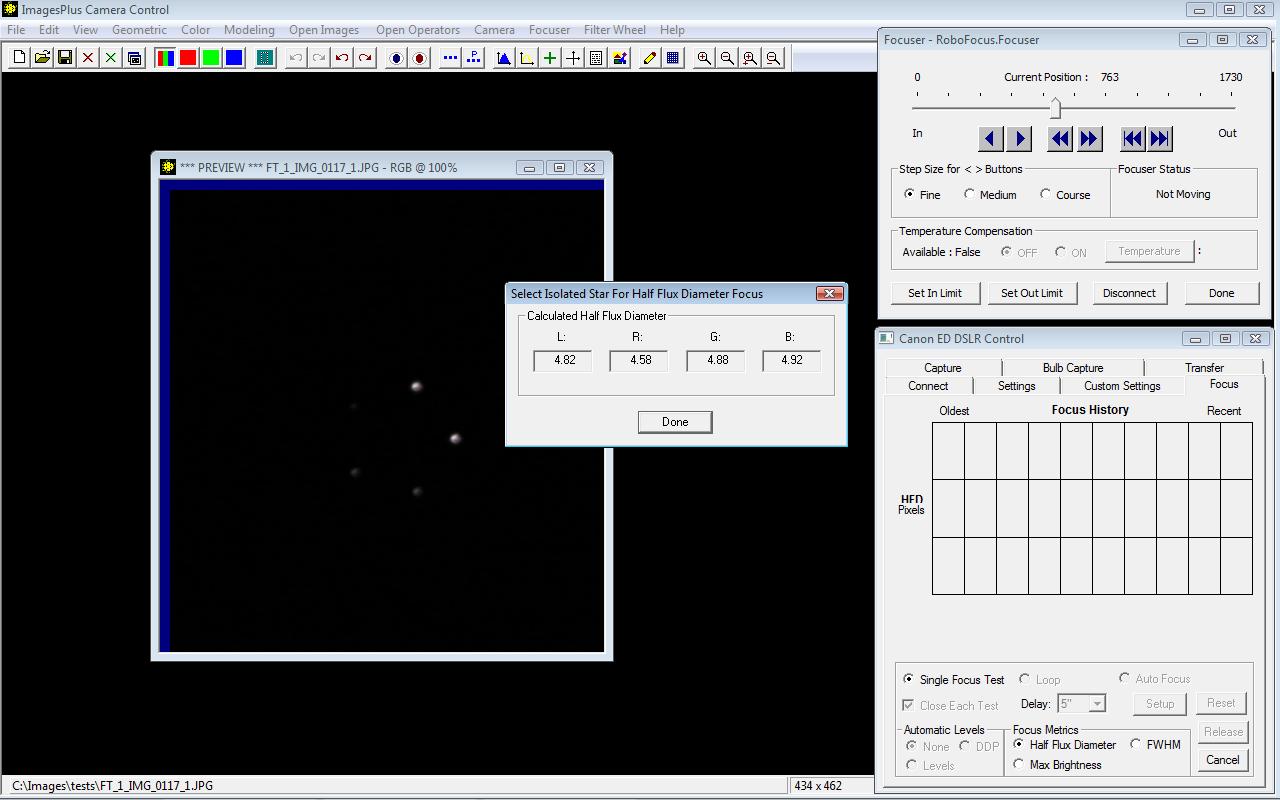 |
Step 3
- Use the <,> buttons on the Focuser window to manually focus the star.
- The star's HFD will have a minimum value when in focus.
- Auto focus training starts with an in focus test star.
Use the <,> buttons on the Focuser window to manually focus the star. Training starts with an in focus star.
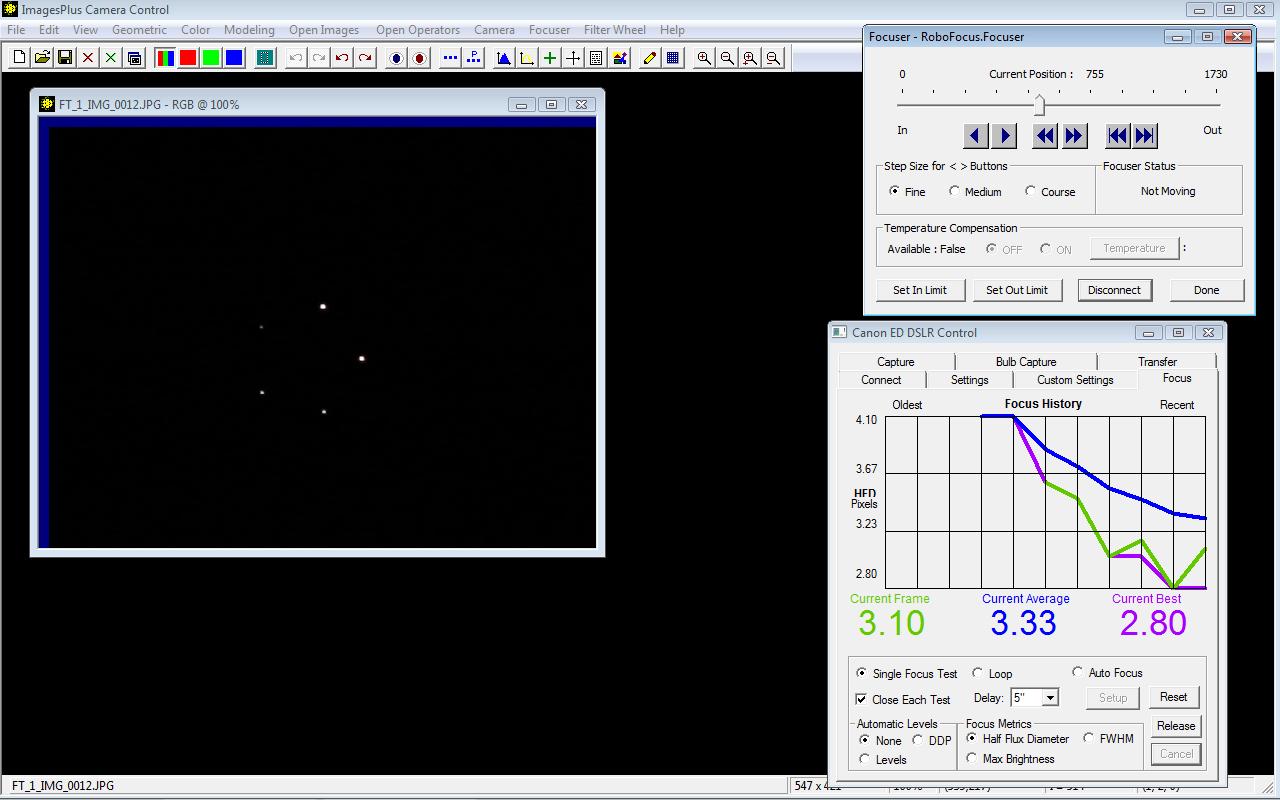 |
Step 4
- Select Auto Focus on the Focus tab then press the Setup button. The Auto focus training and focus setup window appears.
- Select Train then set Step Size = 4, Test Steps = 8, Average / Step = 5 on the setup window. Press Save and Done.
- Auto focus training is now set to run starting at the in focus position and working inside and outside of focus using 8 test steps with 4 motor steps between test steps.
- At each test step 5 images are taken and the excluded min/max average HFD of the test star is calculated..
In this case a training run is defined starting at focus with 8 test steps of 4 motor steps each inside and outside of focus . The excluded min/max average HFD of 5 images of the test star is computed at each step.
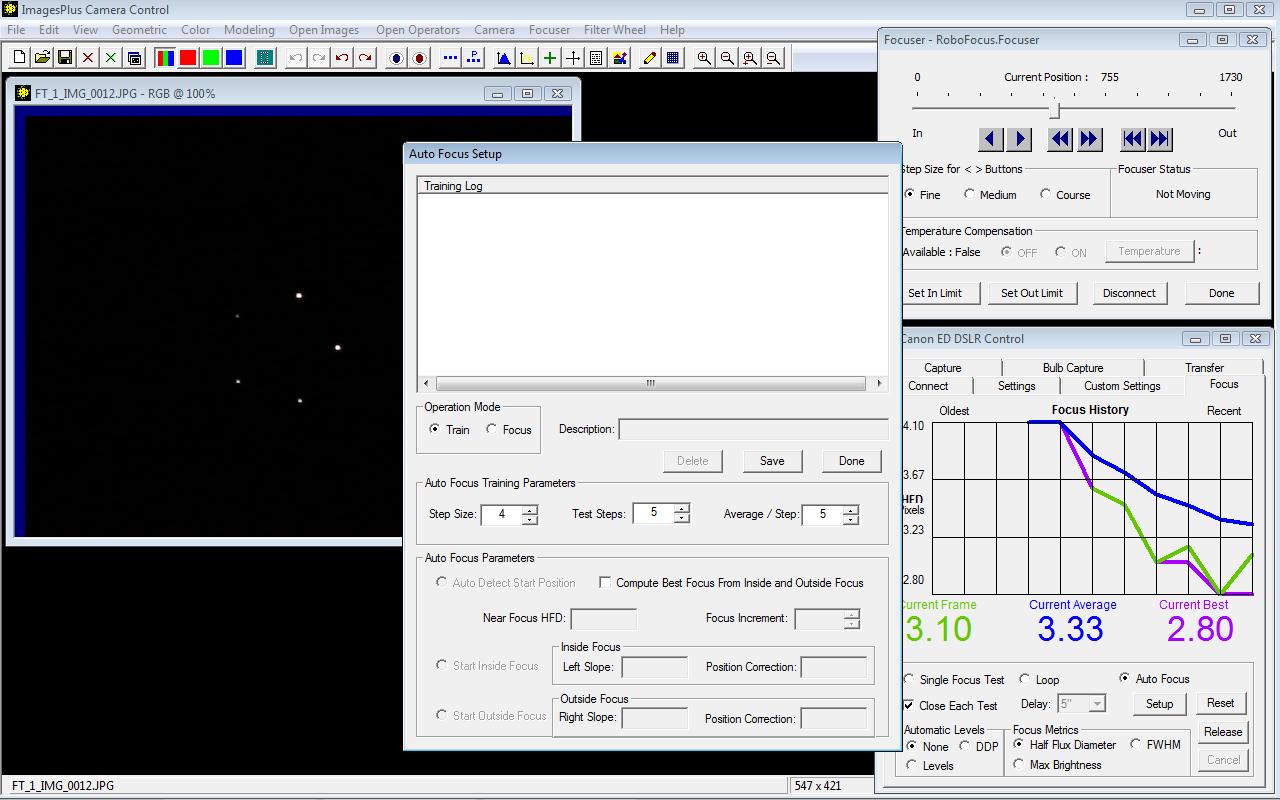 |
Step 5
- Press the Release button on the Focus tab to start auto focus training.
- The excluded min/max average of 5 images at 8 test steps inside of focus are computed first then the 8 test steps are run outside of focus.
- The step size and test steps parameters can be adjusted if the HFD grows too large or there is not much change in HFD between test steps. To adjust the parameters press Cancel on the Focus tab and the focuser will return to its in focus start position. Now Press Setup and adjust the parmeters. Press Release to start training again.
Auto focus training as it appears at test postion 5 inside focus.
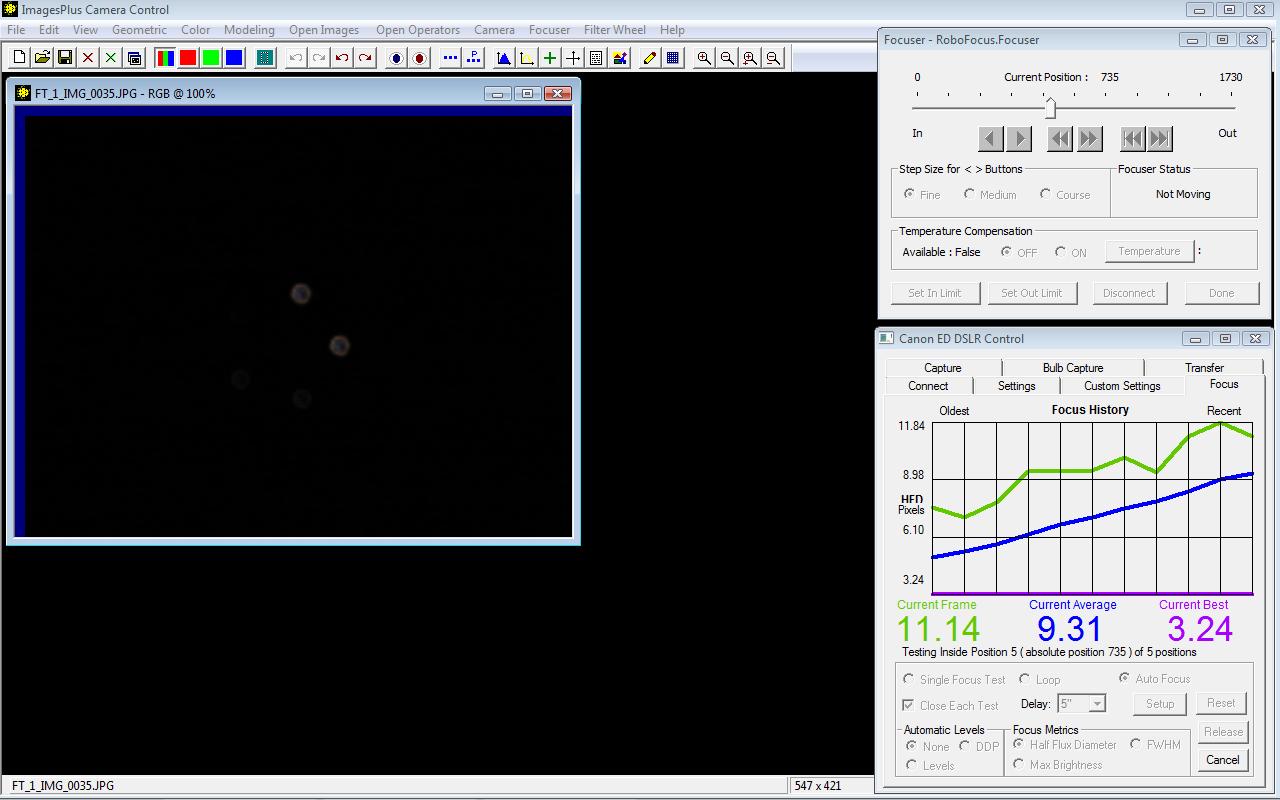 |
Step 6
- Auto focus training mode has finished and displays the focus parameters.
Auto focus training mode has finished and displays the focus parameters.
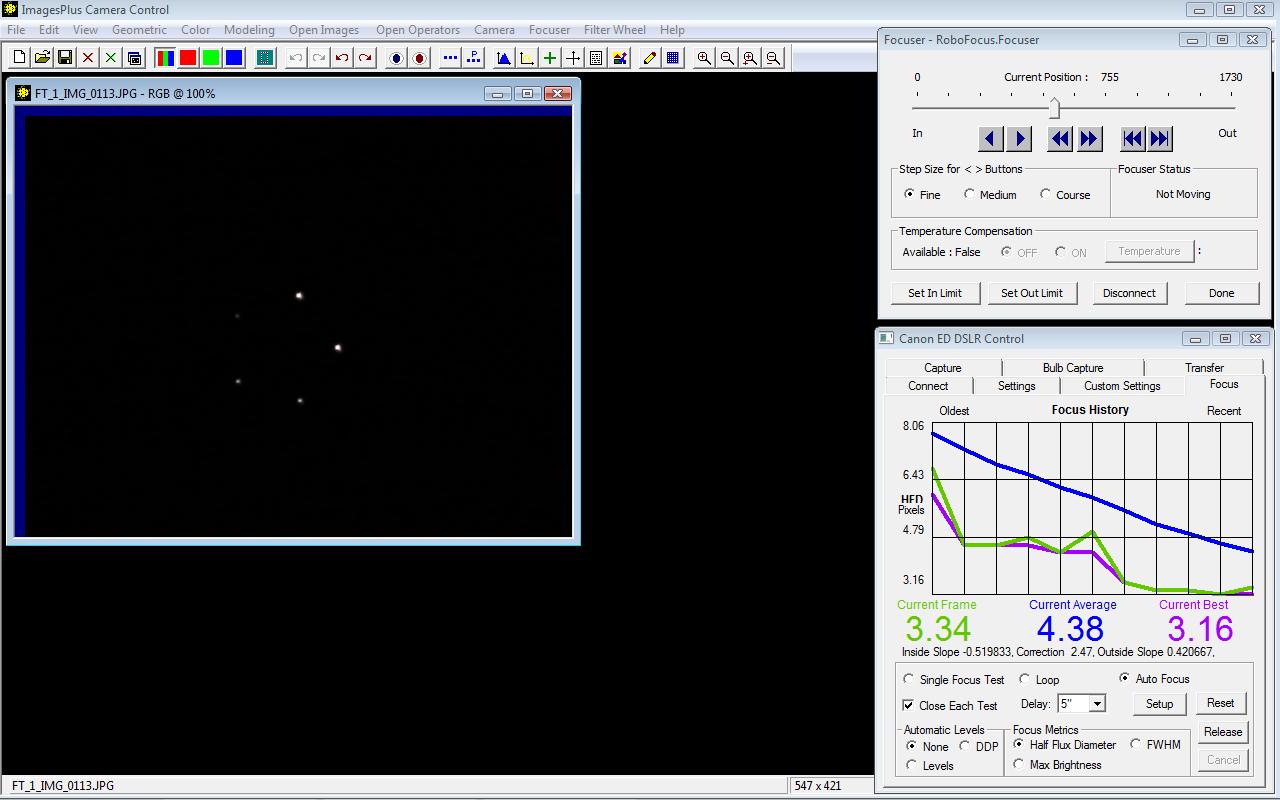 |
Step 7
- Press the Setup button on the Focus tab to display auto focus parameter details.
- Check the computed HFD list and versify that the excluded min/max HFD values increase at regular rate inside of focus and decrease outside of focus.
- The inside and outside slope values should be similar with the inside slope negative and outside slope positive.
- Inside and outside correction values should also be similar and both positive.
- If the inside and outside slope and correction values are very different than the step size and number of test steps do not allow a good sample of HFD focus values. You may need to increase or decrease the step size or test steps.
- The focus parameters shown are typical and work well. Enter 130mm TMB F6 400D ISO 100 as the description the press Save and Done.
Auto focus parameters from a proper training run.
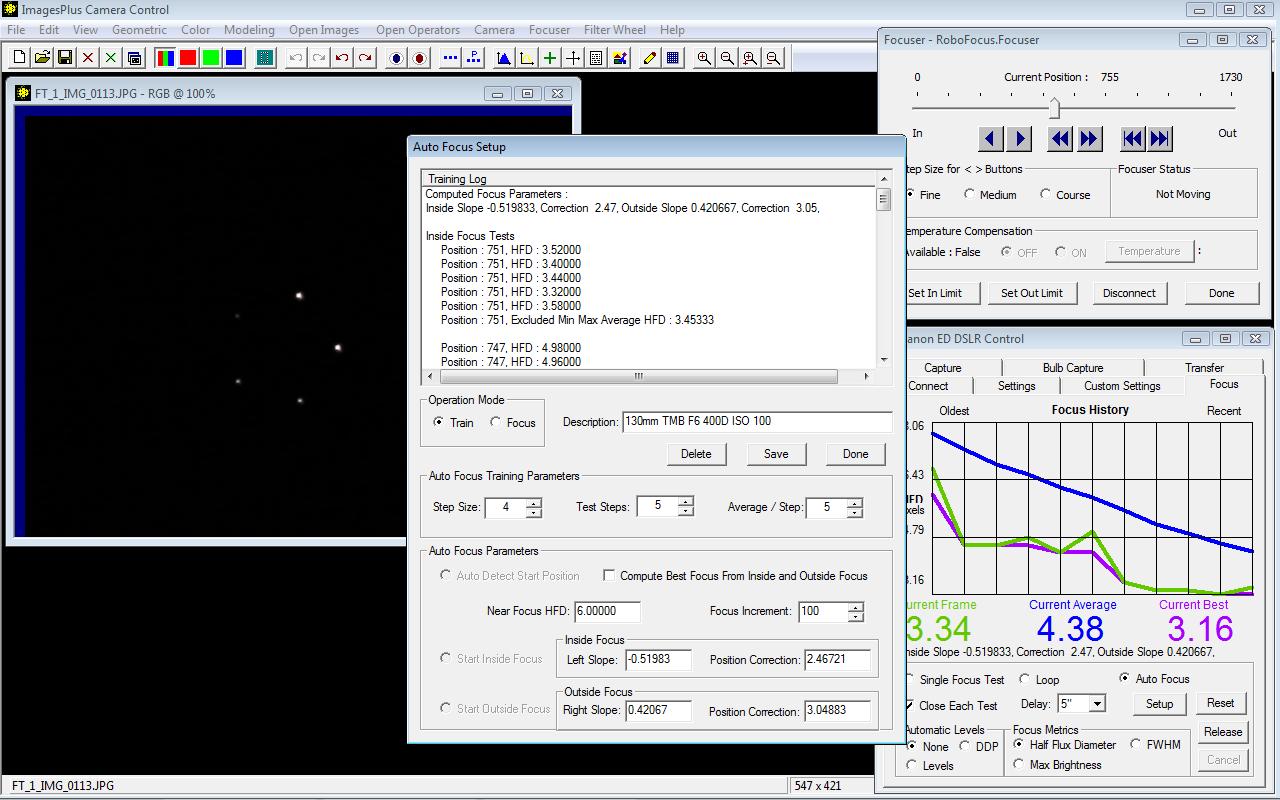 |
Step 8
- Auto focus is now ready to use and the parameters are saved for future use.
- For a DSLR ISO should be set to the same value used during training when using auto focus.
Auto Focus is now ready to run using the 130mm TMB F6 400D ISO 100 parameters.
An example of using auto focus after training can be found at Canon and Nikon Auto Focus Use.
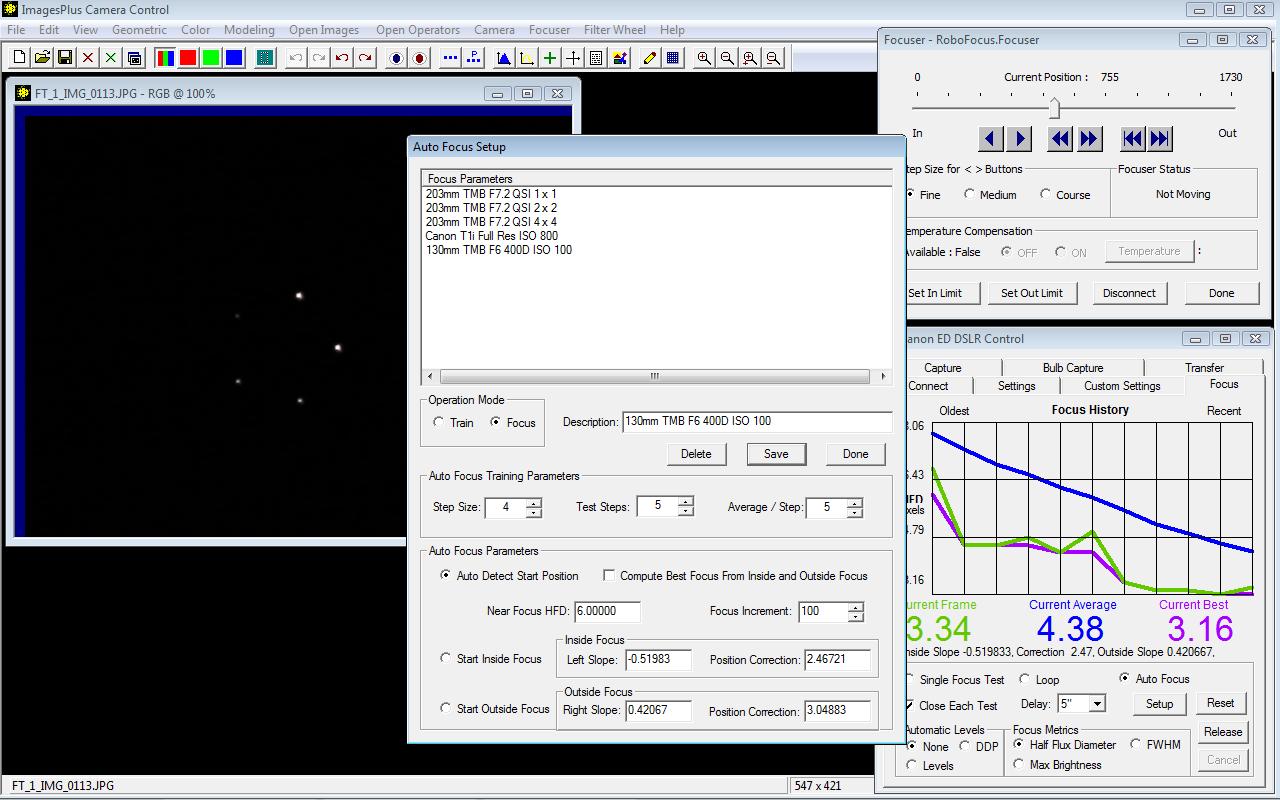 |
Copyright © 2010 MLUnsold Digital Imaging. All Rights Reserved.